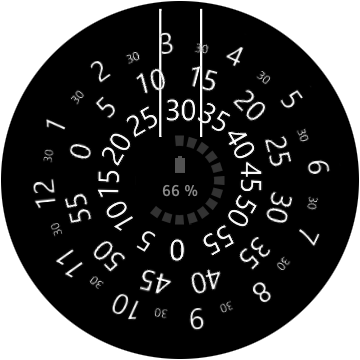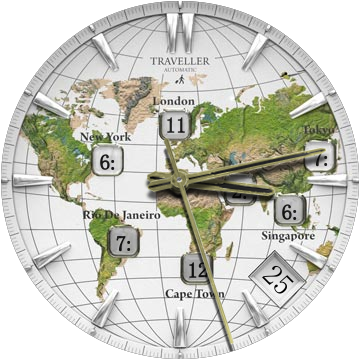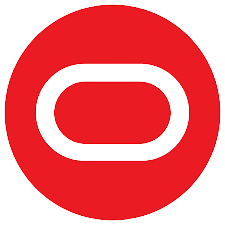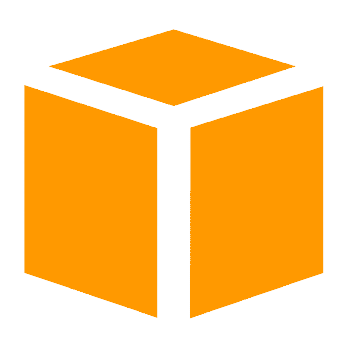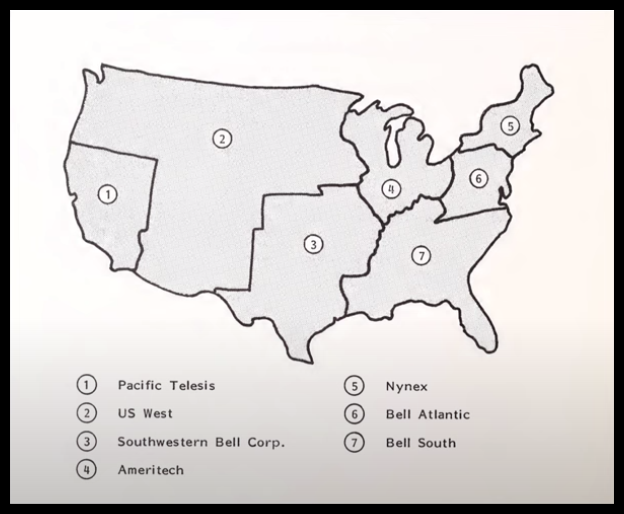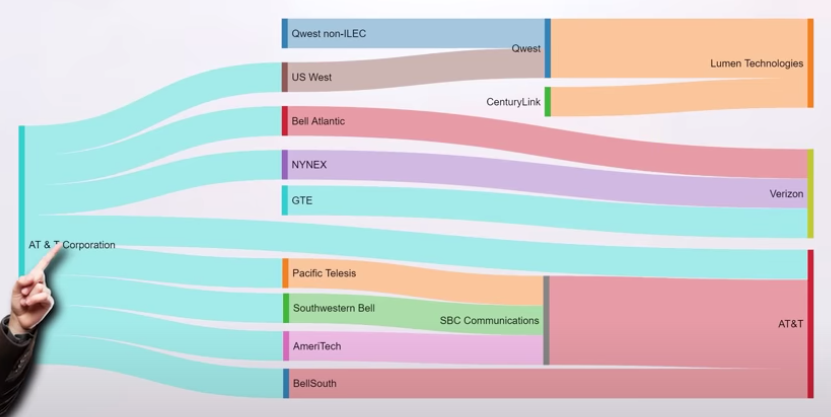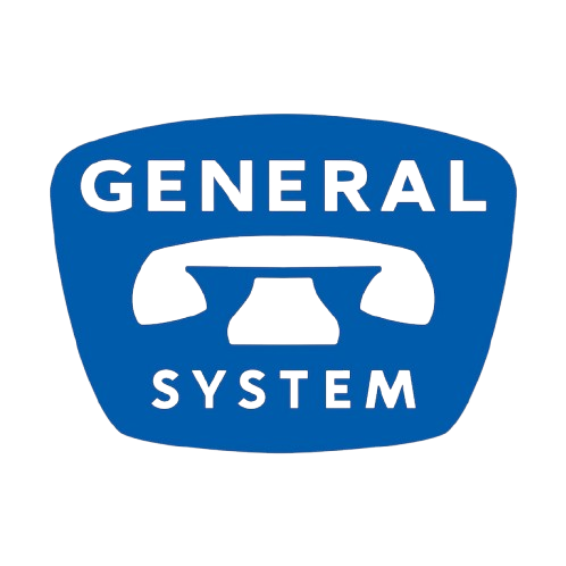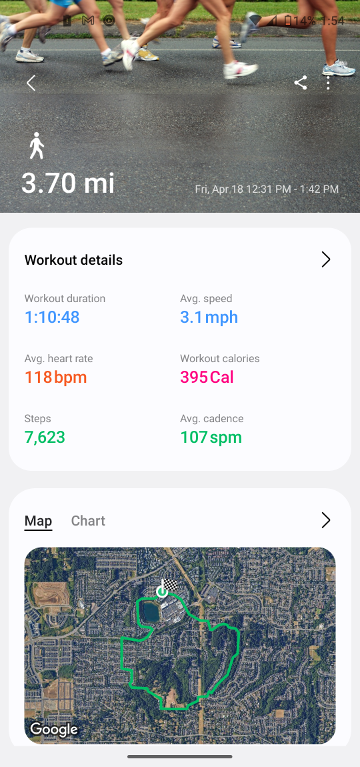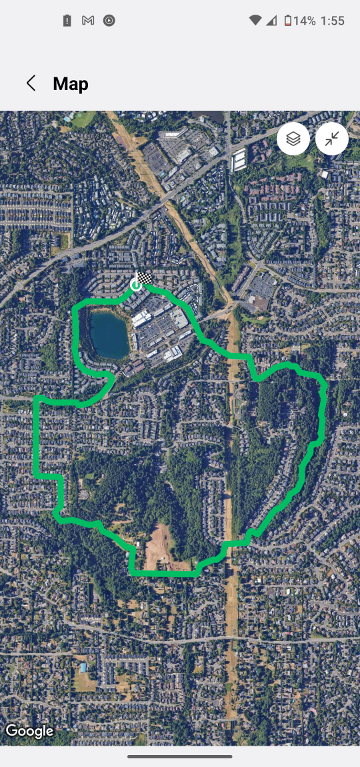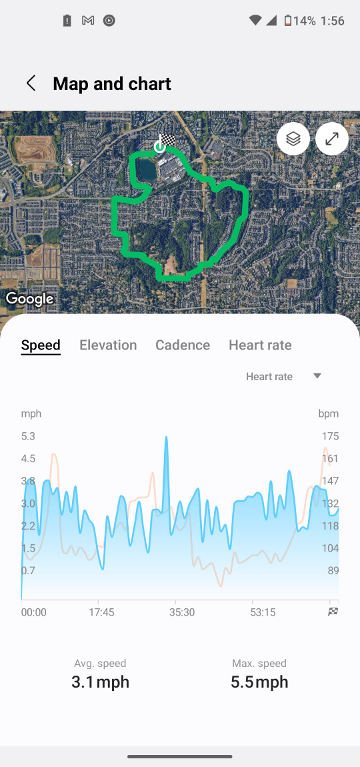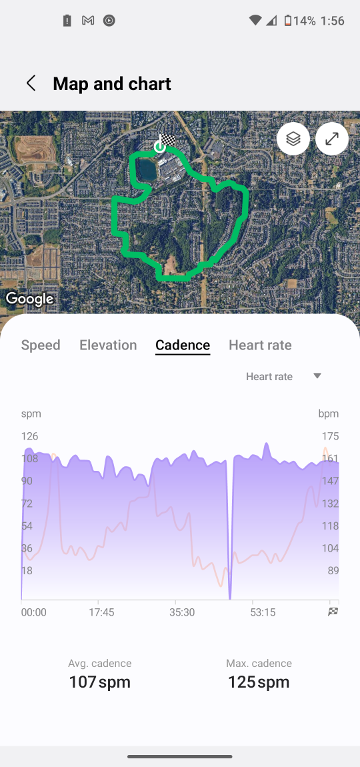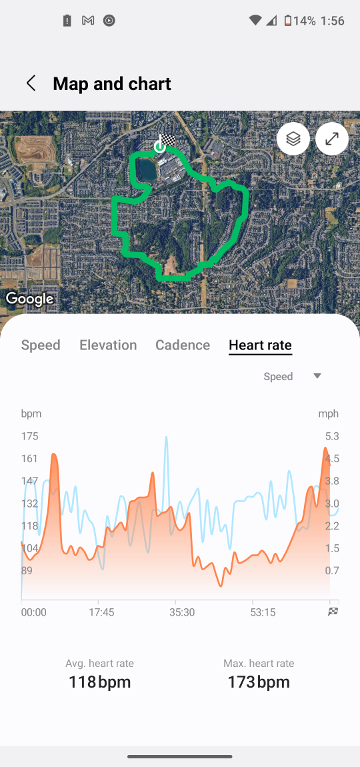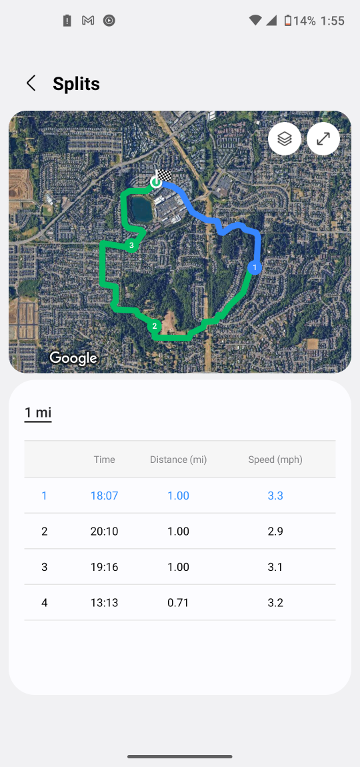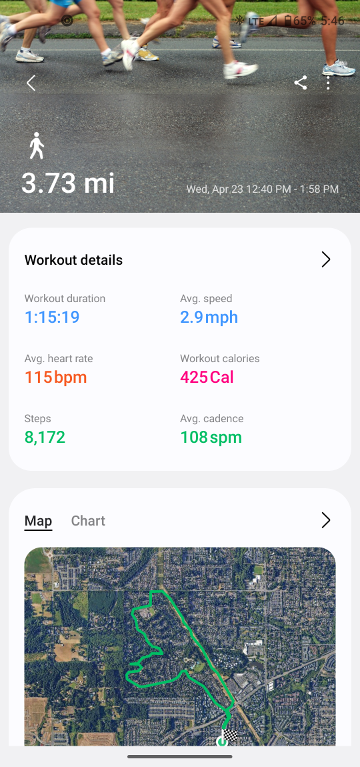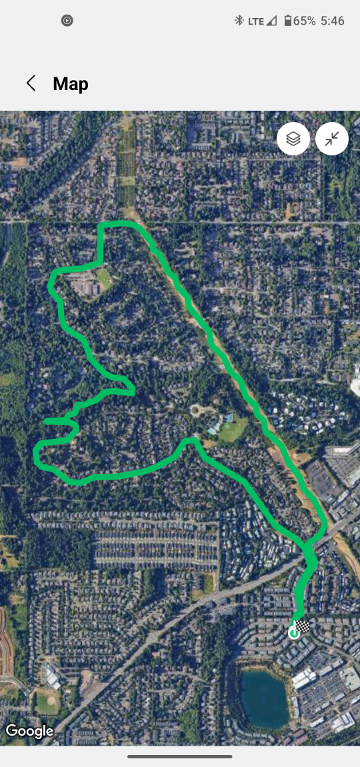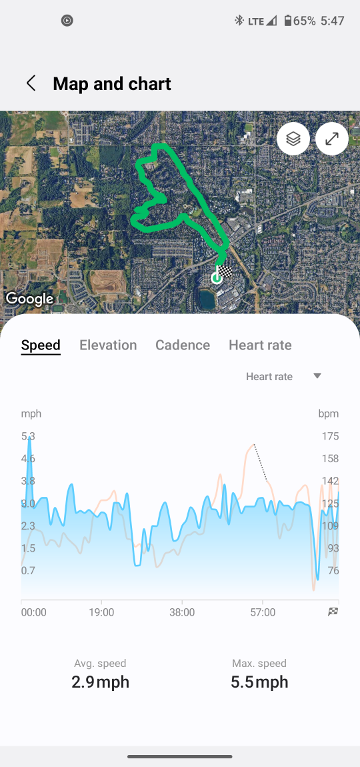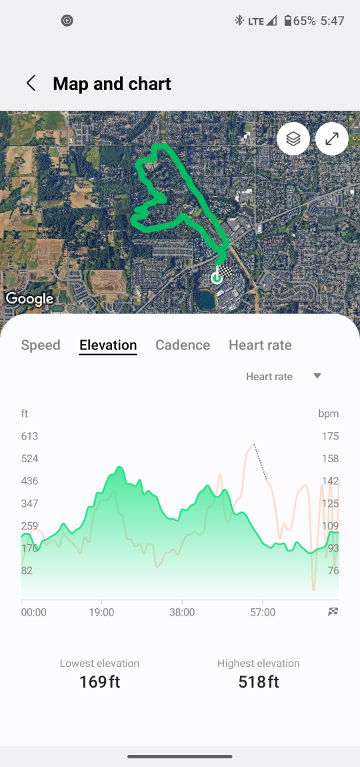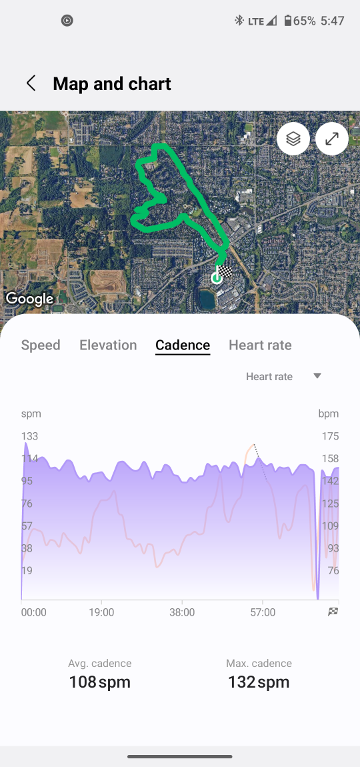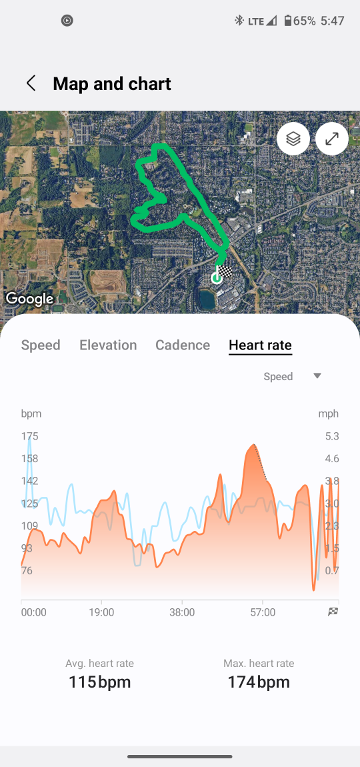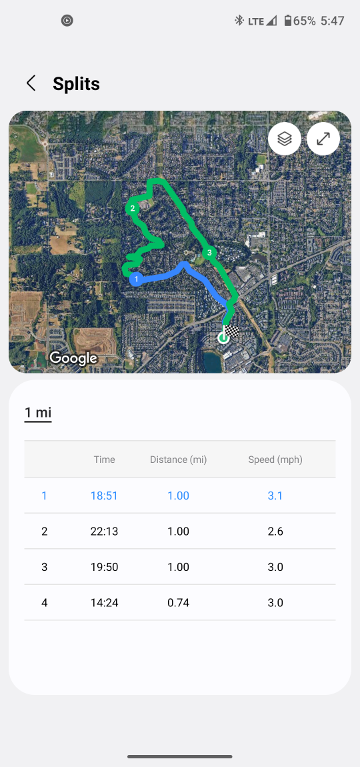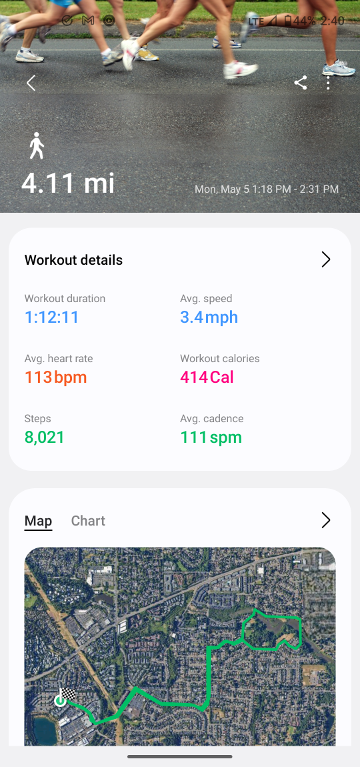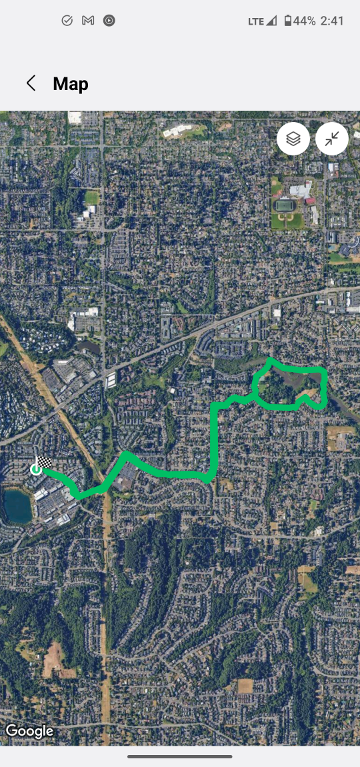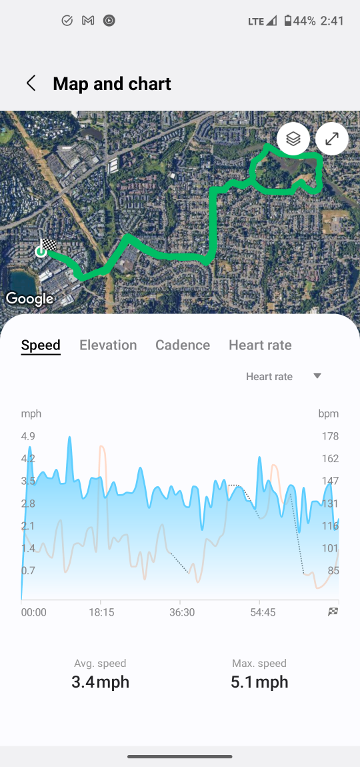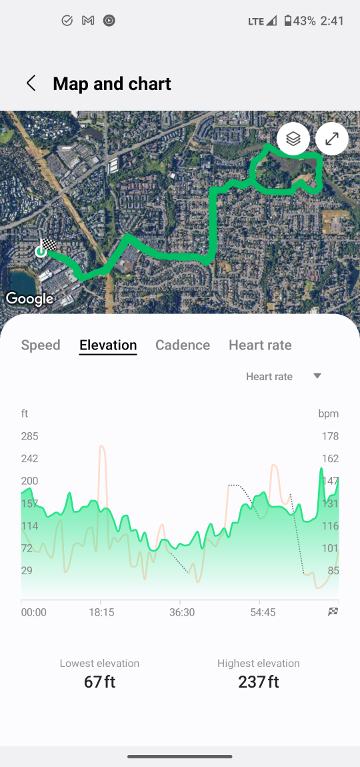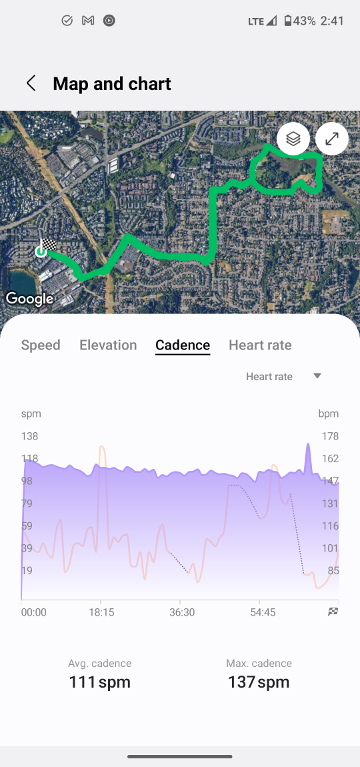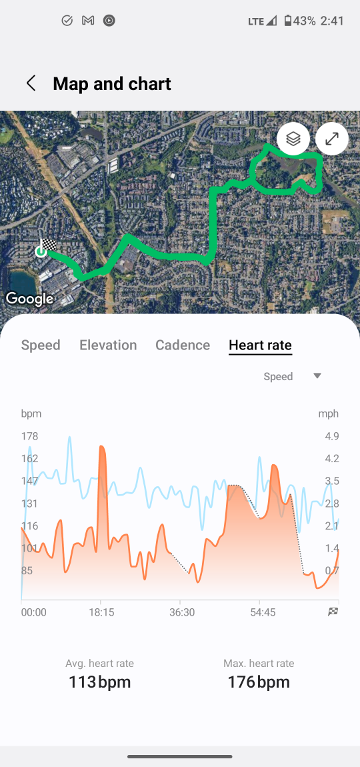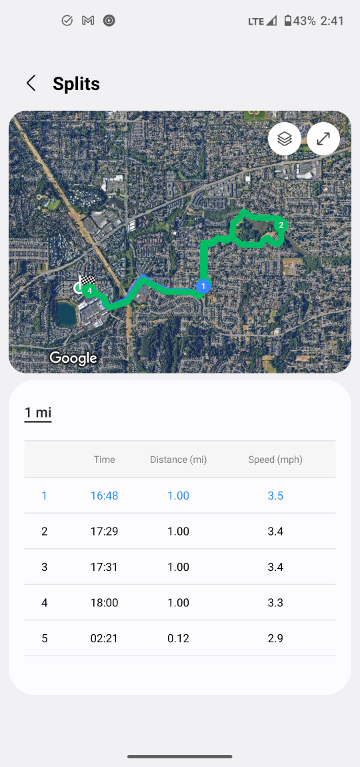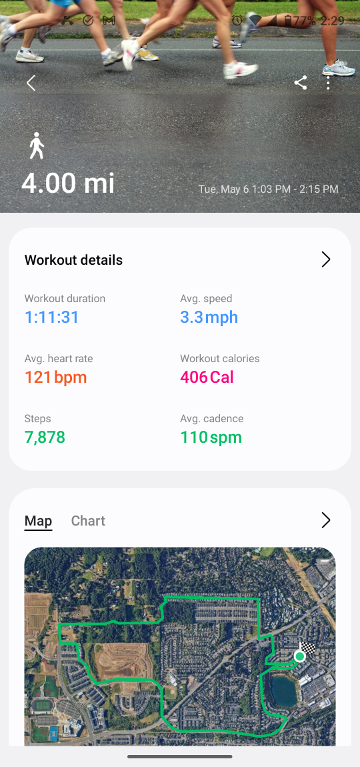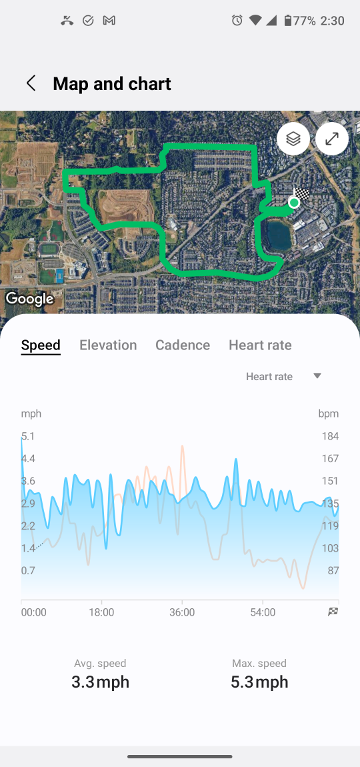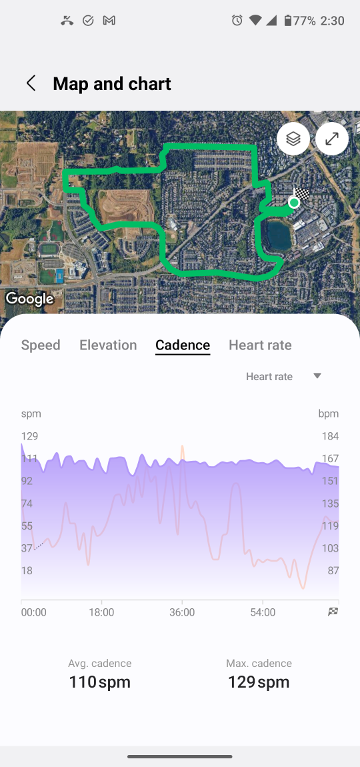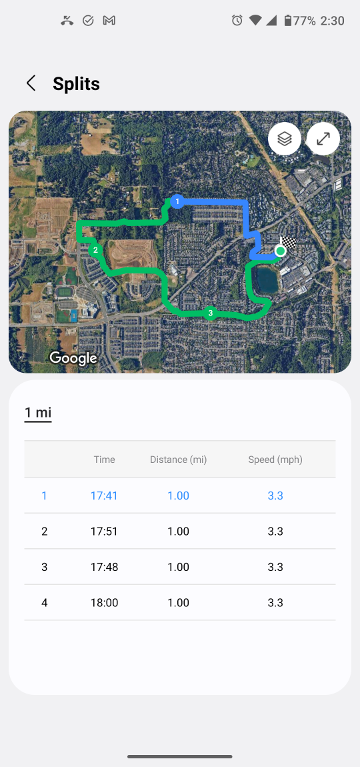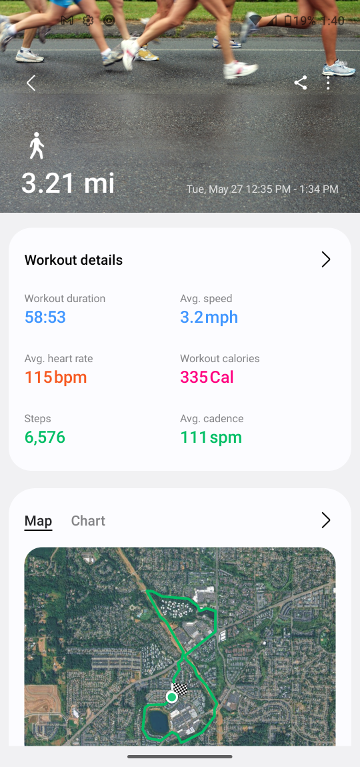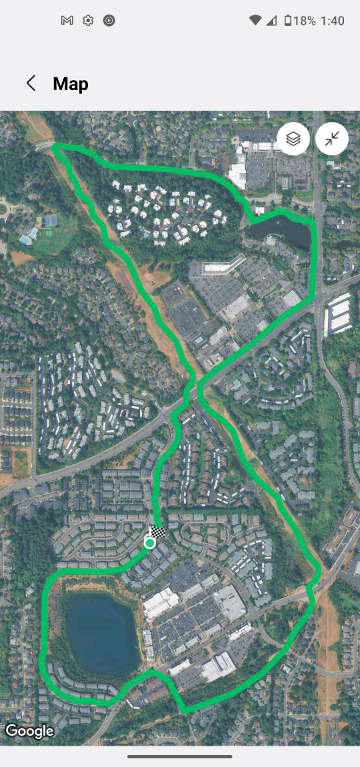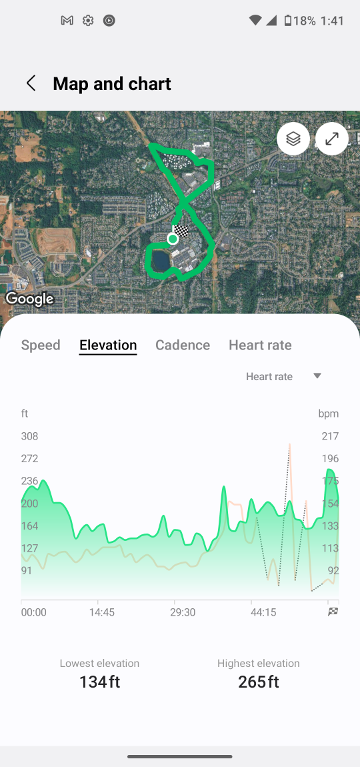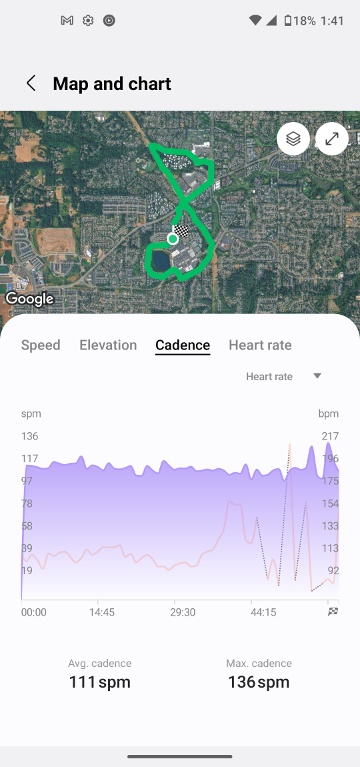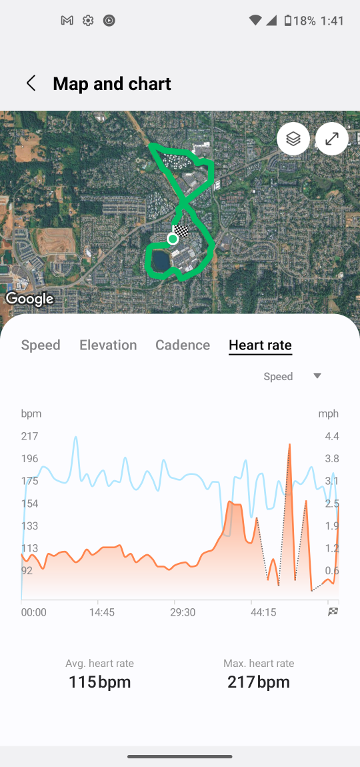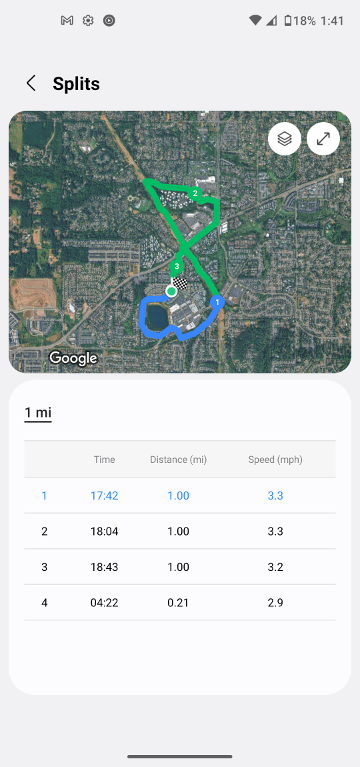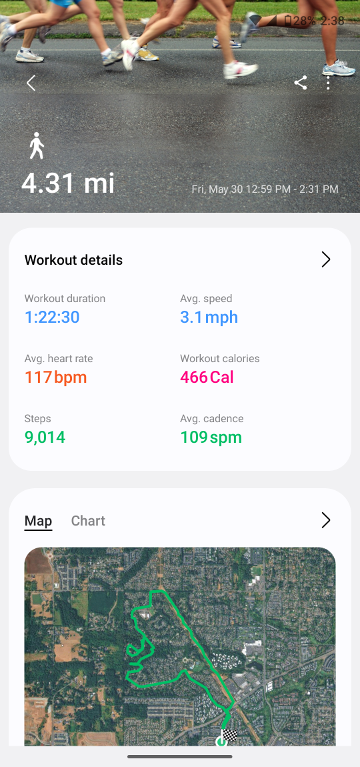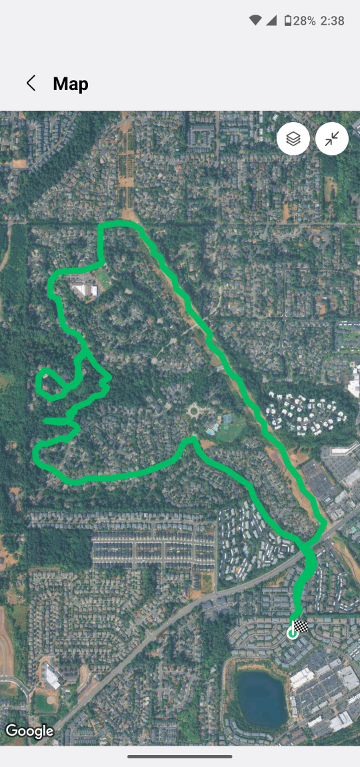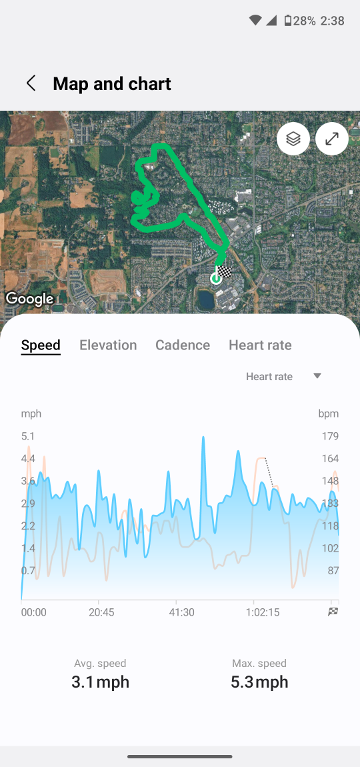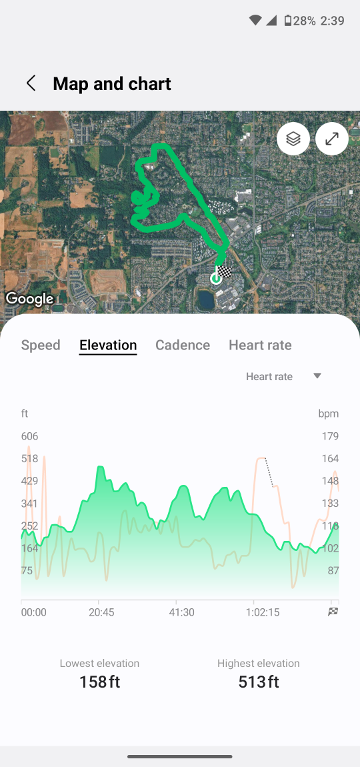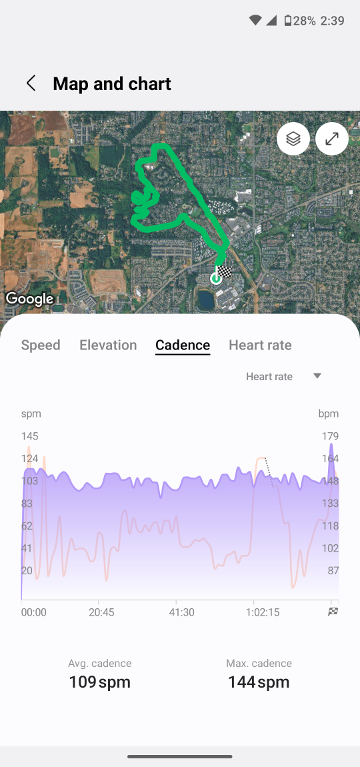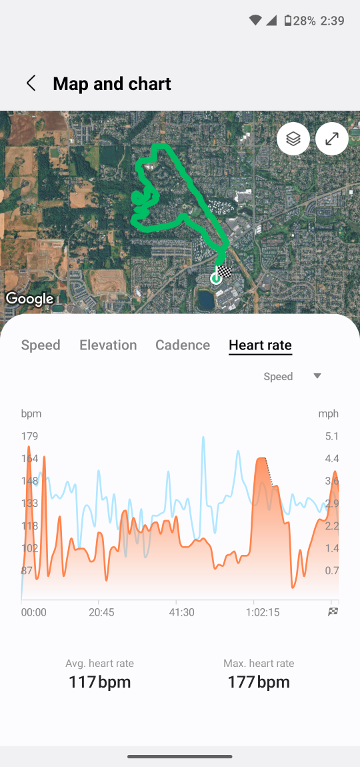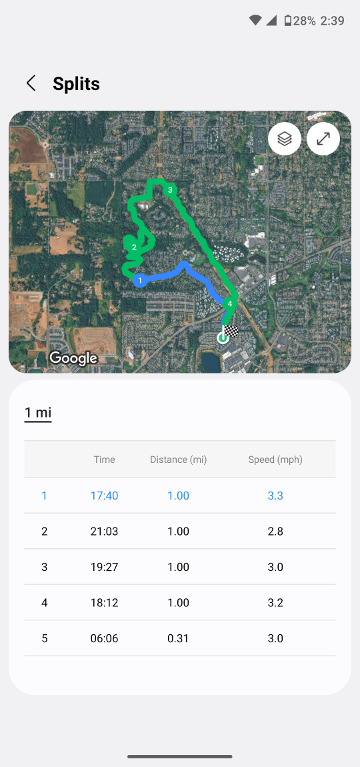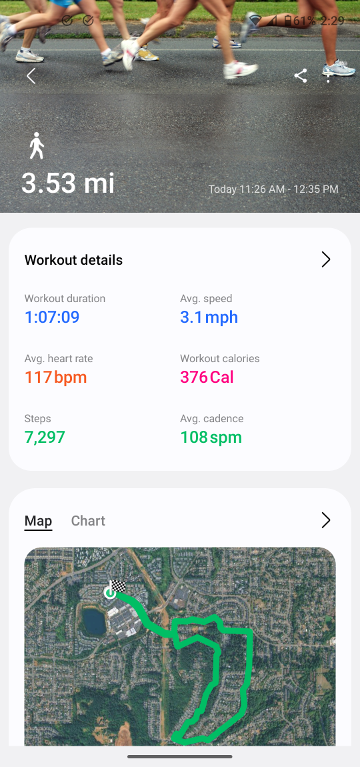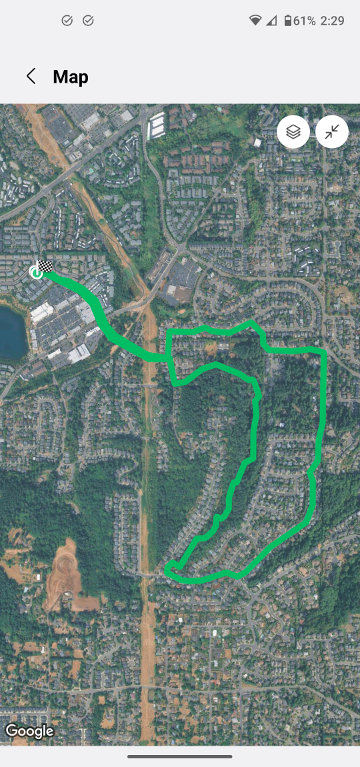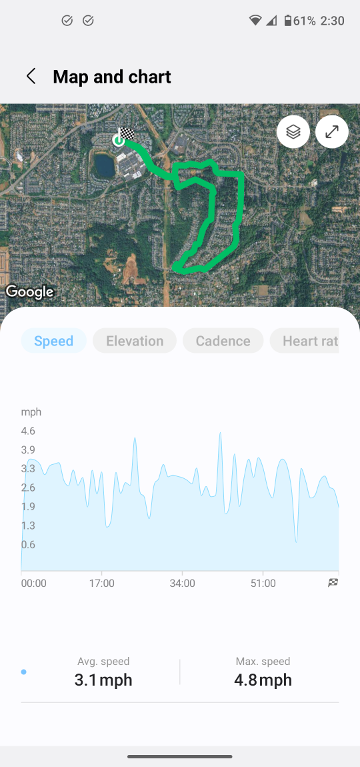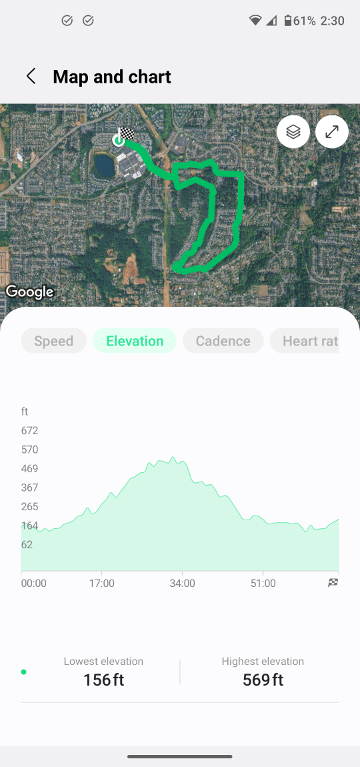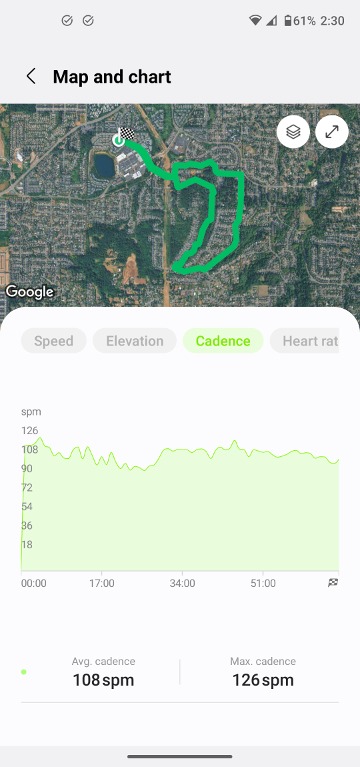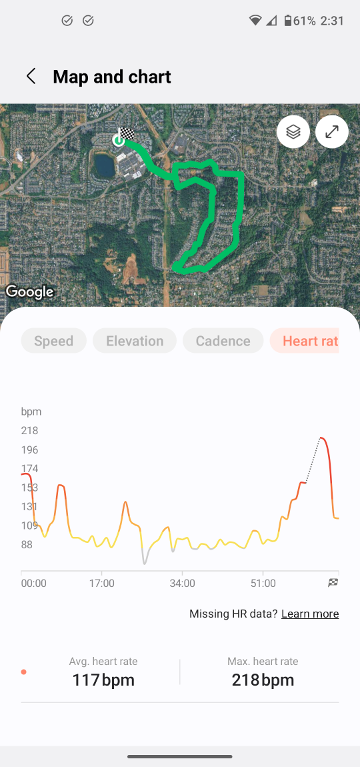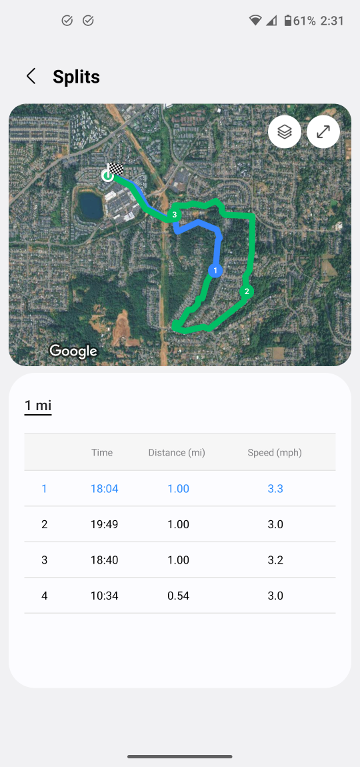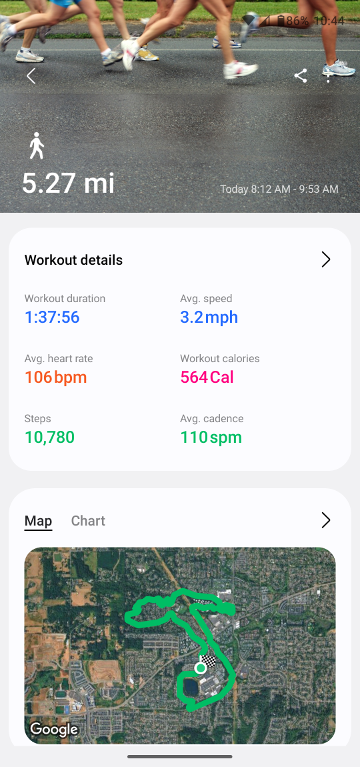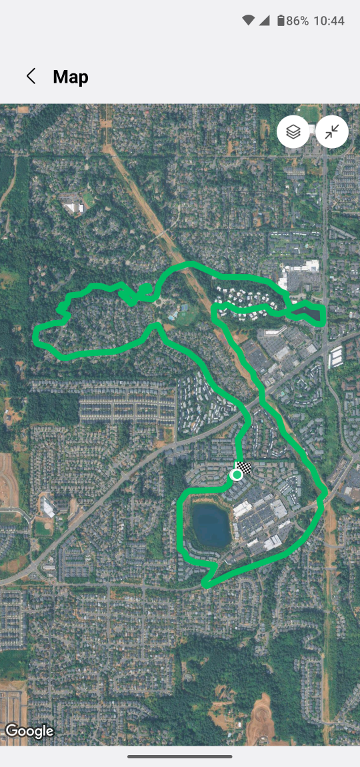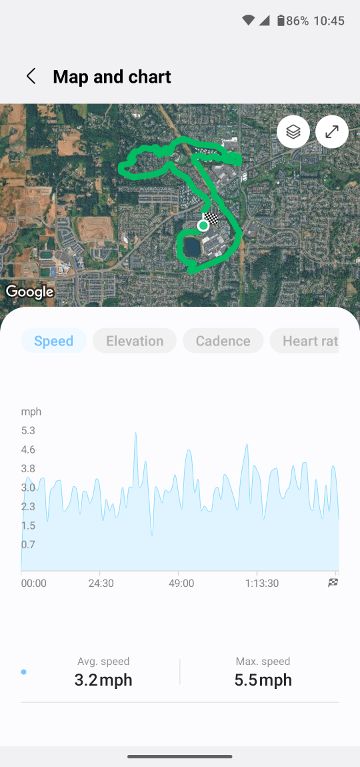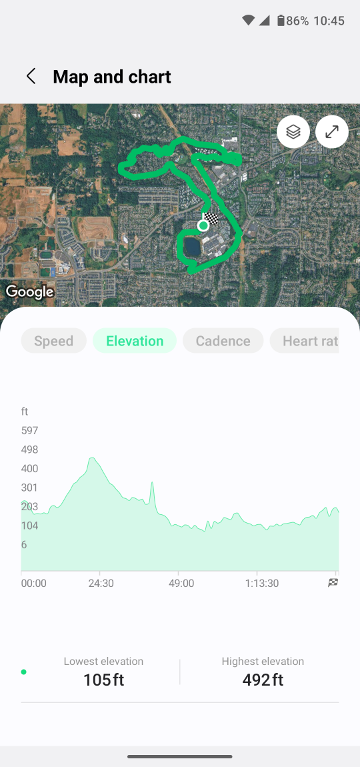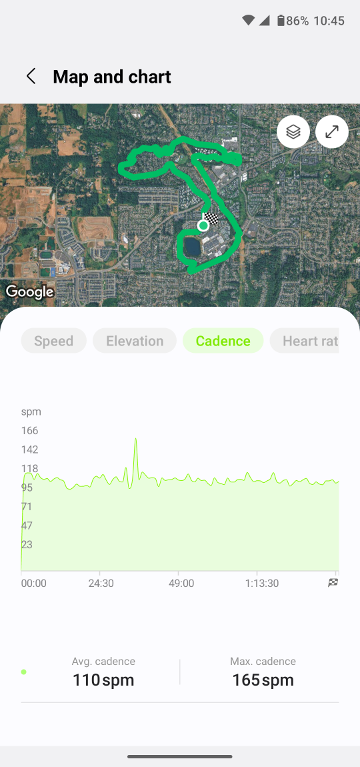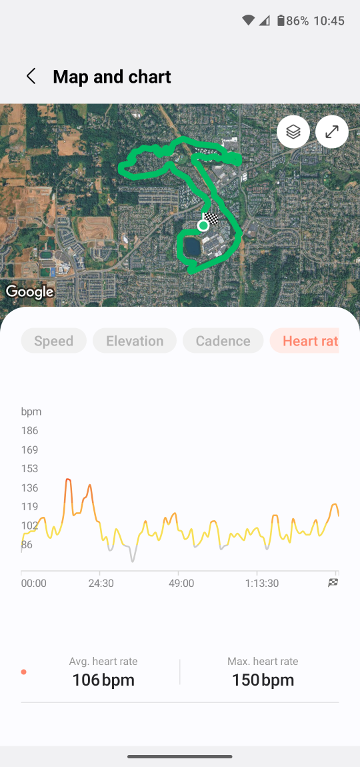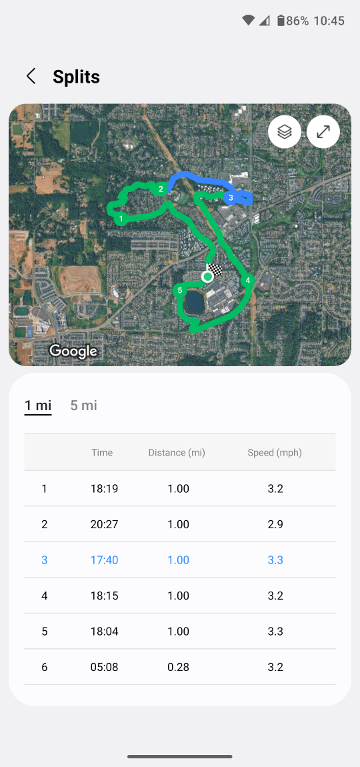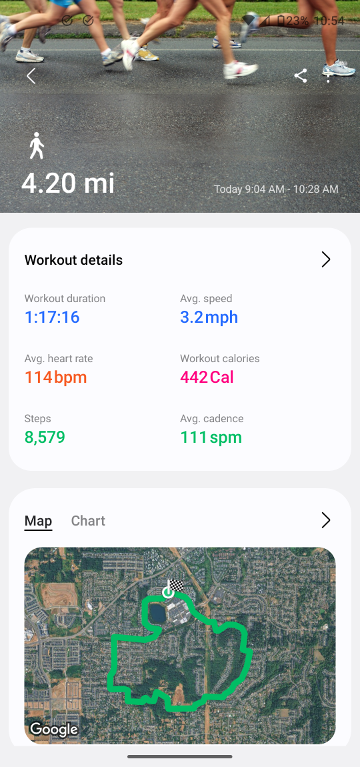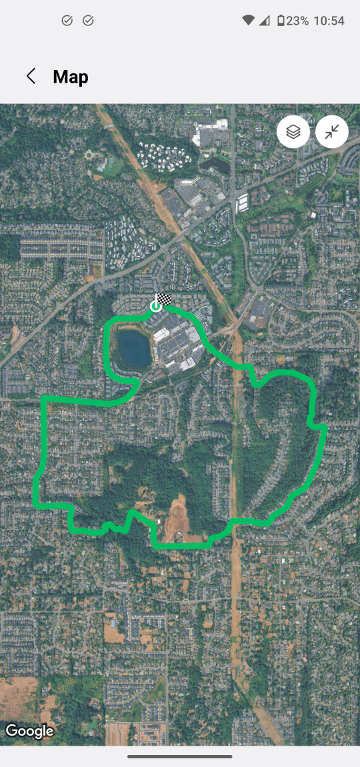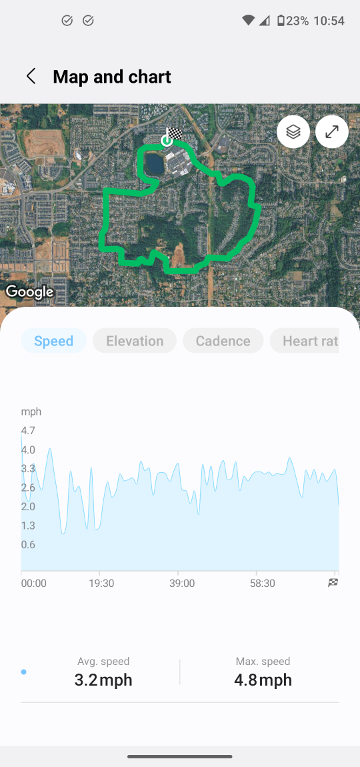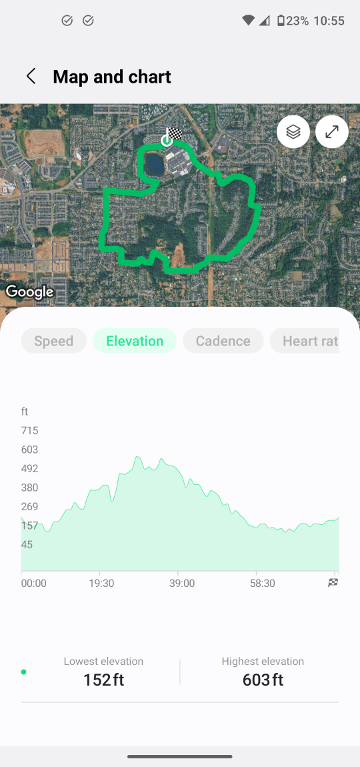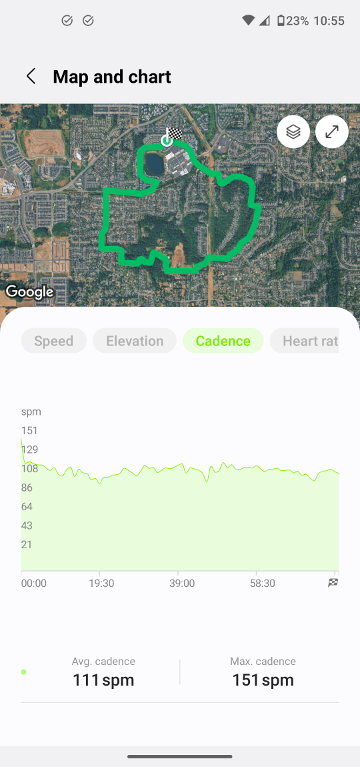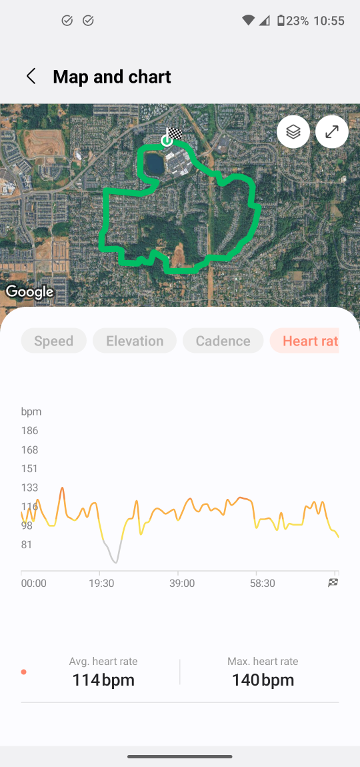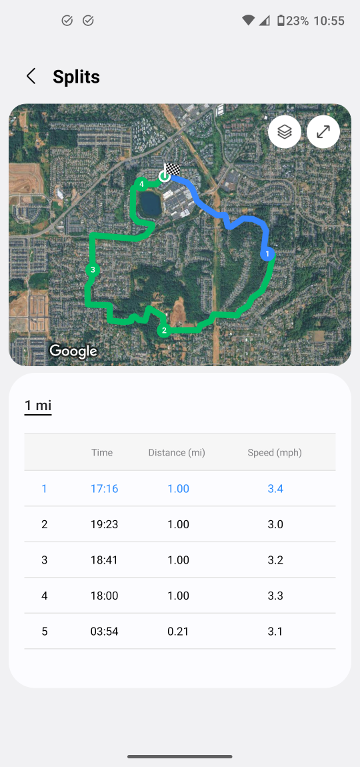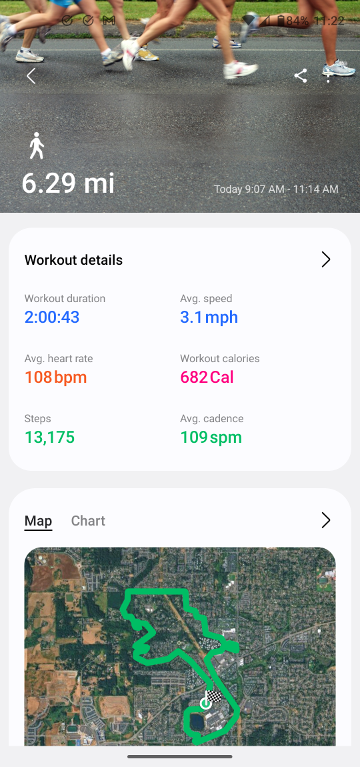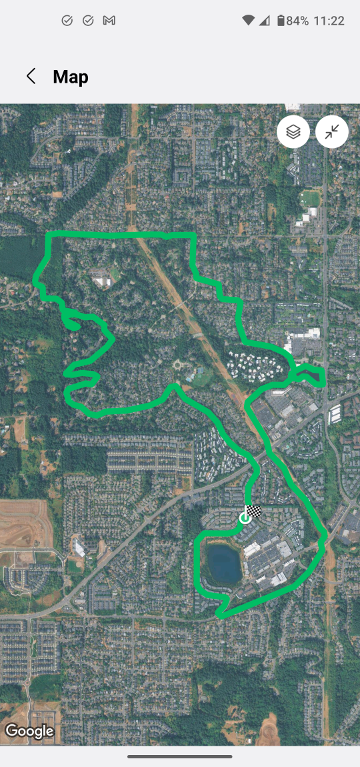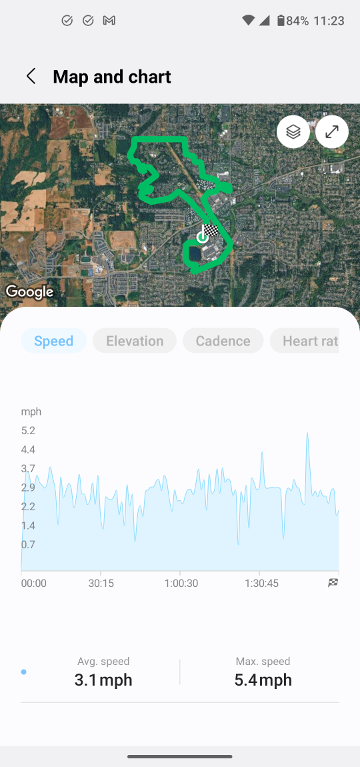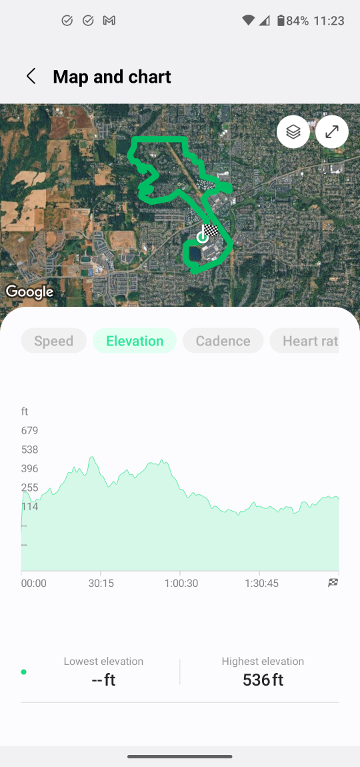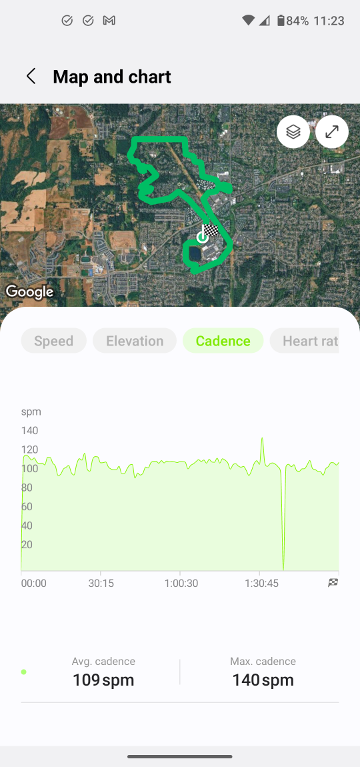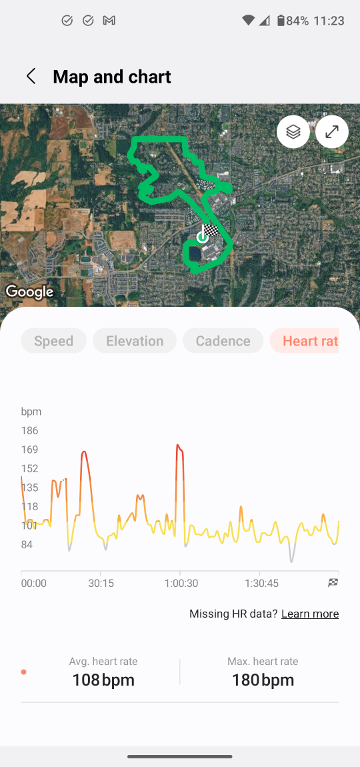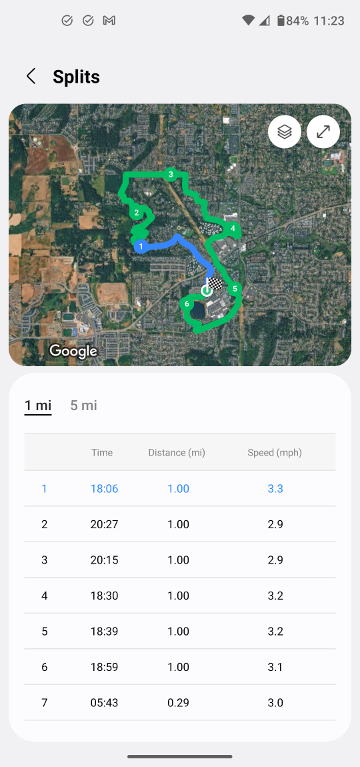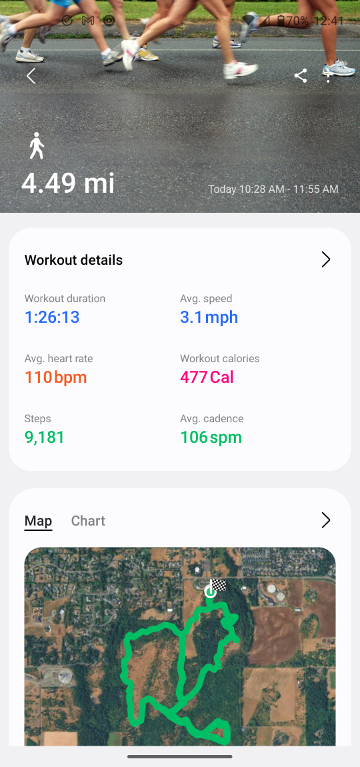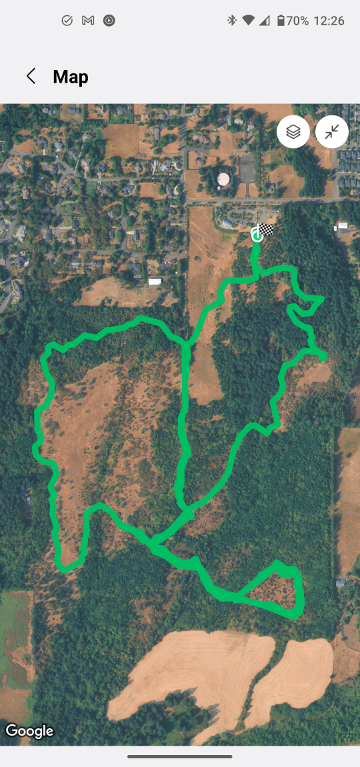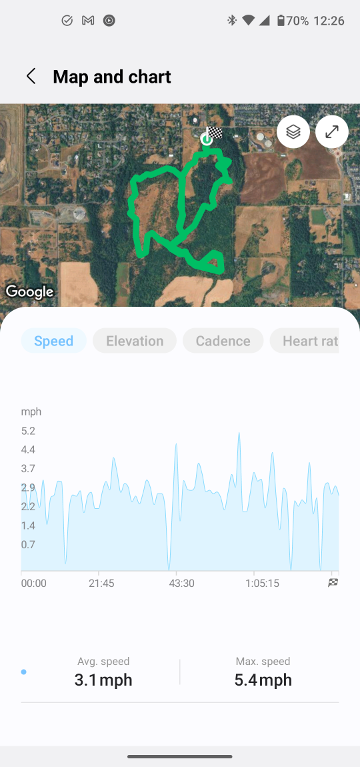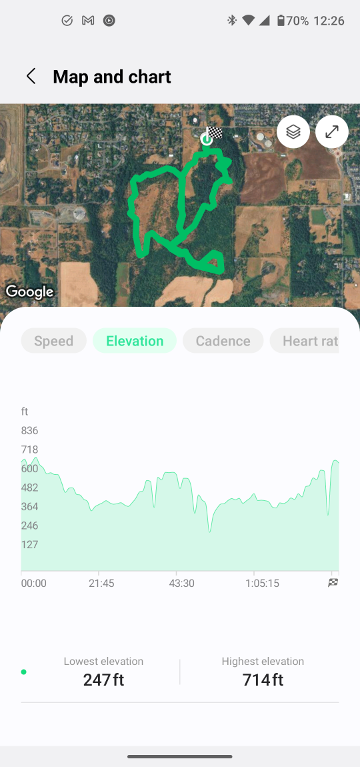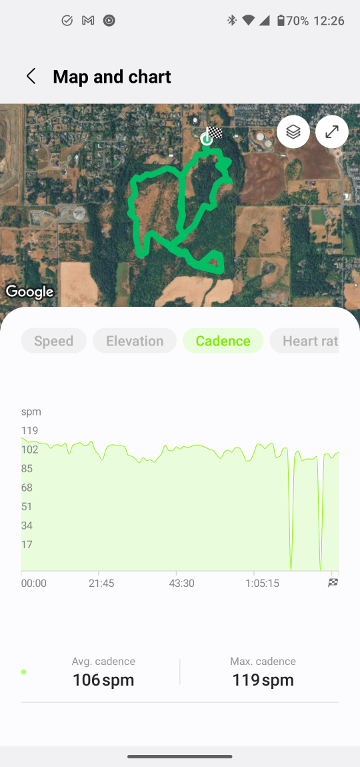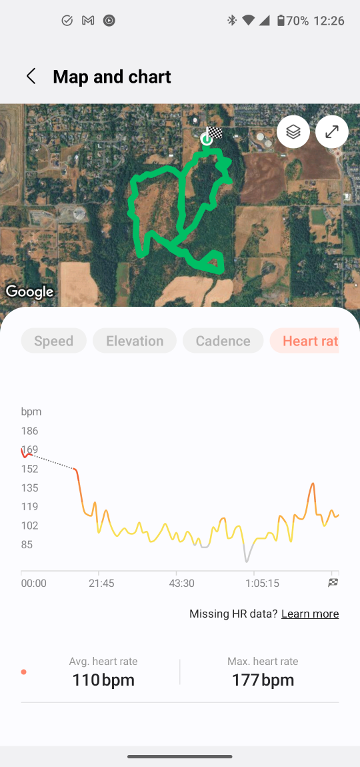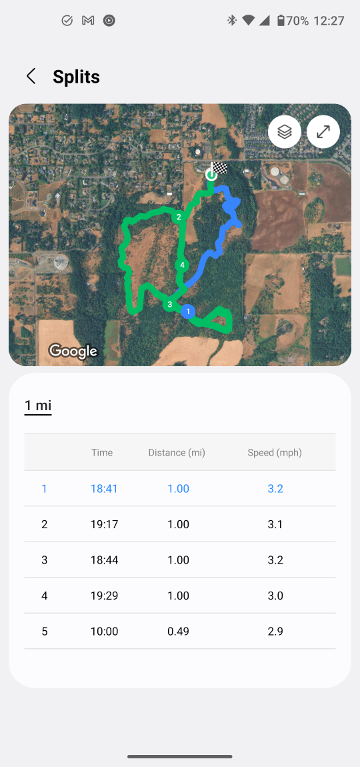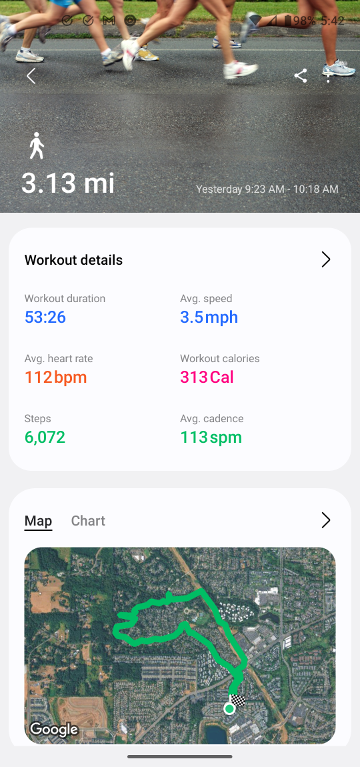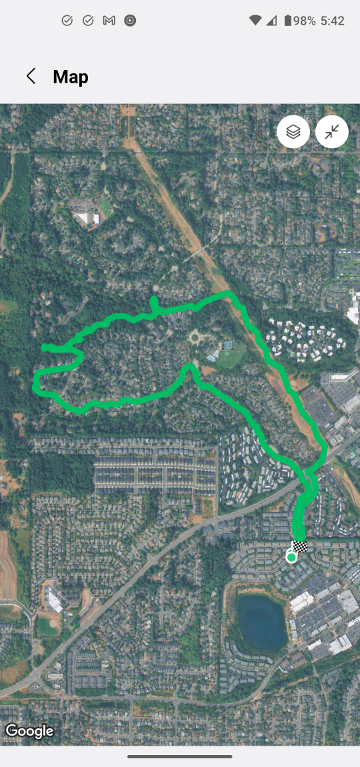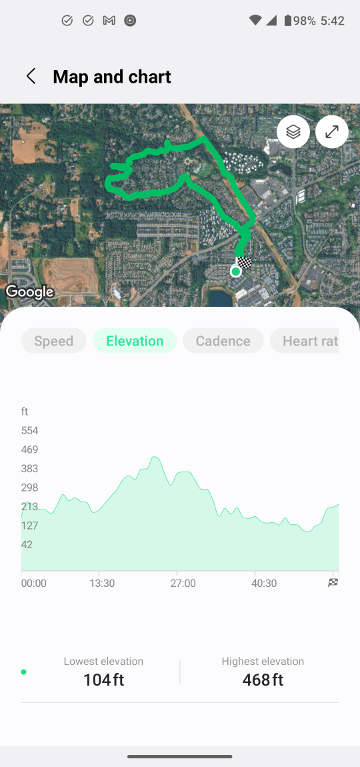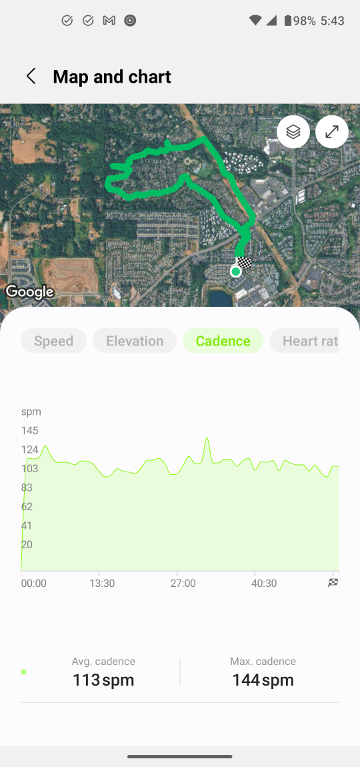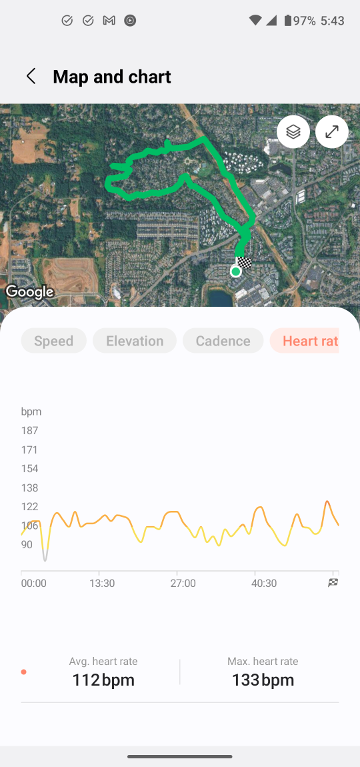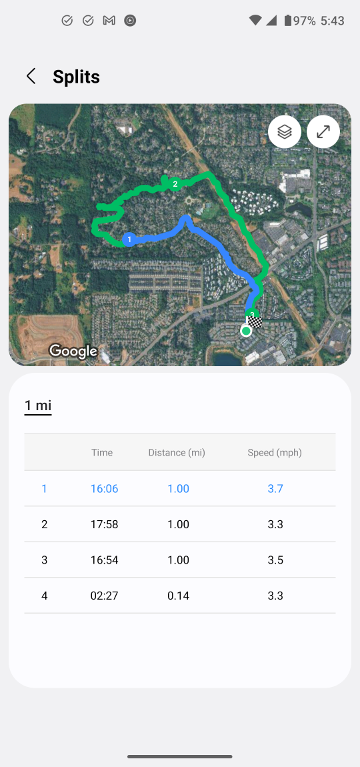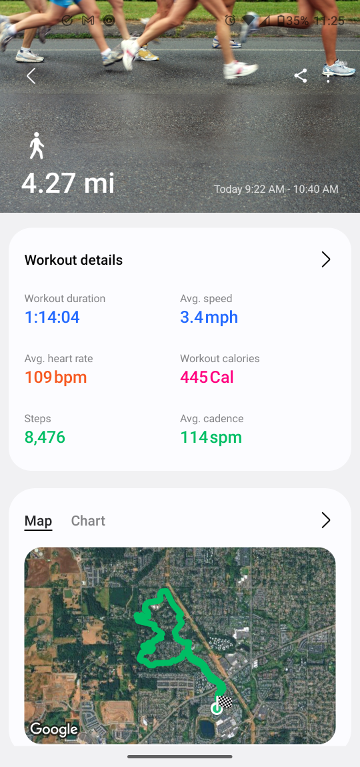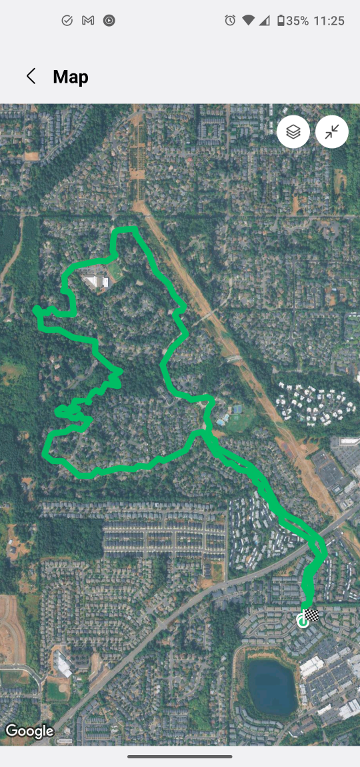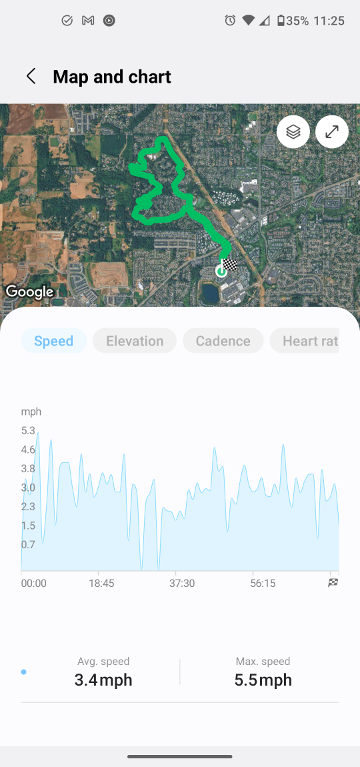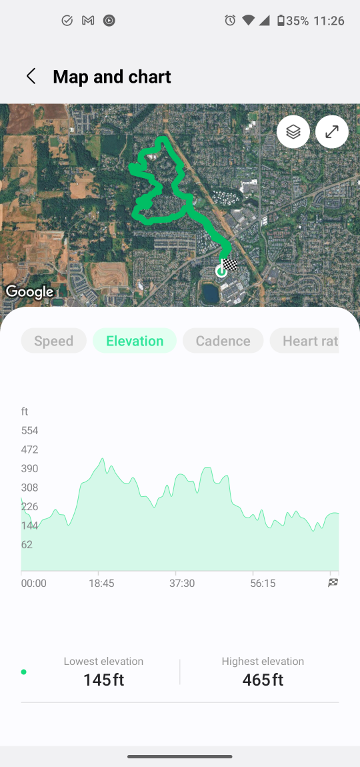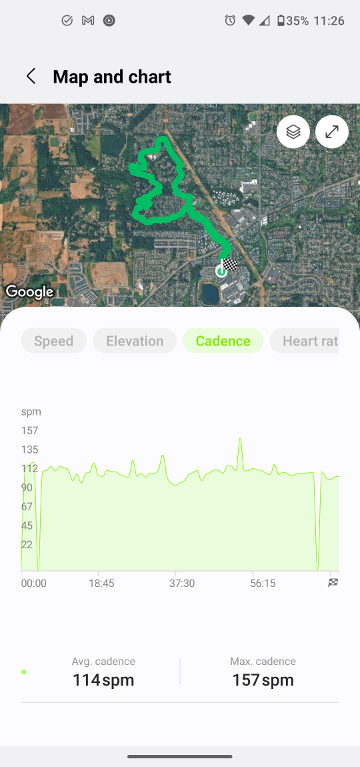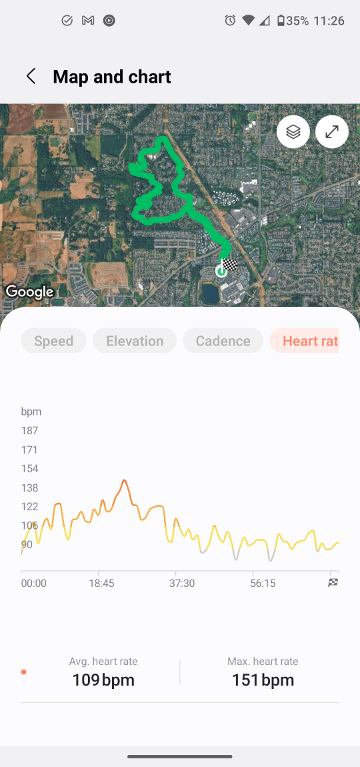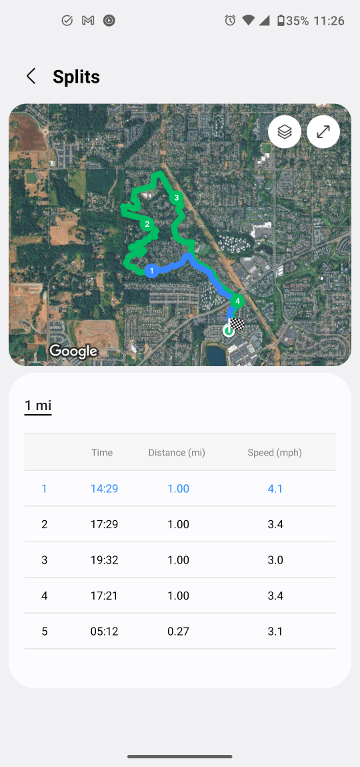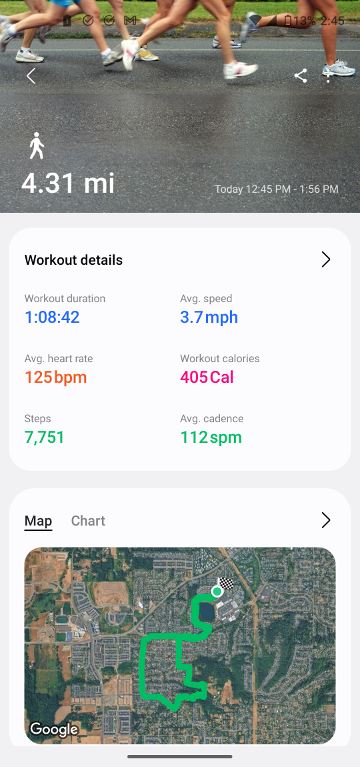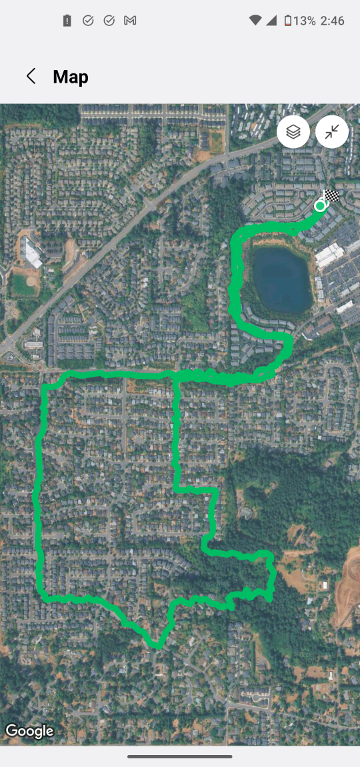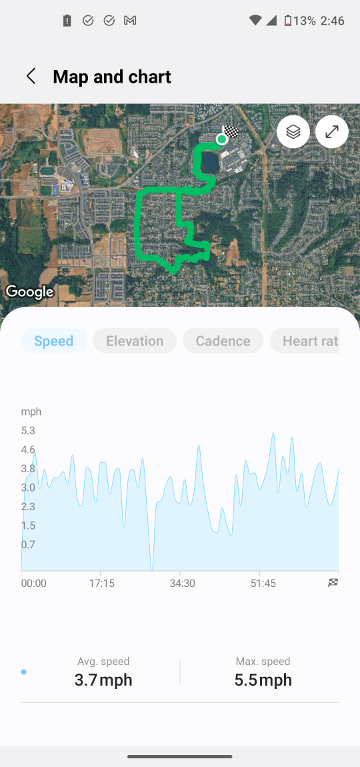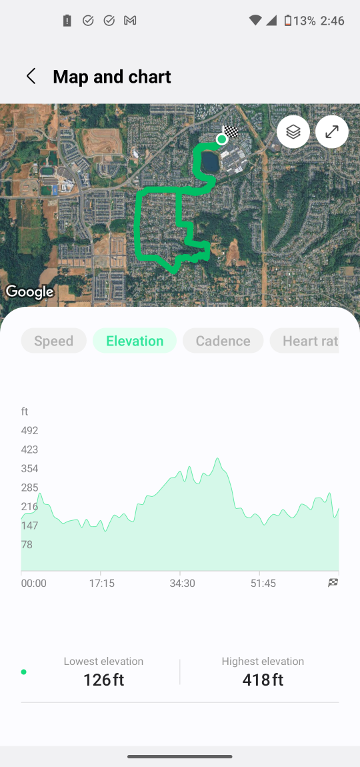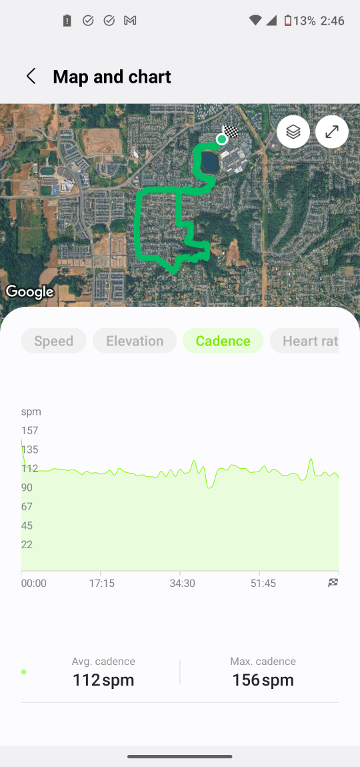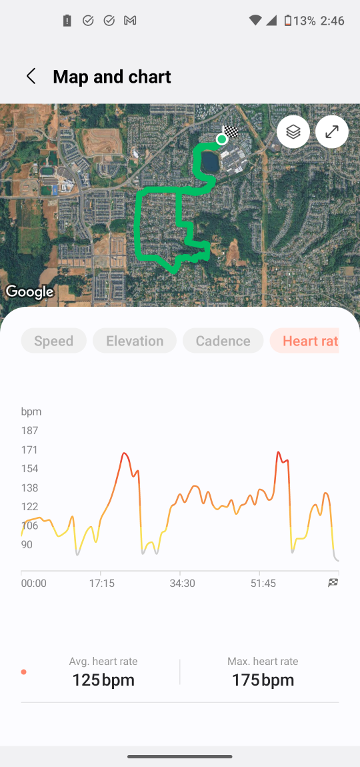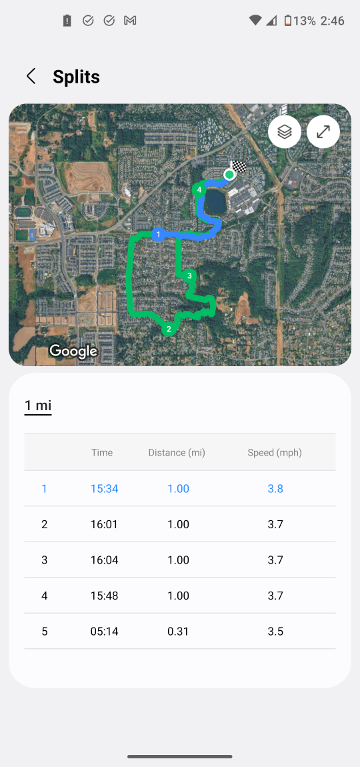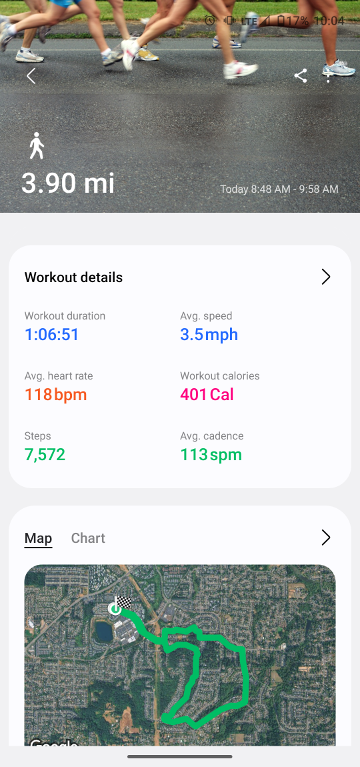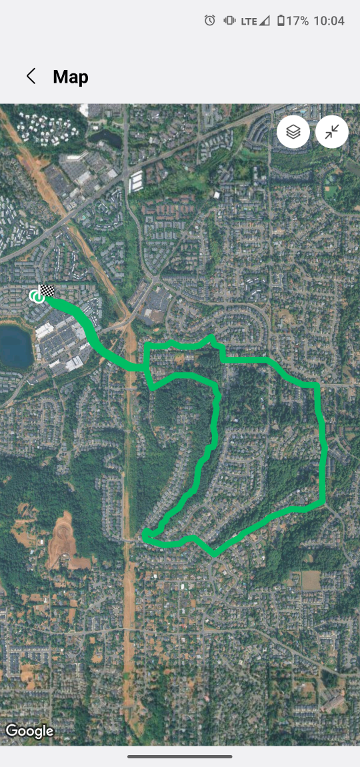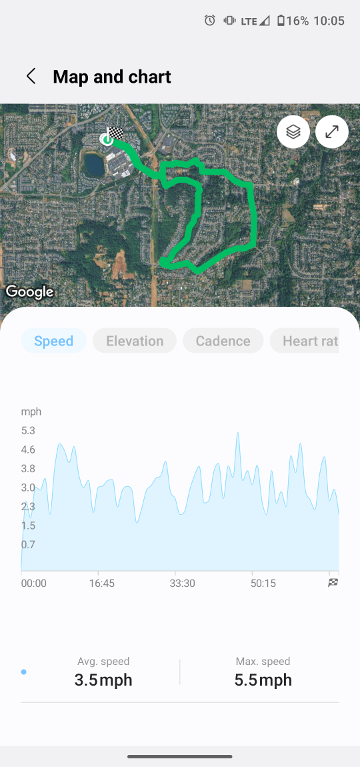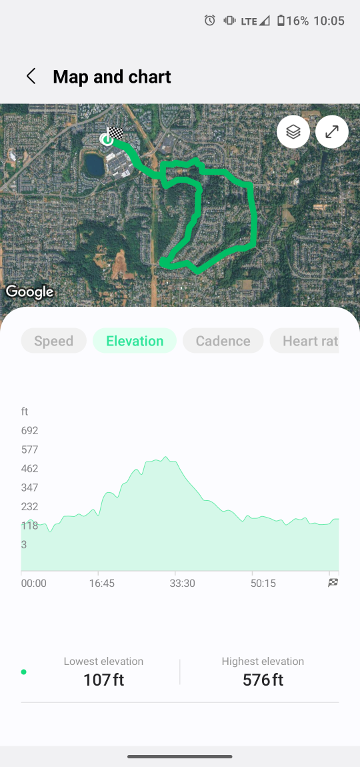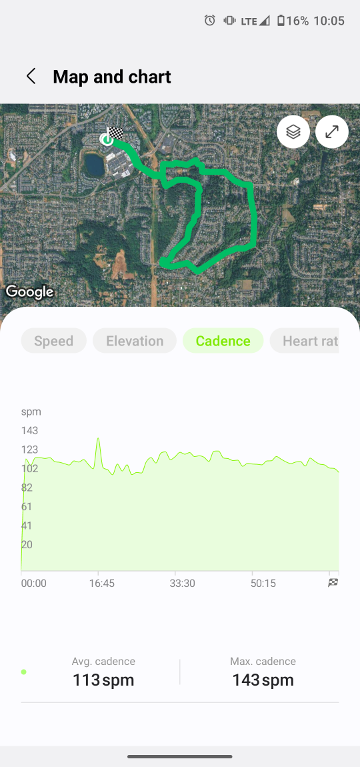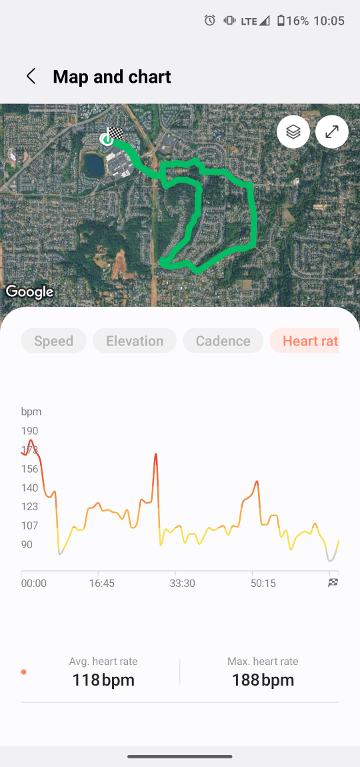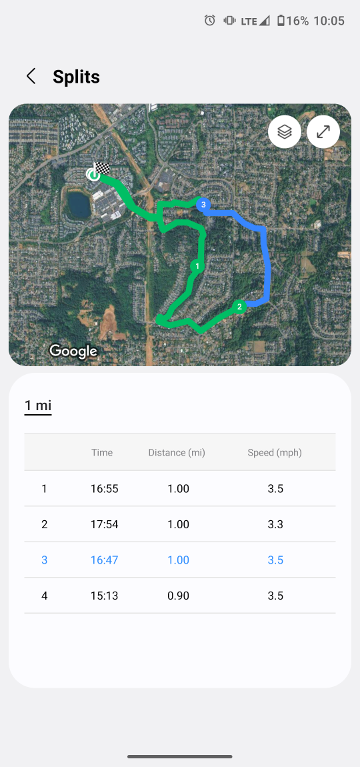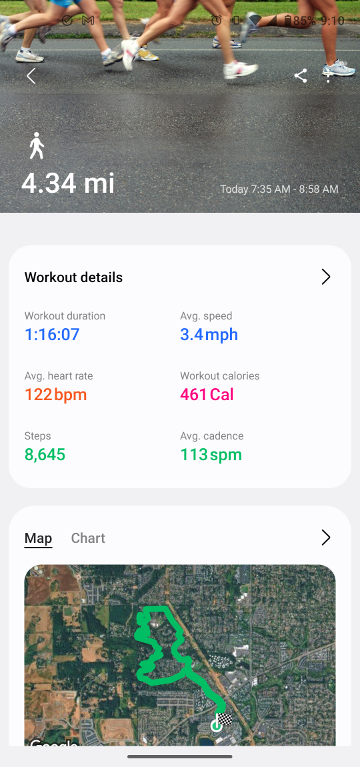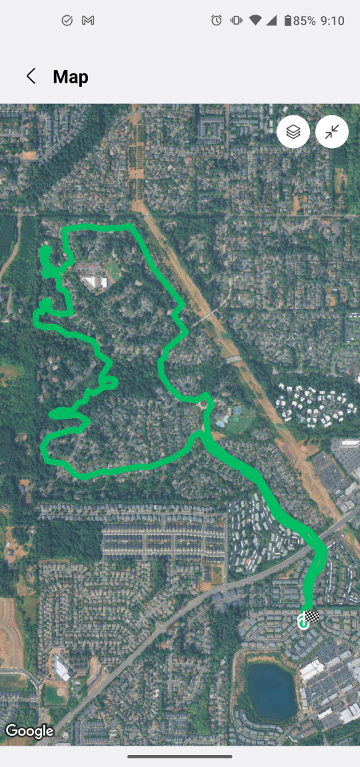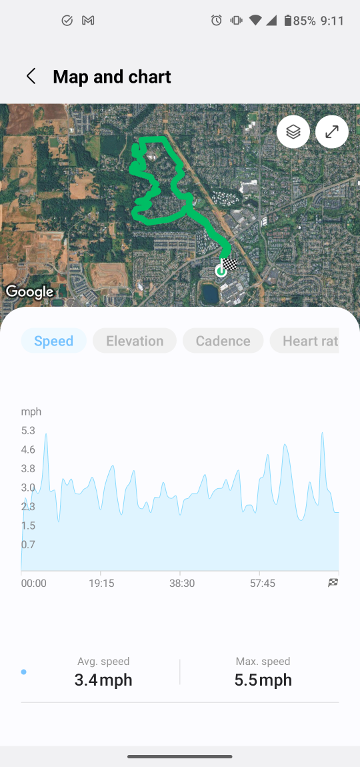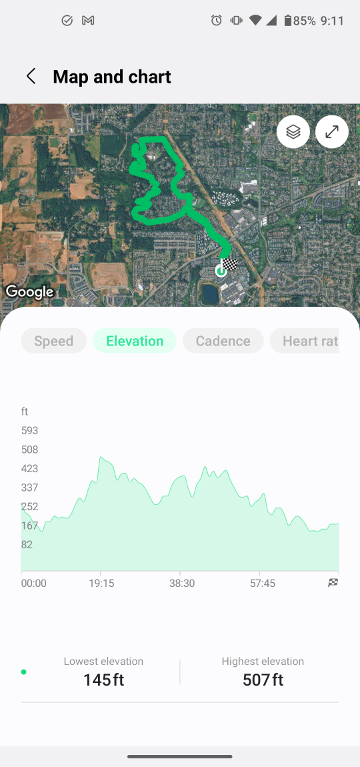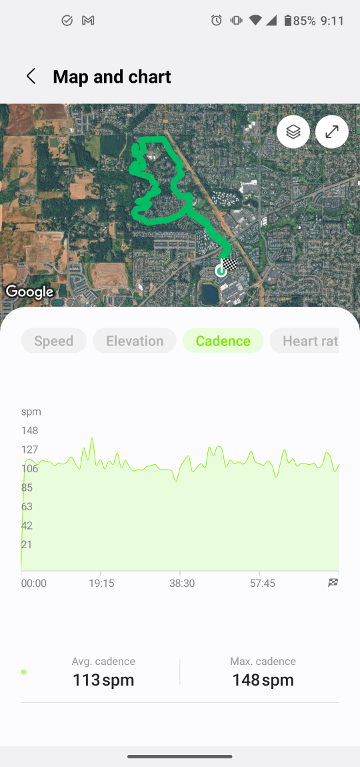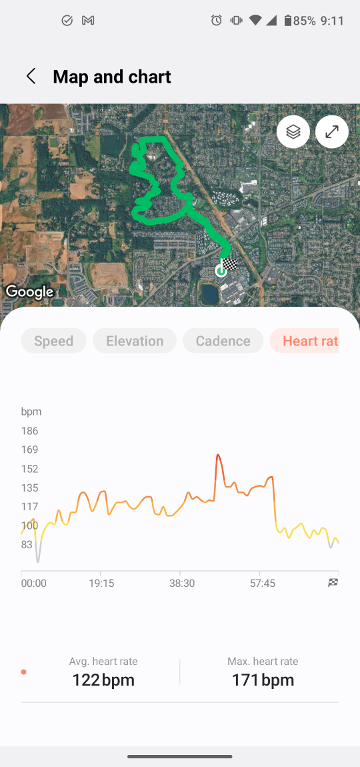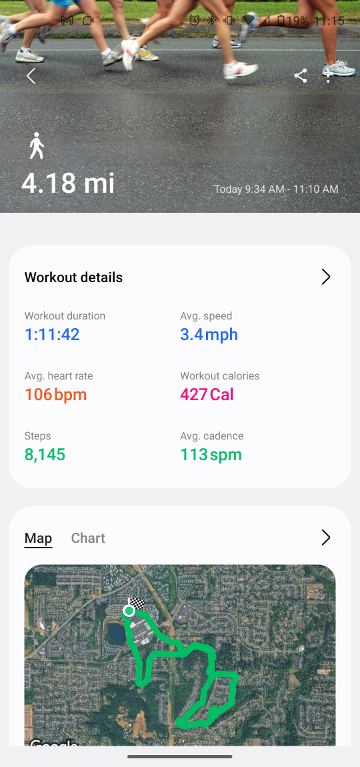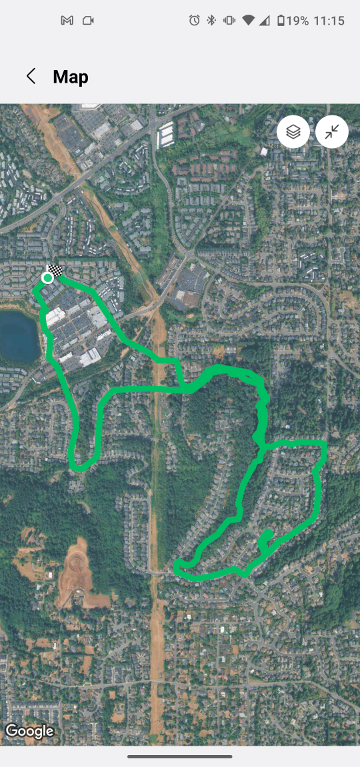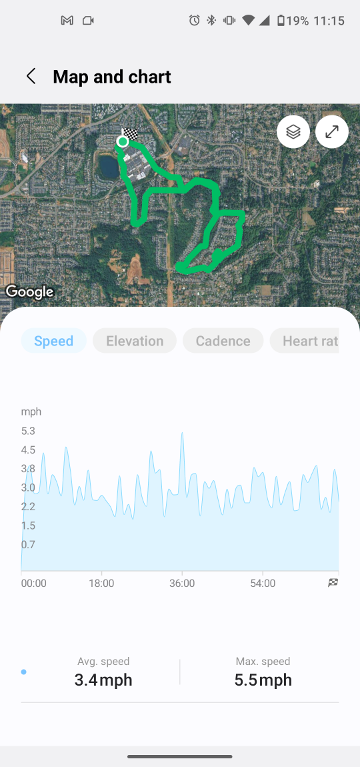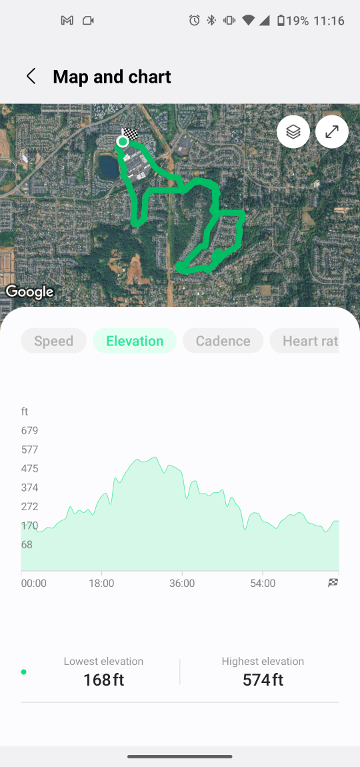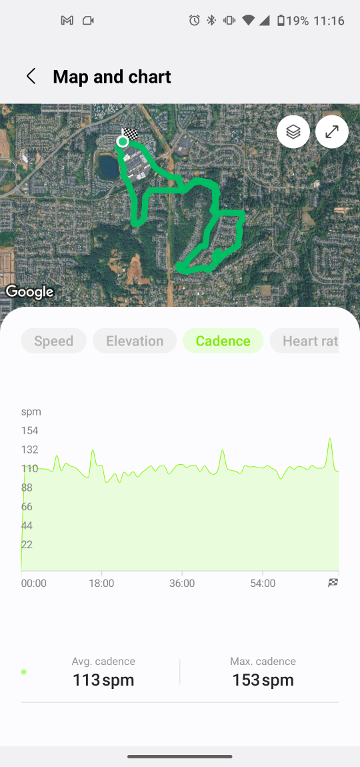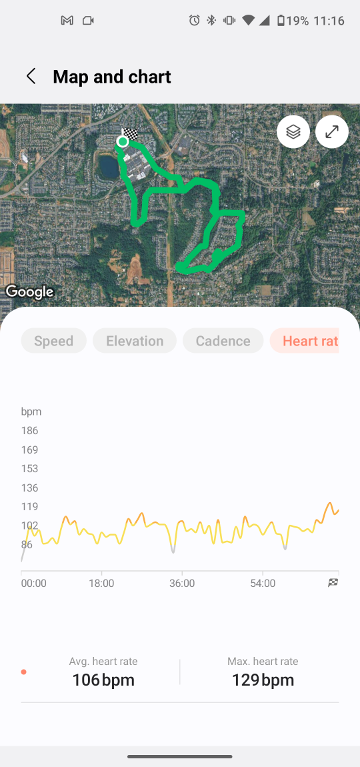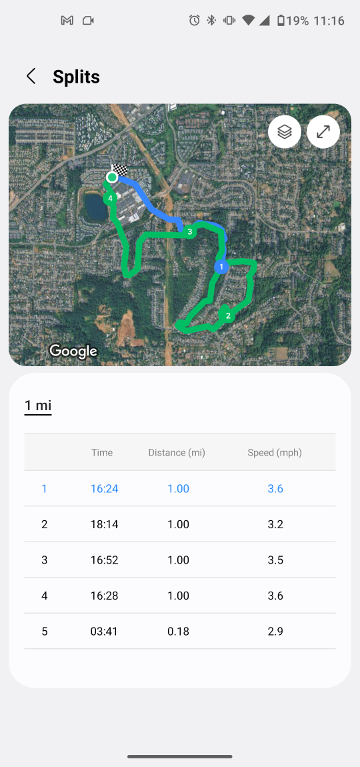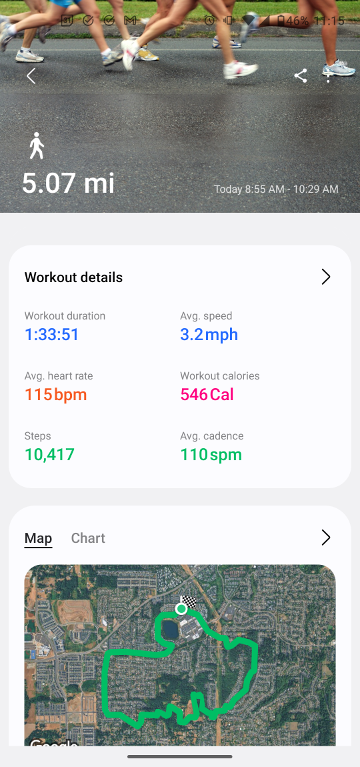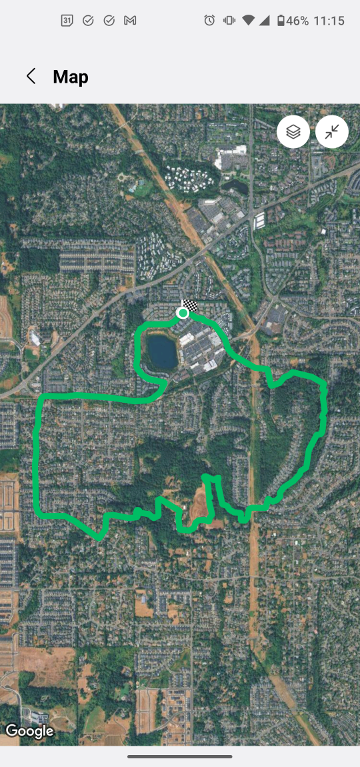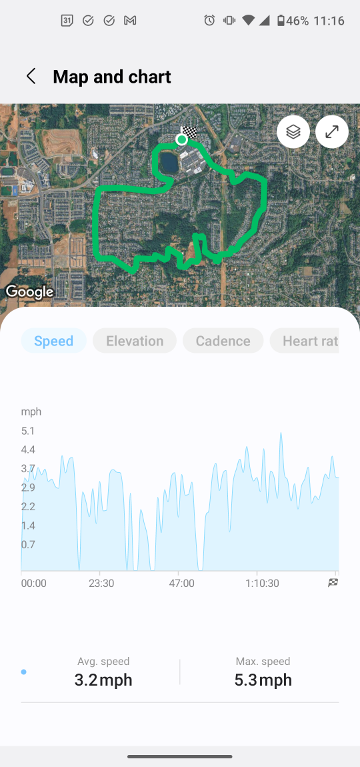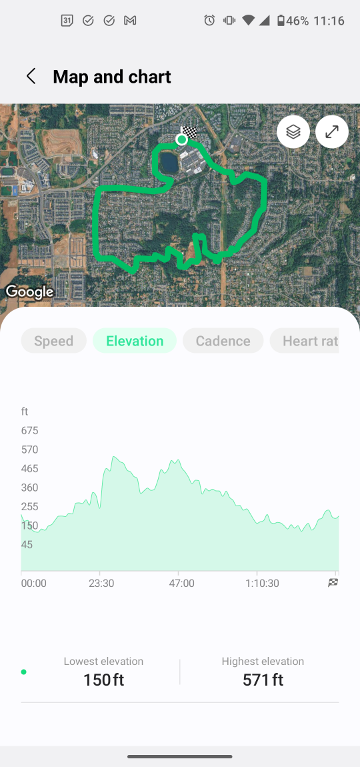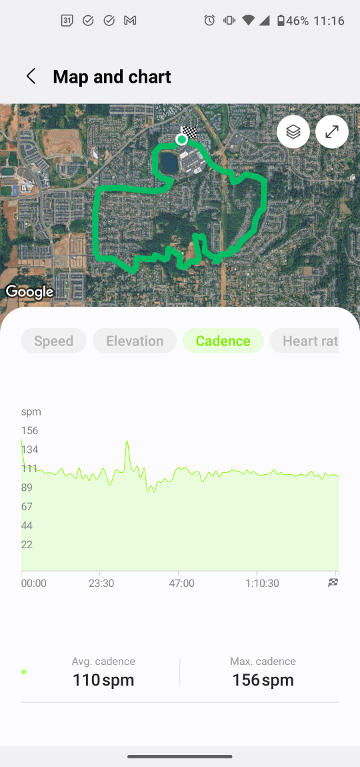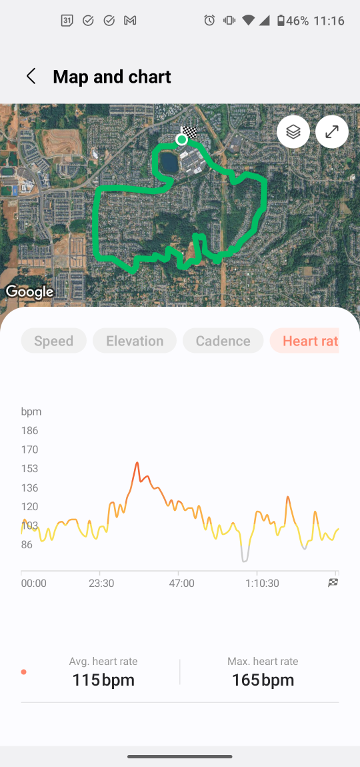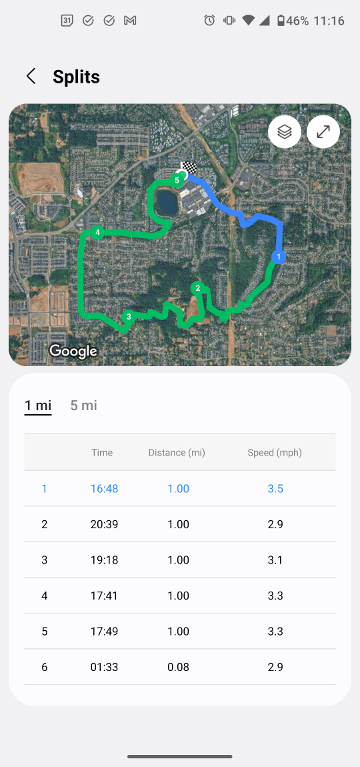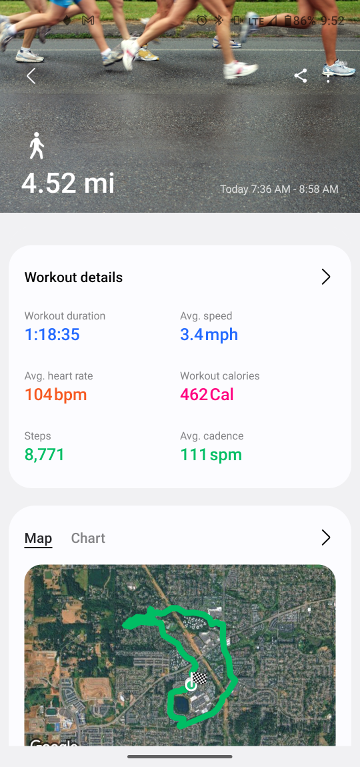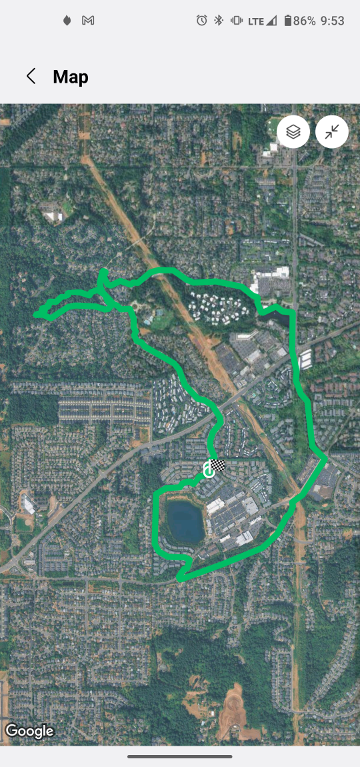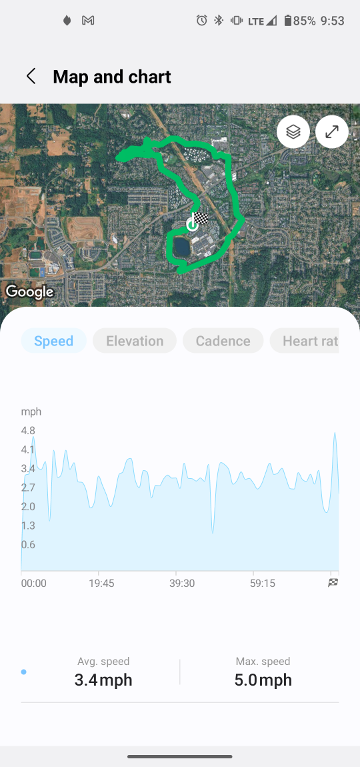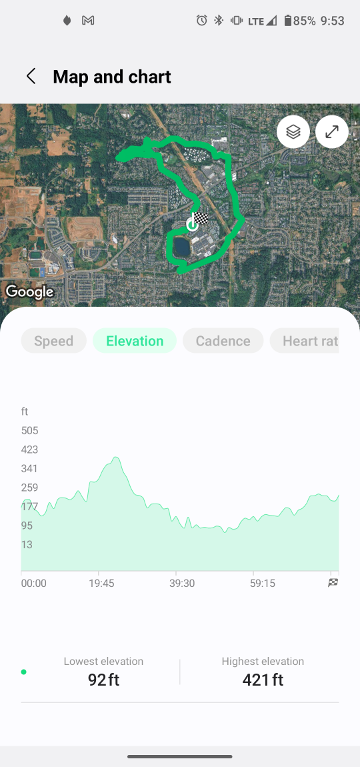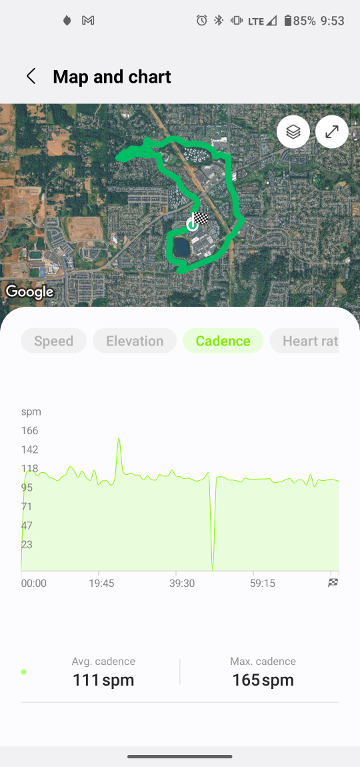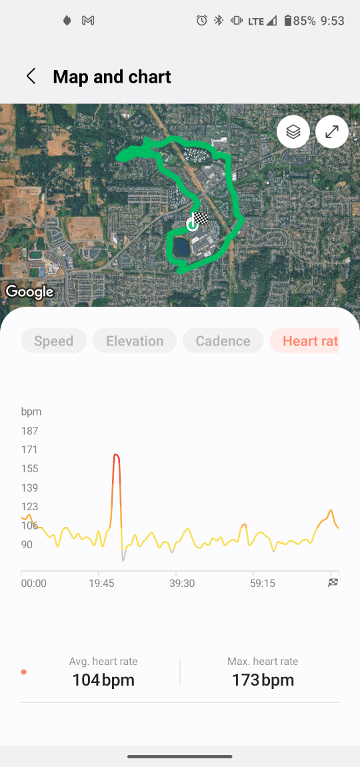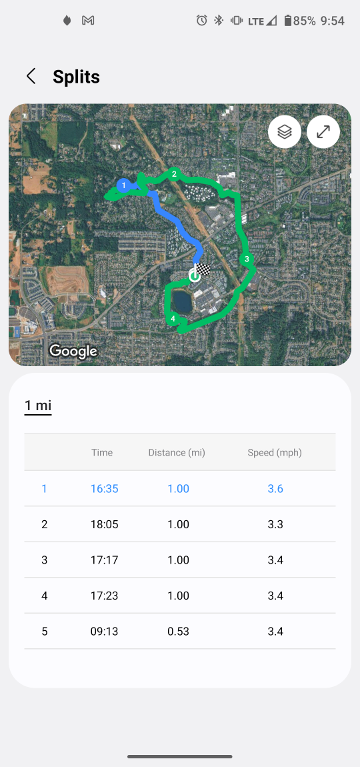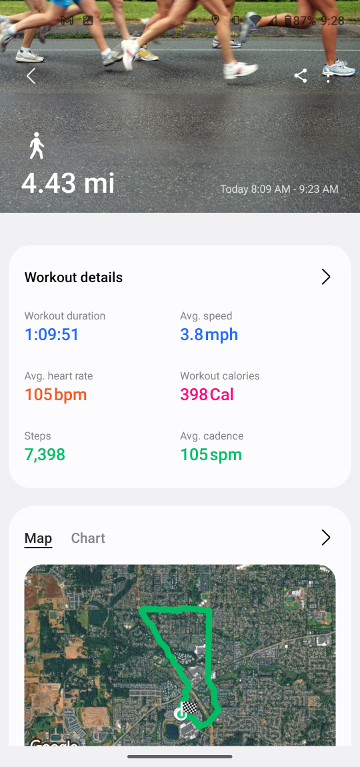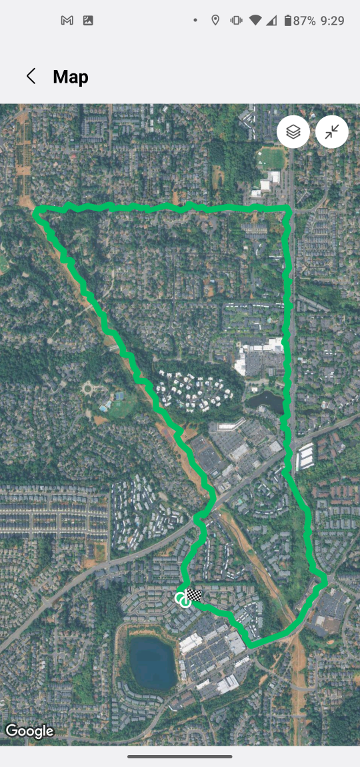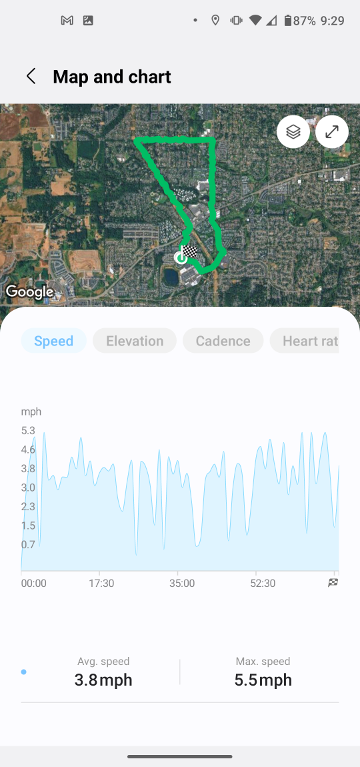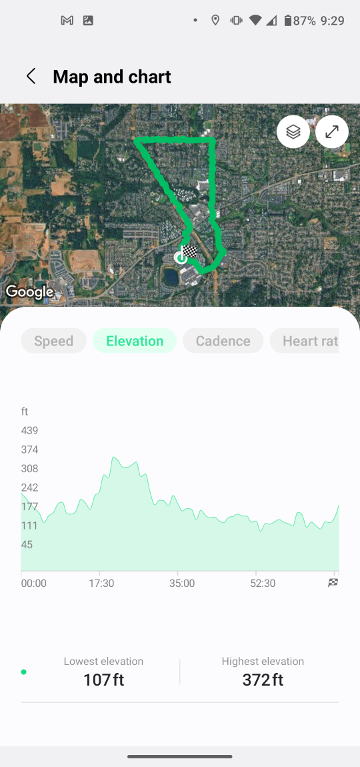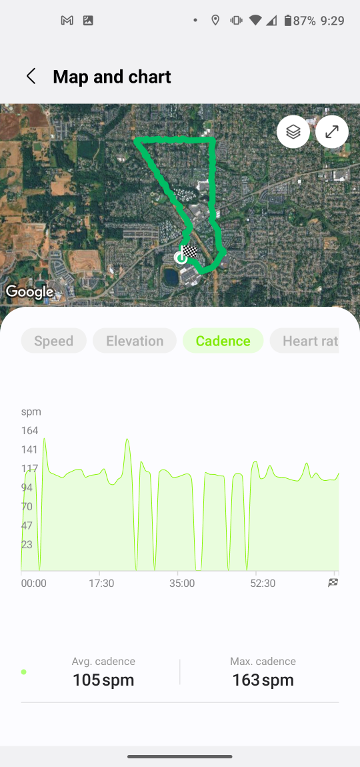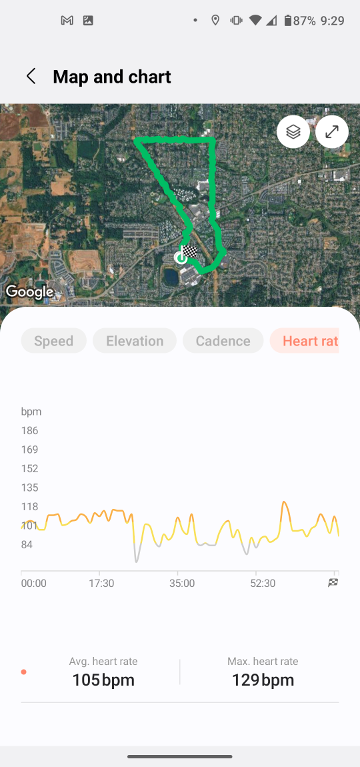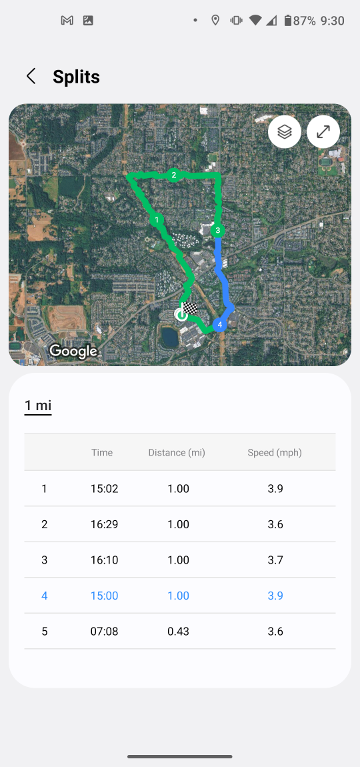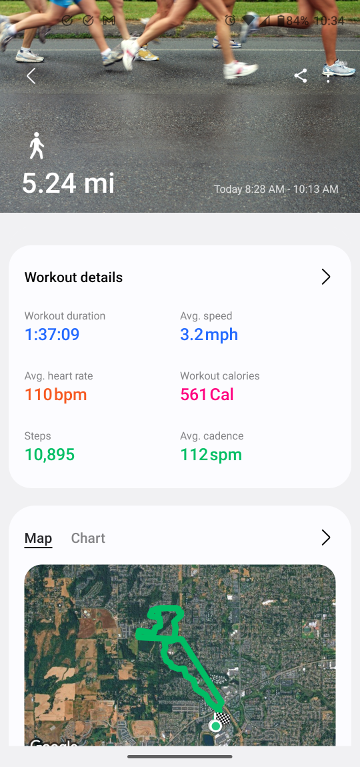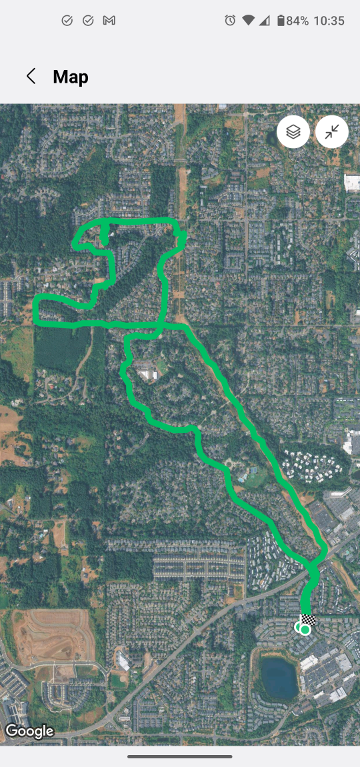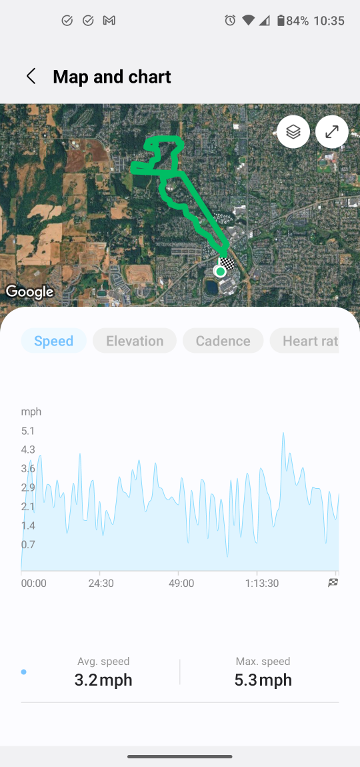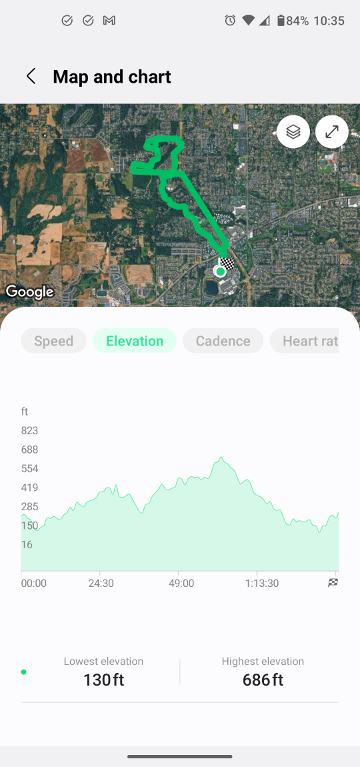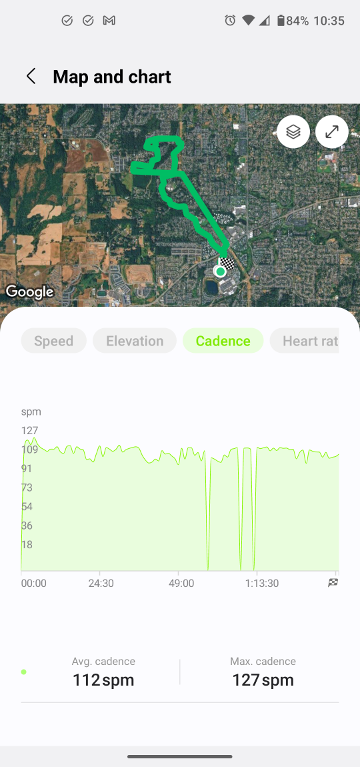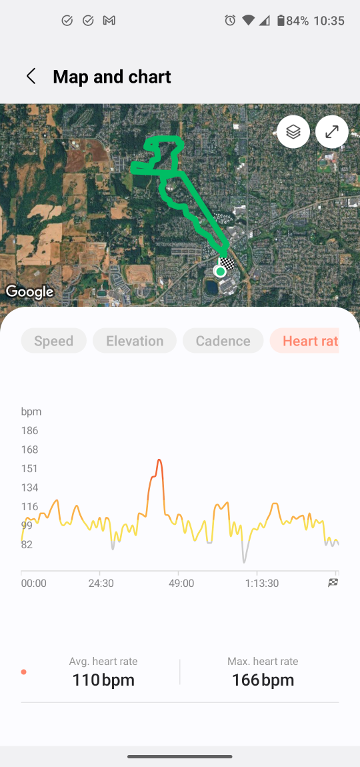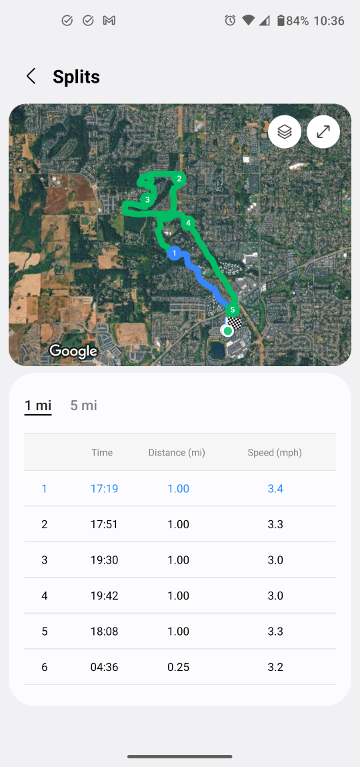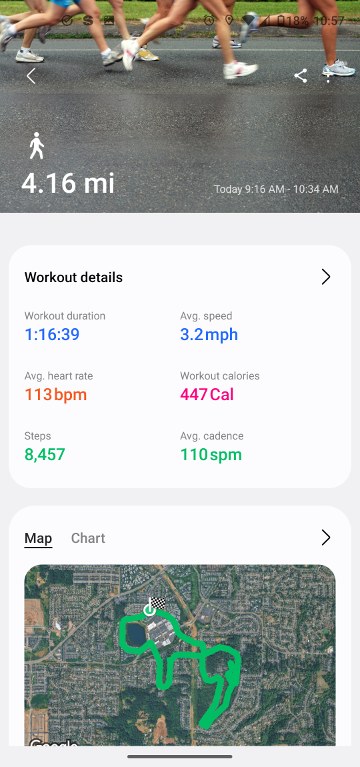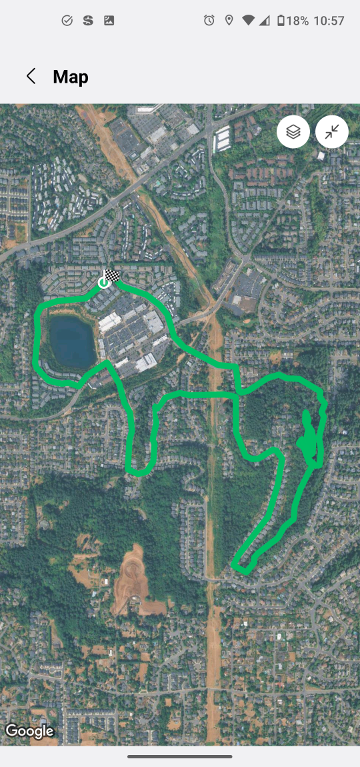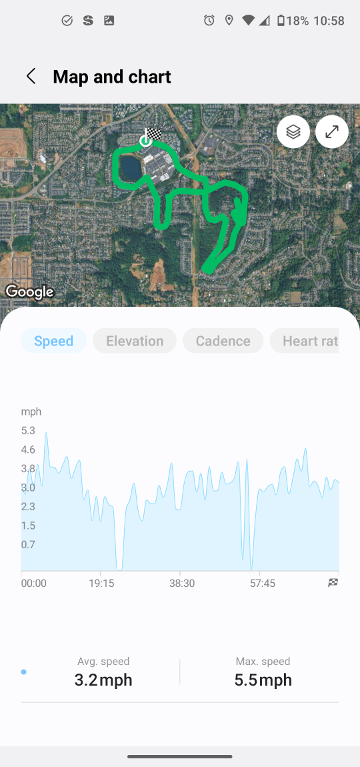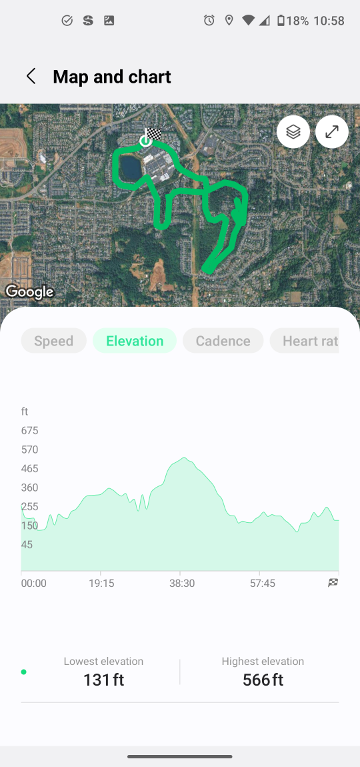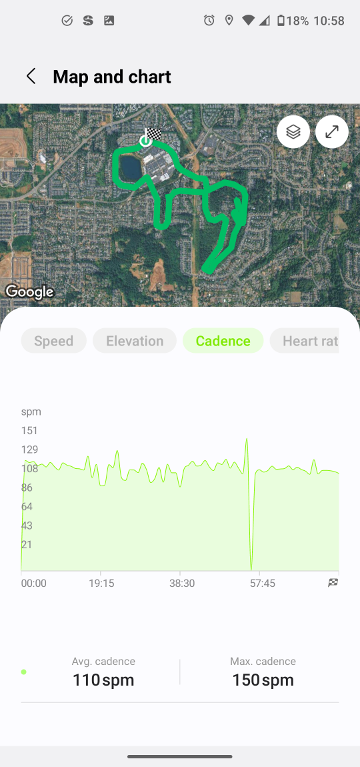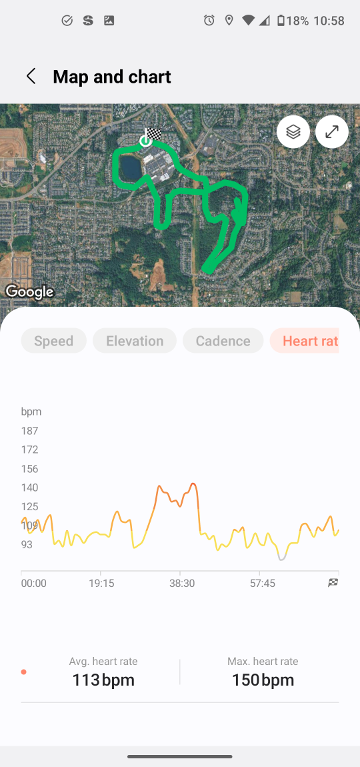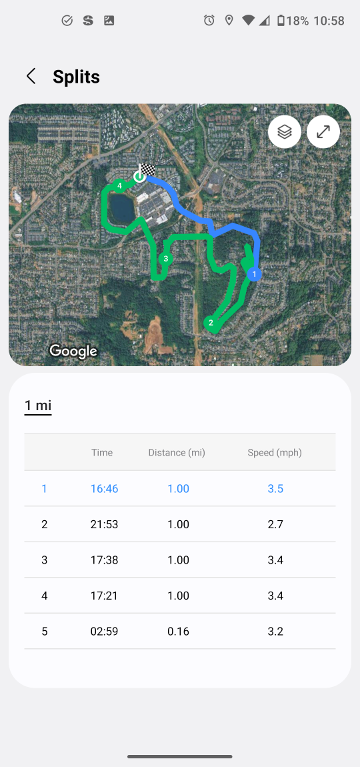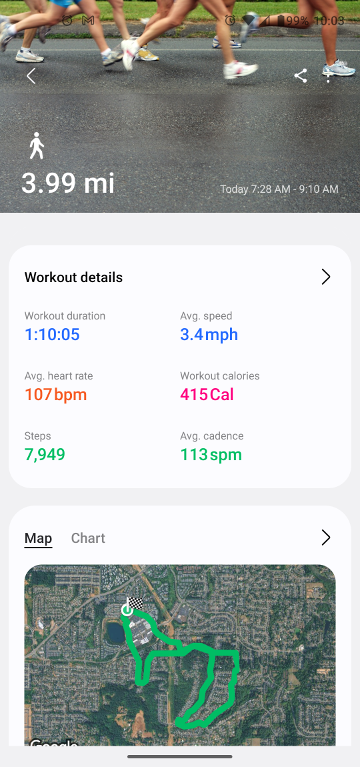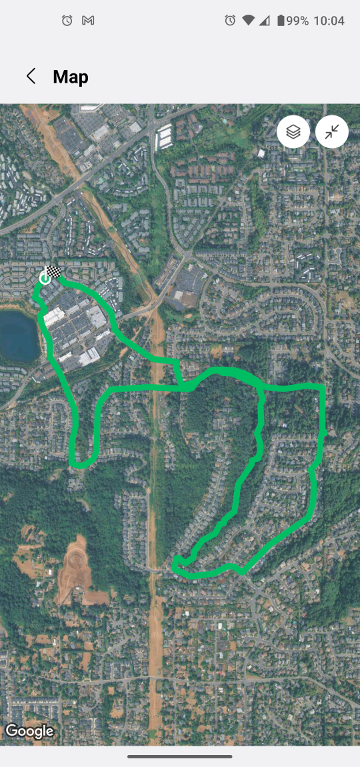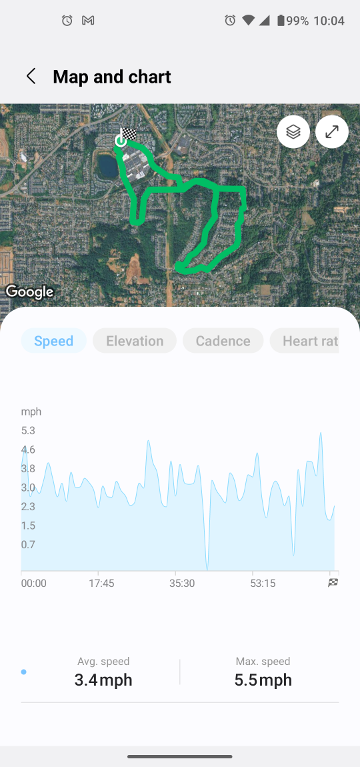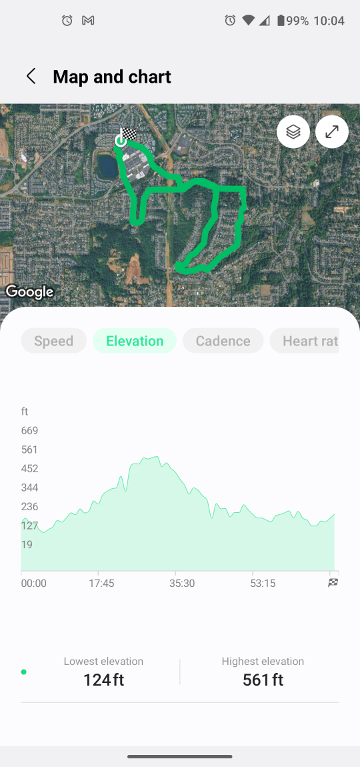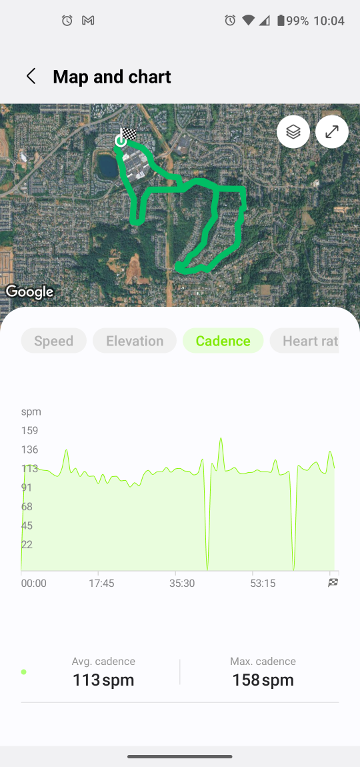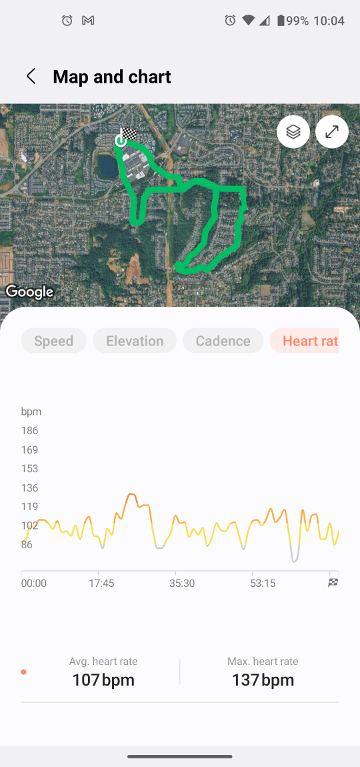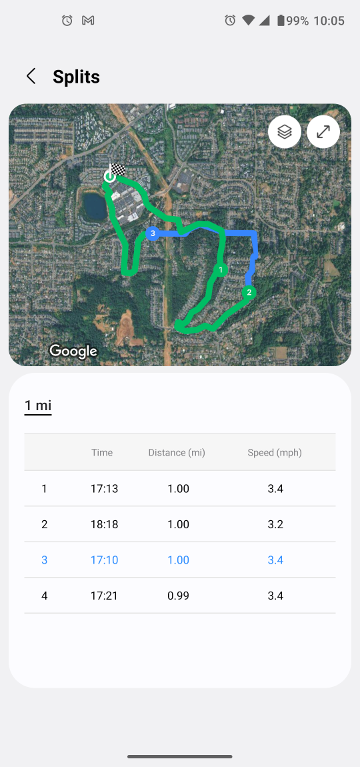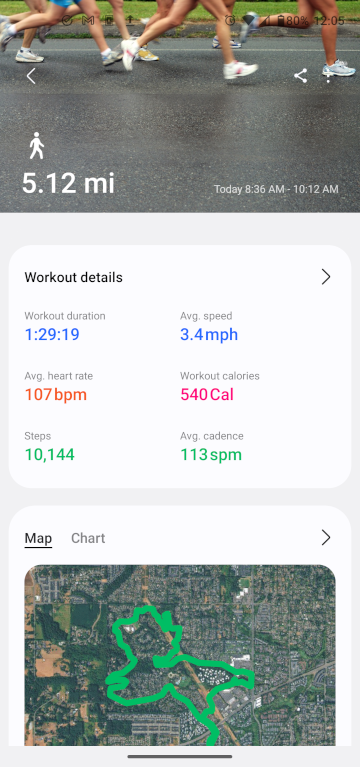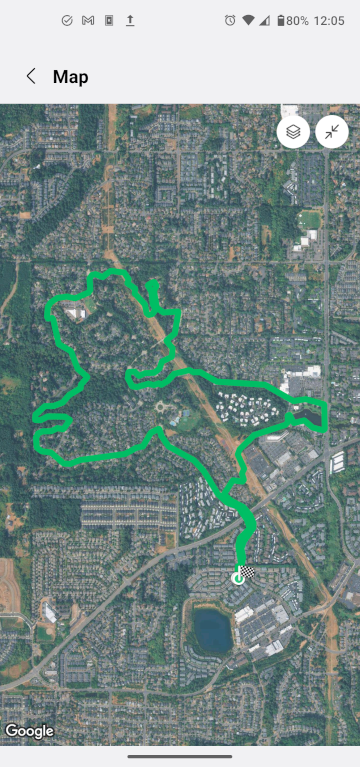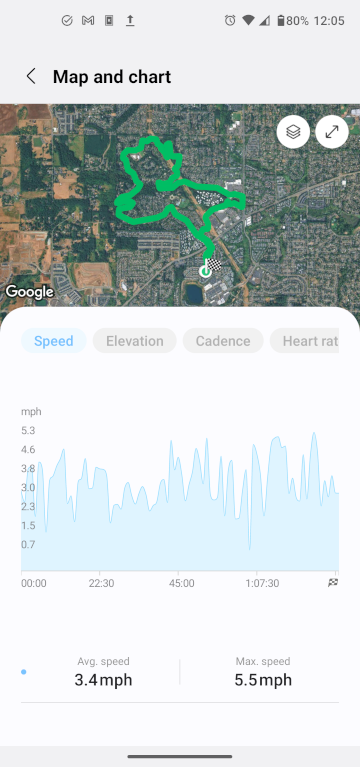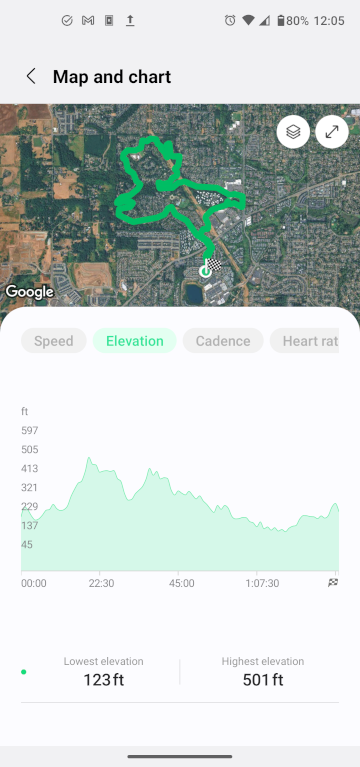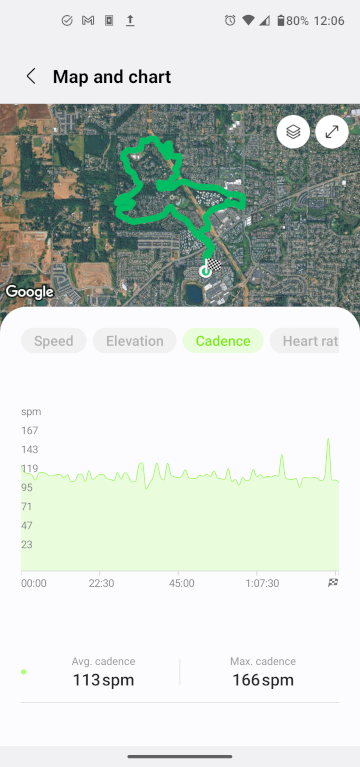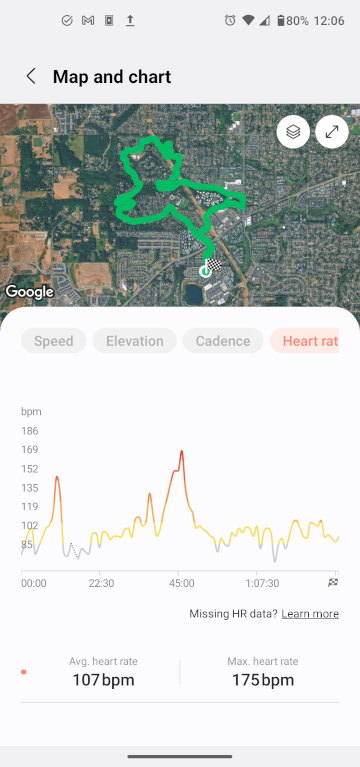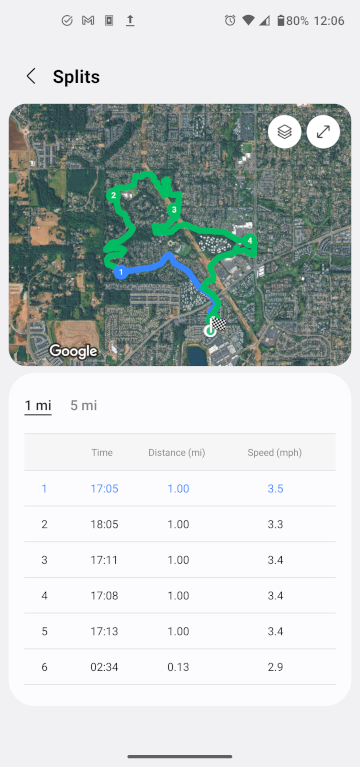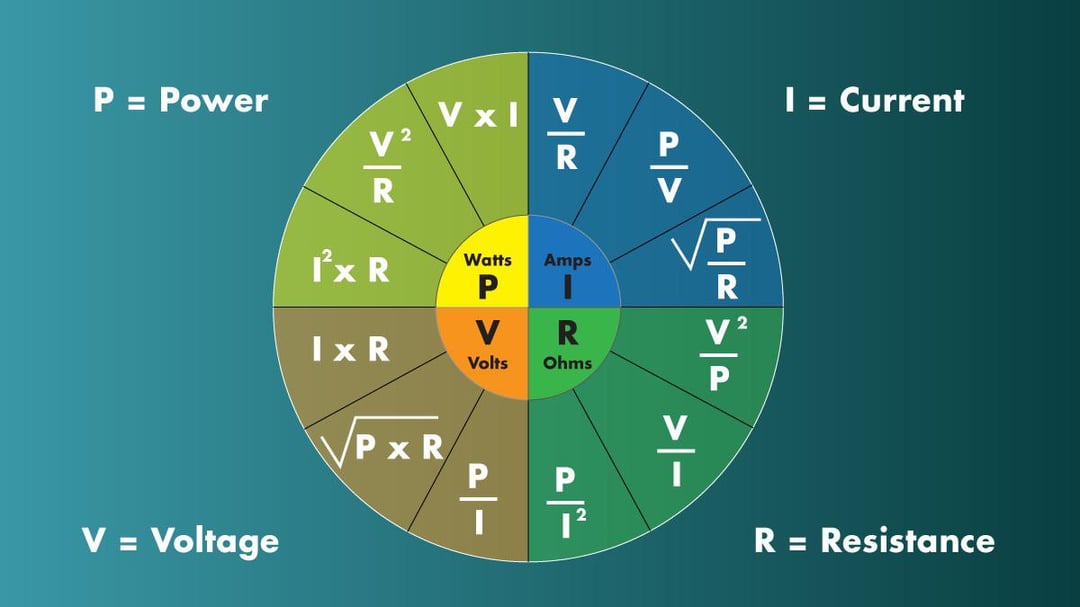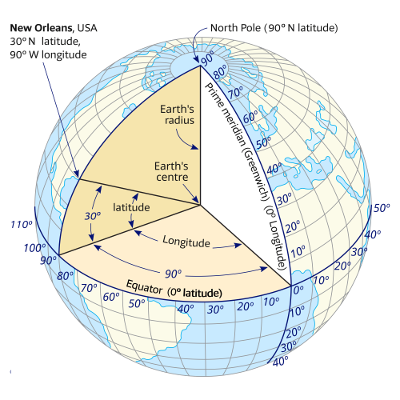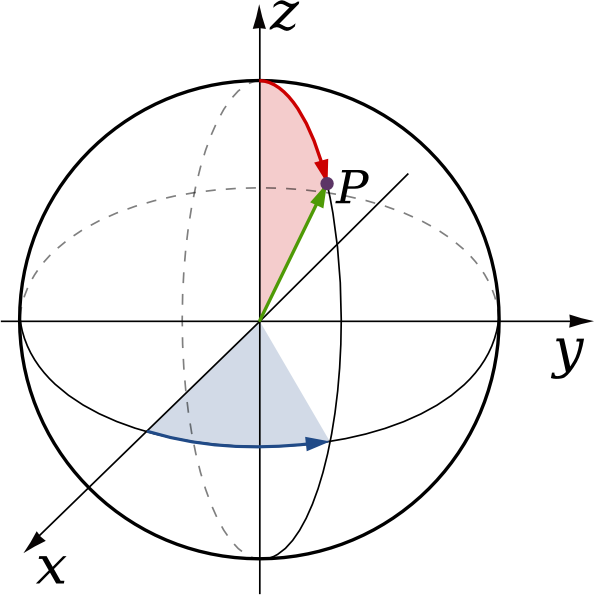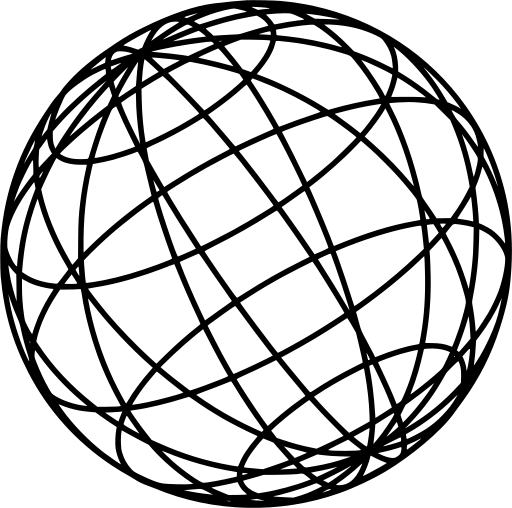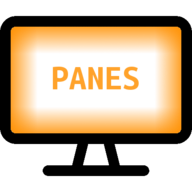Use "CoNtRoL PaNeL" -> "Sort" -> "Updated" to quickly find the latest updated panes.
Large "Semiconductor" pane update
Removed all extra spaces (all spaces lines and end of lines)
Large "Cascading Style Sheets (CSS)" pane update
Large "Minerals and More" pane update
Large "Principles" pane update
Large "Garage" pane update
Large "Graffiti" pane update...justified left, "THE QUICK...", logging, etc
Added "THE BELL SYSTEM AS OF MAY, 1977" to "Telecommunications" pane (BG)
Added "Alphabets: Latin, Greek & Cyrillic" to "Alphabet" pane (BG)
Added a "calendar" layer between the "graffiti" layer and all the "panes"
Added 2026 to "Calendar Wallpaper" pane
Added many fonts to "page" and "Graffiti" pane
Updated Apache header caching config
Updated Graffiti" pane defaults
Added "The quick brown fox jumps over the lazy dog." to "Graffiti" pane
Removed "width: auto" from "boxGraffiti" ➜ "dragBoxBody"
Updated "Unicode/UTF-8" pane
Added "Semiconductor" pane
Updated boxCenterByTitle( ) adding boxPlace( )
Display "Graffiti" pane x = 27, y = 27...thre places
Moved audio and .backup directories to secondary HD
Added "Theme:" to "About" pane
Removed defer from js/logAction.js include
Gave most "CoNtRoL PaNeL" dropdowns a "title" attr...boxClose( ), paneEditAddDropdown( ), paneDeleteAddDropdown( ), sortSelect( )
Updated "Interview Questions" adding answers with toggle
Added boxPosition( ) to paneFind( ) to reveal found, but hidden boxes
Changed all paneTheme( ) code that open panes to use boxCenterByTitle( )
Major Refactor: Totally dialed in "Graffiti" pane/layer, including moving doSave to the first argument for clarity and fixing persistence of cleared state on refresh.
Updated "PostgreSQL" pane
Moved image/trails to secondary HD
Added mineral colors to "Colors" pane
Changed "Colors" pane to "Minerals and More"
Added Graffiti Layer (between BG and panes)
Restyled contextmenu (M E N U) also adding "Copy"
Fixed bug with boxClose() duplicating existing boxes
Added themeCharware and updated themeNoobboon logic
Stabilized input logging (fixed color pickers/debounce)
Added new univeral log( ) wrapper to centralize console output
Switched "Buttons" and "Border" order in "CoNtRoL PaNeL"/"Help" and background code
Added "sitemap.xsl" to the root
Added "CSS Order of Precedence" to CSS pane
Updated Linux - BASH, GNU - "GNU's Not Unix!", and Help panes viewToggle class/function
Reworked "Help" pane's wording and "Close" button
Changed "M E N U" onmouseover to 'orange' and added "Reload"
Fixed a bug in footer( )..."init" to "init == true"
Changed id="boxHelpCloseBottom" to class="closeButton" and float: bottom
Added function closeButtonDisplay( )
Added, style="padding: 6px; text-align: left;", to "Notes" pane
Added viewToggle( )'s to "Telecommunications" pane
Added '<div id="Class1RegionalCenters"></div>' to "Telecommunications" pane
Added "url( 'image/telephonePoles.png' );" to "Telecommunications" pane
Added utility functions *CssRules, etc
Added CSS for terminal look to "Linux - BASH" pane
Added listUserFunctions( )
Added copySelectedTextToClipboard( )
Added "Copy" to "M E N U" (context menu)
Reordered "M E N U" (context menu)
Added function getScrollbarWidth( ), etc to JavaScript pane
Updated "Cascading Style Sheets" pane
Fixed long time bug with bgChocolateCandy setting document.body.style.backgroundColor
Changed some background frontend names
Changed boxAbout to not always demand "center" attention
Updated "Linux - BASH" pane...Overview, etc. with viewToggle( )
Updated "GNU - "GNU's Not Unix!" pane with viewToggle( )
Split css/panes.css with css/fonts.css
Split js/panes.js with js/utils.js
Organized "Computer Links" pane a little bit
Added "Hypertext Markup Language (HTML)" pane
Added "JSON Query (jq)" pane
Added "Computer Abstraction Layers" pane
Added "Typography Anatomy" background
Added "Computer Programming Language Levels" pane
Added root/wildcard SSL certificate
Added privacy (symlink), privacy.html, and llms.txt
Reworked the <head> element
Mirrored all img.title attributes to img.alt
Added URI "pane=Help" to "width: 800px;"
Added URI "pane=Releases" to "width: 550px;"
Added "window.history.replaceState" for id="boxAbout"/about( )
Removed proxy from ipInfo( )
Added RSS feed for "Releases" pane
Updated "Calculator, Simple Interest" with yearly interest displayed
Added "Manhole Cover" Paper
Change a ton of target="_blank" to "PopOut"s
Added "Cascading Style Sheets (CSS)" pane
Added "Calulatons, Manual
Added "CO.Tigard.png" Paper
Added "Sophie Lloyd" Paper
Added "Hillshire" to "Hikes"
Changed "Hall of Fame" title attributes back
Changed pdp11 image from console to rack
Added "Zig Zag" to "Hikes" pane
Save pane "Notes" to localStorage.boxNotes
Added "Civilizations, Greatest" pane
Added "Orange" to "Hall of Fame" pane
Added "Cascading Style Sheets (CSS)" pane
Added "Calculatons, Manual" pane
Added "Civilizations, Greatest" pane
Added "hands" and "sleepy's unicode" to "Unicode/UTF-8" pane
Added table scroll to "Calulator, Simple Interest" pane
Added two world backgrounds to "Paper"
Added "Linux DE and WM" pane
Added to "Linux Command Line (CLI) pane
Added "Bell System Hierarchy" pane
Added "Copper Carriers" pane
Changed "SQL Joins" to "Database(s)
Fixed compareUpdated to reflect previous title attr chg
Updated/changed pane to "Linux - BASH"
Fixed "ipInfo( ) call with async/await and listener for resize at end
Made "NS Hikes" pane perfect with 50ms delay and joining "snapHorizontal" rows
Updated ipInfo CORS issue with LibreWolf browser
Created boxEnlarge( ) and added to box121 (Heidi's Salmon)
Created resizeElement( ) added to box121 (Heidi's Salmon)
Gave "Hangman (elements)" pane a makeover
Added back "bgBlank" to bgMgt( )
Added "Benchview/Greenfield" to "Hikes" pane
Change "Samsung Gear S3 Frontier (faces 2)" title tags to original
Added "Mint/Menlor" to "Hikes" pane
Added "Sunshine/Sunrise" to "Hikes" pane
Added "Generations (computer)" pane
Added "Weir/Murray" to "Hikes" pane
Updated "Time Methods/Devices" pane
Added "Geographic Navigation" pane
Color: Background, Foreground, Title Color, Title Text, Border, and Buttons...also setColorHighlight( )
Added "Americas" to "Hikes" pane
Added "Heidi's Salmon" pane
Expanded "boxPlace( )" to have more "center" options
Added "bgEarthCrossSection" Paper
Added vi recovery scripts to "CLI" pane
Added "Neighbors Southwest" pane
Added "Random String(s)" pane
paneFind( )...if found boxOpen( )
Added "FigureEight" trail to "Trails" pane
Added "Travel Packing (checklist)" pane
Added "Generations (American)" pane
Added "Random Chuck Norris Jokes"
Added "Pane Paper" to "CoNtRoL PaNeL" -> "Color"...setColorPaper( )
Added "Generations (people)" pane
Added "Chuck Norris Jokes (random)" pane
Added "Companies, Car" pane
Added 'class="hrLight"' to most "<hr>" elements
Added "Avocet" to "Trails" pane
Added "Walnut" to "Trails" pane
Updated "Interest Calculator" adding "max-height: 600px; overflow-y: scroll;"
Added "Mourning Dove" to "Trails" pane
Added "Faris Lake" to "Neighbors Southwest Trails" pane
Added "Long Haul" to "Neighbors Southwest Trails" pane
Added "Cooper Mountain" to "Neighbors Southwest Trails" pane
Updates "Remote Control" and "~Pages~" panes
Added "Information Technology Disciplines" pane
Added "Quick Trip" to "Neighbors Southwest Trails" pane
Added "Roshak/Baker" to "Neighbors Southwest Trails" pane
Added "Cargo Containers" to "Paper"
Added "Geographical SubRegions" to "Paper"
Added "IP:" and "AP:" to "About" pane
Removed "async" from JavaScript source includes
Changed "alt" attributes to "title"
Added '<h1>' to "About" pane
Changed '<h1 class="dragBoxHeaderTitle">' to '<h2 class="dragBoxHeaderTitle">'
Added "Phone/System/Network" pane
Updated "robots.txt" to disallow more directories that are already protected by ".htaccess"
Added "Country Calling Codes" to Paper
Added "Laura Vandervoort" to Paper
Added "Trails" pane with special scrolling
Added "PDP11/20" to "Hall of Fame" pane
Updated "Linux Command Line" pane
Updated "Unicode/UTF-8" pane
Added "Jack Russell Terrier" to "Hall of Fame" pane
Added "F-22 Raptor" to "Hall of Fame" pane
Added "Previous" to Paper
Adjust document.title when entering page with "?pane=foo"
Added content to many panes
Commented out "paneMgt( 'open' );" statements in fn paneTheme( )
Added "centering" to "Open" dropdown function...put away in horizontal tray if place in layout is taken
Added "Siberian Huskies" background
Changed systemHeight for "layout"/"tiling" and "CoNtRoL PaNeL"
Changed layout "Cascade" horizontal spacing
Added functions boxMaxX( ) and boxMaxY( )
"Site Audit" changed...doc.title, links, "src" tag "alt" attr, and meta data
Fixed 2025 Calendars' (Gallardo & F22) left edge
"Site Audit" added "<h1>" tags to most panes.
Fixed "Remote Control" pane checkboxes/buttons
Added function boxDateUpdate( ) for boxCreate( )'s new "title" attr
Added content to many panes
Updated "VI Quick Navigation", "GNU - "GNU's Not Unix!", "PostgreSQL panes
Added "window.history.replaceState( )" to elementForeground( )
Changed "Hall of Fame" pane's Toji, Statue of Liberty, and Donald Trump images
Added "commentsRemoveWebPage.sh", etc to "Linux Command Line" pane
Added onkeydown="this.style.backgroundColor = '';" to element id="find"
Changed "CoNtRoL PaNeL", class "paneSystem" panes, and "About" pane to display in correct/final position at page load
Changed "agent" panes/tables naming and schemas
Made "index.php" uniform across all directories
Locked down "postgres", "sql", etc directories
Changed/Added Theme "World" to "World 1" and "World 2"
Added function logAction( )...js/logAction.js and php/logAction.php
Added onclickPend( ) and ondblclickPend( ) to "Find" functionality
Added "window.history.replaceState( )"
Added content to many panes
Added/reworked "Linux Command Line" pane content
Added "itop" code to "Informix" pane
Added "sort" to the front of localStorage.sorting value
Added "localStorage.theme" code and changed theme BG names to include "theme"
URI encoded sitemap.[sh,xml] URLs to "RFC 3986" standard
Fixed URI "pane" attribute by pairing PHP's rawurlencode( ) with JS's decodeURIComponent( )
Changed "Paper" calendars to had how the download image header/footer
Added pane "Unicode...favorites!!!"
Added 'loading="lazy"' to '<img>' tags
Changed "New Pane" button to "Create"
Updated "Help" system pane
Commented out "ubuntu" font includes
Added attribute "async" to '<script>' reference tags
Added "window.location.reload( )" to 'Init' button
Added content to many panes
Added "http://cal.panes.us" to "Wallpaper" pane
Added 3 more calendars to "Wallpaper" pane
Updated "Help" pane adding to "Find:"
Added to "DuckDuckGo" pane
Added to "Song Duets" pane
Changed bgCalendar to 2025's calendar
Change paper order in the background
Set document.body.style.backgroundSize = '', 'contain', or 'cover' for certain papers
Updated "PostgreSQL" pane
Renamed theme "PostgreSQL" to "PostgreSQL 1"
Added theme "PostgreSQL 2"
Change theme order in the background
Turned "Find" search box red = no results and green = results
Added "clobber" and "obfuscate" to "Interesting Words" pane
Added to "JavaScript" pane
Added "CoNtRoL PaNeL" -> "Storage" -> "Save" and "Init" buttons...added to "Help" pane
Added "Calendar" to "Theme"
Added "Computer Links" pane
Added to "Apache2 Server" pane
Added pane 'GNU - "GNU's Not Unix!"' pane
Added "strings" to "Linux Command Line" pane
Added "Calendars" papers to "Wallpaper" pane and "Paper"
Change z-index/zIndex for all panes dragBox elements...elementForeground( )
Added onclick="boxNode( this ).style.zIndex = ++localStorage.zIndex; to dragBoxBody class lines
Reset "Layout", "Sort", and "Edit" dropdowns after selection is made
Added sort sortSelect( ) for "Open" dropdown
Changed "Edit", "X-Ray, and "Notes" panes resizing
Minimized "paneSystem" panes on a body onresize=panesSystemPosition( )
Change "About" pane's font to fontRoboto and width
Tweaked openMediaPlayer( )
Changed Apache ErrorDocument errors/pages
Added dblclick on "CoNtRoL PaNeL" title bar to display the "About" pane
Added to "DuckDuckGo" pane
Added to "Web Utilities" pane
Added to "PostgreSQL" pane
Added "Merge Like A Zipper" to "Paper"
Added to "Song Duets" pane
Changed classes for "Releases" pane
Added selectFormatEllipsis( ) for "Theme" and "Paper"
Added class "boxStyleUser"
Added styles input.href and input.text and removed input.checkbox
Added to "Computer Links" pane
Added to "Interesting Words" pane
Added to "Colors" pane...links and "background: url(/image/rgbVennDiagram.svg) no-repeat center;"
Renamed "/image/logoPanesAnimated.gif" to "/image/logoPanesAnimated.png"
Updated 'Linux "find" Command' pane
Added to "Interview Questions" pane
Added to "Favorite Foods" pane
Updated "Brooklyn Bridge" Theme
Added "F-15" Theme and Paper
Added to "Computer Links" pane
Updated "DuckDuckGo" pane
Updated "Conversions" pane
Updated "Hall of Fame" pane
Added to "Song Duets" pane
Changed "Interest Calculator" pane's output to be right aligned
Added "Dream Home" and "Stock Market" to "Paper"
Removed trailing "/"s from URLs
Makeover of "PostgreSQL" pane
Added to "Interview Questions" pane
Updated "Linux Command Line" pane
Added "onclick( )" and "ondblclick( )" to "Find"
Added "Anchor Tag" index to "WikipediA (2nd)" pane
Added to "Interesting Words" pane
Added to "Web Utilities" pane
Added "Elapse" to "About" pane
On re/load changed displaying "panes" until the end
Only open panes with localStorage.node.mgtOpen == true
Fixed $_GET["theme"] and $_GET["pane"] by changing single/double quotes
Added function openMediaPlayer( ) to "Music Clips" and "Phone Clips"
Removed duplicate from "Phone Clips"
Large "DuckDuckGo" pane update
Added to "Chicken or the Egg" pane
Renamed "Music Clips" to "Audio Clips (music)"
Renamed "Phone Clips" to "Audio Clips (phone)"
Added "Computer Power Button" to "Paper"
Updated/Added to "Idioms" pane
Added to "Song Duets" pane
Added "Ariana Grande" to "Paper"
Changed checkbox in "Song Duets"...adding onclick='event.stopPropagation( );'
Expanded "Find" to replace whitespace(s) with wildcards(s)
Made a Tesla Nikola correction to "Quotes" pane
Updated "Computer Links" pane
Added to "Interesting Words" pane
Added "Aitana Lopez" to "Paper"
Updated "Remote Control" pane
Added "Greek Alphabet" to "Paper"
Fixed a tiny bug in tableStripes( )
Changed code for URI "pane=" to single quotes to accommodate double quotes in value(s)
Wrote "sitemap.sh" to dynamically generate "sitemap.xml"
Added "http://stocks.kemiko.us" to "My Sites" pane
Changed tableStripes( ) to work off of class "tableStripes" NOT id box[0-1][0-9][0-9]
Changed order of links for css files and updated code to match
Moved "highlight" rules to top of css/panes.css and updated code to match
Added free.sh code to "Linux Command Line" pane
Added to "Interview Questions" pane
Added "Maze Circle 3D", "Kokopelli", Robot", "Saints Fleur-de-lis", "Tachometer", and "United States Mint Logo" to "Paper"
Fixed/Added "cursor: pointer;" to "New Pane" and "Reset domain" buttons
Updated/Added to "Idioms" pane
If "Theme" change sets "Color", "Paper", and "Layout" to match
Updated "Computer Links" pane
Updated "JavaScript" pane
Removed some old commented code
Updated "Simple Pleasures" pane
Removed tag "<label for="checkbox">" and "</label>" from "Computer Links", "Garage", etc
Added onload="tableStripes( 'box077' ); tableStripes( 'box001' );" to the <body> tag
Removed "paneMgt( )" to "All Open"
Updated padding, scrolling, & resizing for most panes
Made the "style" attributes uniform with an ending ";"
Updated "The Friday Five" to "Friday Five", etc
Changed the default volume of audio player to 33%
Made "Agent Jinxes", "Agent Questions", and "IKBB" return error uniform with better padding, etc
Added "The Middle" and "Glamorous" to "Song Duets" pane
Changed "boxEdit" pane and boxCreate( ) function
"Lamborghini" Theme...flipped setColorForeground( ) and setColorTitle( ) color
F*cking fixed a bug in "Linux Comamand Line" pane...forgot a "</b> tag on the line with "ssh-copy-id"
Added "Pontiac Fiero" & "Pontiac Solstice" to "Garage" pane"
Added "potatoes" & "paperwork" to "Fun Words to Swipe!" pane"
Updated "PostgreSQL" pane
Added "PostgreSQL" to "Theme" and "Paper"
Added "Compass" to "Theme" and "Paper"
Changed pane/title "My Foxtrot" to "Phonetic Alphabet (names)"
Added "Chess Set" to "Paper"
Added to "Places to Visit" pane
Created "Remote Control" pane as a system pane
Renamed "Media" pane "Media Player"
Added "Charging Bull" to "Theme" and "Paper"
Added setColorHighlight( )
Changed order of fields in "CoNtRoL PaNeL"
Added to "Song Duets" pane
Alphabetized "CoNtRoL PaNeL" -> "Layout"
Changed "CoNtRoL PaNeL" -> "Layout" -> "Cascade"...change starting pane and wrap sooner
Updated "Interview Questions" pane
Added custom US map to "Paper"
Added "paneMgt( )" to "All Open"
Updated "Web Utilities" pane
Commented out "paneDropDownReset( )" for Paper, Layout, and Sort
Updated "Chicken or the Egg" pane
Updated "Interview Questions" pane
Updated "PostgreSQL" pane
Updated "Bachelor Food" pane
Added "Linux Distros" pane
Added "2a260ac1.mp3" to "Music Clips" pane
Added "parentheses" and "quintessential" to "Interesting Words" pane
Added target="panesPopOut" for prounounce links to "Interesting Words" pane
Updated "VI Quick Navigation" pane
Updated "Island Albums (K^2)" pane
Updated "VMware ESXi Shell" pane
Changed .font10 to .font12 for "My Sites" pane
Added "PHP Info" and "20Q" to "~Pages~" pane
Fixed/disabled "namecheap" in "~Pages~" pane
Added "pneumatic" to "Interesting Words" pane
Added more "Calculator.net" links to "Web Utilities" pane
Changed "boxFooter" pane to have rounded corners (style="border-radius: 25px 25px 25px 25px;")
Added "Reptiles" Paper/Theme
Added "Beauty and a Beat" and "II Most Wanted" to "Song Duets" pane
Updated "Linux Command Line" pane
Updated "JavaScript" pane
Updated "Idioms" pane...adding and revising
Updated "Conversions" pane
Added songs and links to all songs to "Song Duets" pane
Changed "Chicken or the Egg" pane to "Chicken or Egg"
Added Unimogs to "Garage" pane"
Added "Result Hunter" and "Read the Bible Online" to "~Pages~" pane
Added "Ferrari 288 GTO" to "Garage" pane
Added "ffplay" to "Linux Command Line" pane
Added "howstuffworks" to "Web Utilities" pane
Added pane "Calendars & Date Formats/Utilities" pane
Updated/Added to "Companies (Dream)" pane
Updated "Linux Command Line" pane
Updated "Places to Visit" pane
Added quartz resonation to "Binary Powers" pane
Updated "DuckDuckGo" pane
Added to "Web Utilities" pane
Added "General Dynamics Stryker" to "Garage" pane
Added to "Computer Links"
Add background "World Globe"
Updated "CoNtRoL PaNeL"...alphabetize drop downs
Moved some links from "~Pages~" to "Computer Links"
Added "Bell Labs" to "Hall of Fame" pane
Added links to "Computer Links" pane
Added to "WikipediA" pane
Created empty "Time Methods/Devices" pane
Changed "WikipediA" pane to "WikipediA (1st) pane
Added "WikipediA (2nd)" pane
Updated "PostgreSQL" pane
Added "cataclysm", "obelisk", "obvious" to "Interesting Words" pane
Added to "DuckDuckGo" pane
Added to "M1 Abrams" to "Garage" pane
Added to "Companies (Dream)" pane
Added to "HTML character codes" to "Computer Links" pane
Added to "Web Utilities" pane
Added "Samsung Gear S3 Frontier (too faces)" pane
Added title"" to class="dragBoxHeaderTitle" panes
Added "compareUpdated" sort
Added to "Places to Visit" pane
Updated "Favorite Foods" pane
Populated all class "paneUser" panes with update date in class="dragBoxHeaderTitle"'s title=""
Updated "Travel - NYC...Visit!" pane
Added "ointment" to "Interesting Words" pane
Updated "Conversions" pane
Added "Calla Lily" background
Added href/mailto to "About" pane
Moved "Kei" truck/car to own section in "Garage" pane
Updated "PostgreSQL" pane
Change sort to default to 'title' at line 27765
Added to "Places to Visit" pane
Added to "Computer Links" pane
Updated to "Companies (Dream)" pane
Updated to "Companies (Dream)" pane
Added "Excavator" to "Hall of Fame" pane
Added "MANIAC Meteor Mimarlik" to "Garage" pane
Added "Whiskey Lullaby" to "Song Duets" pane
Added "Best Friend" to "Song Duets" pane
Added to, updated, and sorted by command "Linux Command Line" pane
Added "Stewart & Stevenson M1079" to "Garage" pane
Added "Ferrari 308 GTB/GTS" to "Garage" pane
Added to "Song Duets" pane
Updated "Bachelor Food" pane
Added "Server Naming Schemas" pane
Added "Thanksgiving Food Favorites" pane
Added "Survival Items" pane
Added "Favorite Foods" pane
Added to "Ford RS200" to "Garage" pane
Updated "Crawfish (boil)" pane
Updated "Apache2 Server" pane
Added to Marvin and Hobbes to "Hall of Fame" pane
Added "Bachelor Food" pane
Added "Foods (smoked)", "Crawfish (boil), and "Kombucha (brewing)" panes
Added "Server Naming Schemas" pane
Added to "Simple Pleasures" pane
Added to "Song Duets" pane
Commented out "Recipes (food)"...what a joke...Jane Clemo just copied out of the Instant Pot cook book
Added to "JavaScript" pane
Added to "Lamborghini Badge" to "wallpaper" pane
Fix panes being drawn partial off screen right being able to be dragged back on screen
Changed "boxCenter" on "Help", "To Do", and "Media" panes
Added to "Web Utilities" pane
Added to "Computer Links" pane
Changed "Find" to case insensitive
Tweaked "Agent Jinxes" and "Agent Questions" to center after password entry
Added width and x scroll to "Linux Command Line" pane
Added opera and overflow to "JavaScript" pane
Added to "Web Utilities" pane
Added "Android Alternatives" pane
Change "32 Ford Roadster" "Paper"
Added "divTable.setAttribute( "ondblclick", "boxCenter( this );" );" to boxCreate( )
Updated "ID Generator" to keep history
Added "H O M E M E N U" to "Sites" pane
Added to "Computer Links" pane
Changed last <hr> in "M E N U" to 1px
Brought back "oxygen (server)" pane
Added to "Chicken or the Egg" pane
Change Paper "Calendar 2018" to "Calendar 2022"
Added to "Computer Links" pane
Updated "Linux Command Line" pane
Updated "Agent Vocab" pane
Added "2021-12-03" to "The Friday Five" pane
Updated "PostgreSQL" pane
Updated "Linux Command Line" pane
Added "2021-11-19" to "The Friday Five" pane
Added to "Computer Links" pane
Updated "Apache2 Server" pane
Updated "PostgreSQL" pane
Added to "Computer Links" pane
Added to "Chicken or the Egg" pane
Added "2021-11-12" to "The Friday Five" pane
Updated "Interview Questions" pane
Updated "PostgreSQL" pane
Added to "JavaScript" pane
Added to "Interview Questions" pane
Added to "Interesting Words" pane
Added "2021-11-05" to "The Friday Five" pane
Added to "Computer Links" pane
Added to "Interview Questions" pane
Added to "PostgreSQL" pane
Added "2021-10-29" to "The Friday Five" pane
Added to "PostgreSQL" pane
Added to "Song Duets" pane
Added "2021-10-22" to "The Friday Five" pane
Fixed style for input checkbox
Added to "Computer Links" pane
Added to "Linux Command Line" pane
Added scroll, resize & height to "Linux Command Line" pane
Changed default font size from 12px to 14px
Added "Life's a Mess" to "Song Duets" pane
Added "Phone Clips" and modifed "Music Clips" panes
Changed class "pre" from 14px to 12px
Added "2021-10-15" to "The Friday Five" pane
Added to "Computer Links" pane
Added to "Linux Command Line" pane
Added "2021-10-08" to "The Friday Five" pane
Updated "Chicken or the Egg" pane
Added to "Computer Links" pane
Added to "PostgreSQL" pane
Updated "Linux Command Line" pane
Added "VMware ESXi Shell" pane
Added "2021-10-01" to "The Friday Five" pane
Added link(s) to "Computer Links" pane
Added to "PostgreSQL" pane
Added "2021-09-24" to "The Friday Five" pane
Added link(s) to "Computer Links" pane
Updated "Linux Command Line" pane
Change to "World" theme colors
Added GETTR to "~Pages~" pane
Added to "PostgreSQL" pane
Added "2021-09-17" to "The Friday Five" pane
Added links to "Computer Links" & "Web Utilities" panes
Added "mischievous" & "prerogative" to "Interesting Words" panes
Updated "PostgreSQL" pane
Changed 404 (and index.php on dev)
Added cars to "Garage" pane
Added "Dorkus maximus" "Agent Vocab" pane
Added "2021-09-10" to "The Friday Five" pane
Updated the "Companies (Dream)" pane
Added "2021-08-27" to "The Friday Five" pane
Added "Hero" to "Song Duets and More" pane
"Interesting Words" pane...added "demonym", changed style "resize" and added "pronounce"
Added style "resize" to many more panes
Fixed/Added <hr> tag's to "Releases" pane
Added "Rumors" to "Song Duets" pane
Added 'paneSort( "title" )' for first time load
Changed "About" pane date label and formats
Updated "PostgreSQL" pane
Updated "Song Duets" pane
Added "Porsche 550" to "Garage" pane
Updated "Linux Command Line" pane
Added "thesaurus" to "Interesting Words" pane
Added "2021-09-03" to "The Friday Five" pane
Redrew the CoNtRoL PaNeL and panes below it when window is resized
Added "2021-08-20" to "The Friday Five" pane
Added "anvil" to "Chicken or the Egg" pane
Added right click quick "M E N U"
Added "colloquial" to "Interesting Words" pane
Added class "font10" to "To Do" pane
Changed width of "Paper" & "Theme"
Added "height: 19px;" to "Find"
Added "homage" to "Interesting Words"
Added "od -c" to "Linux Command Line" pane
Added 'class="ubuntu"' to boxAbout panes' "Close" button
Changed the "<title>" tag
Added links to "Computer Links" pane
Changed the margin on the "Edit" pane buttons
Added "2021-08-06" & "2021-08-13" to "The Friday Five" pane
Added "Chrysler Airflow" "Garage" pane
Added "My Oh My", "I Hope", & "Just Dance" to "Song Duets and More" pane
Added "anonymize" & "convey" to "Interesting Words" pane
Added to "2020 Summer Olympics (Sports)" pane
Added links to "~Pages~" pane
Added "Koji" & "Toji" to "Agent Vocab" pane
Added "Pole Vaulter" & "Lego" to "Hall of Fame" pane
Changed "Help" pane...width to 700 when "centered", "Close" button function & some wording
Changed "Releases" pane...width to 550 when "centered"
Updated function paneFind( ) to clear highlight before next search
Changed "Media" pane...width to 325 when "centered" & changed audio player padding and width
Updated "VI Quick Navigation" pane
Added "recursion", "hypocrite", "ambidextrous" & "palindrome" to "Interesting Words" pane
Added links to "2020 Summer Olympics (Sports)" pane
Changed to "setColorBorder( 127, 127, 127 );" for "Lamborghini" theme
Cleaned up "audio", "bg", "css", "js", "php", "postgres", etc directories
Updated "index.php" and copied throughout "dev" tree
Changed "Colors" pane to have name in color and change the background with a click
Changed "Colors" pane to blank/restore background/wallpaper
Changed "Cascade" tiling from "offsetX -= 500;" to "offsetX -= 900;"
Changed "2020 Summer Olympics (Sports)" pane's height to "400px"
Added "discrepancy" to "Interesting Words" pane
Added "2021-07-30" to "The Friday Five" pane
Added "Lamborghini Gallardo" to "Paper"
Added "Lamborghini" to "Theme"
Cleaned up some code in function paneTheme( )
Changed "To Do List" pane to "To Do"
Updated "Agent Vocab" pane
Added link "Hazelnut Harvest" to "Sites" pane
Added "2020 Summer Olympics (Sports)" pane
Added a lot to "Garage" pane
Added songs to "Song Duets and More" pane
Added "orthography" to "Interesting Words" pane
Updated "sitemap.xml", "sitemap.txt & "robots.txt"
Updated "To Do List" pane
Changed "localStorage.background = 'bgblackHoleGrid';" to "localStorage.background = 'bgBlackHoleGrid';"
Changed many 'bgBlank' to 'bgLogo' in function paneTheme( )
Created "sitemap.xml", "sitemap.txt" & "robots.txt"
Added "<meta charset="utf-8" />" to "<header>"
Updated "To Do List" pane
Widened "Hangman (elements)" pane
Added "SexyBack", "Yeah!", "1-800-273-8255" & "Feels" to "Song Duets and More" pane
Added "2021-07-16" and "2021-07-23"and "2021-07-23" to "The Friday Five" pane
Added "rust" to "Colors" pane
Updated '"find" Command' pane
Updated "Interesting Words" pane
Changed "CoNtRoL PaNeL" -> "Open" from 11 to 12 characters
Updated "Time Share Game" pane
Added to "Interesting Words" pane
Added pane "The Friday Five" pane
Added pane "Song Duets and More" pane
Double click title bars to maximize/minimize
Removed old commented code
Removed "divTable" and "onclick" from div class="dragBoxBody" lines
Updated "What School Didn't Teach" pane
Updated "To Do List" pane
Updated "Agent Vocab" pane
Changed "About" pane to close with a double click
Added more ".focus" to "Hangman (elements)" pane
Widened "Hangman (elements)" pane from 325 to 400
Added more ".focus" to "Agent Jinxes" pane
Added more ".focus" to "Agent Questions" pane
Removed dead link "GEAR S3 FRONTIER SM-R760 SPECIFICATIONS"
Heightened pane "GEAR S3 FRONTIER SM-R760 SPECIFICATIONS" from 600 to 625
Changed theme "Intro" to "Logo (bk, or, wt)"
Updated "Computer Links" pane
Updated "Web Utilities" pane
Added "Default" to "Theme" selection
Blanked out "Paper" selection after selection
Updated "Interesting Words" pane
Fixed & Updated "Releases" pane
Changed "About" double click to footer
Fixed/added to pane "Time Share Game"
Added idioms and background marker
Added "Share The Time Game" pane
Added "Astrological Signs"
Atlassian link to "Jireh Links"
dockerhub link to "Jireh Links"
Added to "OcciSpace" pane
Added to "Astrological Signs" pane
Added to "Share The Time Game" pane
Added to "Agent Emojis (ASCII)"
Added "silly tongue" to "Agent Emojis (ASCII)"
Added "bear (brown)" to "Agent Emojis (ASCII)"
Added "bear (panda)" to "Agent Emojis (ASCII)"
Added "VPN" to "Jireh Links"
Added clip "49b55dd8.mp3"
Added clip "7509b87e.mp3"
Added "Chicken or the Egg" pane
Added "49b55dd8.mp3" to "Audio Clips" pane
Created pane "Chicken or the Egg"
Change the size of "Samsung Gear...(faces)"
IC's Principal to 1000000
Added "Whiteboard - 2018/12/10" pane
Added "Samsung Gear S3 Frontier (faces)"
Added "Samsung Gear S3..." pane
Added "Whiteboard - 2018/11/19" pane
Added Winston Churchill quote
Added "Recipes (food)" pane
Driving in the United States
Added to "Kenya" to "Places to Visit"
Fixed bug with "messages.android.com" link
Added b08baa4e.mp3 to "Audio Clips"
Added 1dfee438.mp3 to "Audio Clips"
Added "Whiteboard - 2018/09/30"
Added to "What School Didn't Teach"
Added 1d2ccc5f.mp3 to "Audio Clips"
Added two themes, Brownish/*
Removed "Agent Questions"
Removed "Island Albums (Pumpkin)"
Removed "Agent Emojis (ASCII)"
Removed "K^2" from "Island Albums (K^2)"
Added Agent Pumpkin quote
Added scrollbar to "Apache2 Server"
Added "Whiteboard - 2018/08/31"
Modified height of "Notes (ASCII)"
Added "Purple/Mint" theme
Added "What School Didn't Teach" pane
Added Theme "Black and Gold"
Added "Whiteboard 2018/07/02" pane
Added "Atlas Shrugged" pane
Added "Whiteboard 2018/08/10" pane
Added URI="?pane=variable"
Added "Lady Liberty" to HOF
Added "Title" to "Find" function
Fixed spaces in "To Do List" pane
Updated "To Do List" pane
Added "enter"/submit, focus, Clear
Restored Agent Pumpkin's access
Added "PostgreSQL Server" pane
Added "ID Generator" pane
Fixed "IKBB"s markup insert
Added "enter" to run "ID Generate"
Added "Travel Games" pane
Revoked Agent Pumpkin's access
Added "Whiteboard 2018/05/14" pane
Added "NYC - Trip...Visit!" pane
Added "Interview Questions" pane
Added "Interview Questions" pane
Fixed vertical align checkbox/text
Added "Island Albums (Pumpkin)" pane
Added "Agent Emojis (ASCII)" pane
Added "Agent Questions" pane
Changed site pwd algorithm
Added "With List (Companies)"
Added "Whiteboard - 2018-04-12"
Added "NYC - Links!" pane
Added "Hellebores" background
Removed "Jinx" pane pwd line
Added "32 Ford Roadster" BG
Added "Places to Visit" pane
Added "Three Sysadmin Rules..." pane
Added "Island Albums (K^2)" pane
Chg'd color slider to RGB
Fixed new pane/closed panes
Added "Solar System" theme
Chg'd "Sand/Purple" to "Lavendar"
Fixed boxLocalSetOpen null LS
Many theme and BG changes
Cascade match panes logo slope
Added "Whiteboard - 2018-02-13"
Fixed Cascade (min) w/closed panes
Delete pane removes from "Edit"
"Delete" drop down...paneDelete( )
"New Pane" ids to serial w/holes
Updated Pumpkin's "Help" content
Fixed "o"s return position after edit
Click "o"s to front (zIndex)
"About" to front (zIndex)
Added ASCII art to some panes
Chg'd boxCenter to widen "Help" pane
Fixed pixelation on F-22 background
Added to "JavaScript" pane
"o" button max/center and return
Replaced code with boxNode( )
Move "PANES" bg logo lower
Added localStorage.visits
Added "Visits" to "About" pane
Display "Help" pane on first visit
Updated Pumpkin's "Help" content
Save pane edits to localStorage
Added "Whiteboard - 2018/01/23"
Sped up timer 4 hairs more
Cleaned up cascade/tile panes
Change boxAlign( ) to match
Automatically save selected theme
Fixed annoying newline bug
Hillary in "Hall of Shame"
Added four more audio clips
Added "Hall of Shame" pane
Added to "Phone Automation"
Added URI="?theme=variable"
Added "Hall of Fame" pane
Chgd to "cursor: pointer" 4 Win
Chgd "Galium" to "Gallium"
Chgd Pumpkin's theme colors
Prevent drawing panes off screen
Added four more audio clips
Added "Sand/Purple" theme
Buttons close/min/max closer
Fixed tile spacing...consistency
Added "Interest Calculator" pane
Added "ASCII Table" background
List new to old "To Do List"
List new to old "Releases"
Added all elements to "Hangman"
Theme "Orange/Blue" to "K^2"
Added <span> "title text"
"About"...all values dynamic
Added color picker for all
CP -> Pane Mgt -> Close/Open
Added CP -> Pane Mgt -> tile (V)
Default "Pane Mgt" to tile Vertical
Added "Apache2 Server" pane"
Added "Hangman" pane/game
Fixed "tiling" spacing issue
Dynamic domain in page title
Added "About" pane "Page"
Added "About" pane "Color"
Added "About" pane "Screen size"
Changed min/max/close color
Dynamic windows resize X & Y
Added "Media" pane/player
Added more to "Audio Clips"
Kept "tiling" in foreground
Added "Camero" background
Added "lap/zap" to "Timer" pane
Fixed system pane spacing
Fixed "Wikipedia" dragging bug
Fixed "Notes" body min-width bug
"About" pane with double click
Fixed "Notes" width issue
Pane to FG when body clicked
Updated boxMax() to foreground
Created logo, BG and favicon
Can't drag panes out of window
Can change pane title BG color
Organized BGs into directories
Change system boxes font size
Added transarent backgrounds
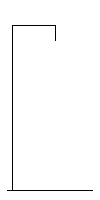
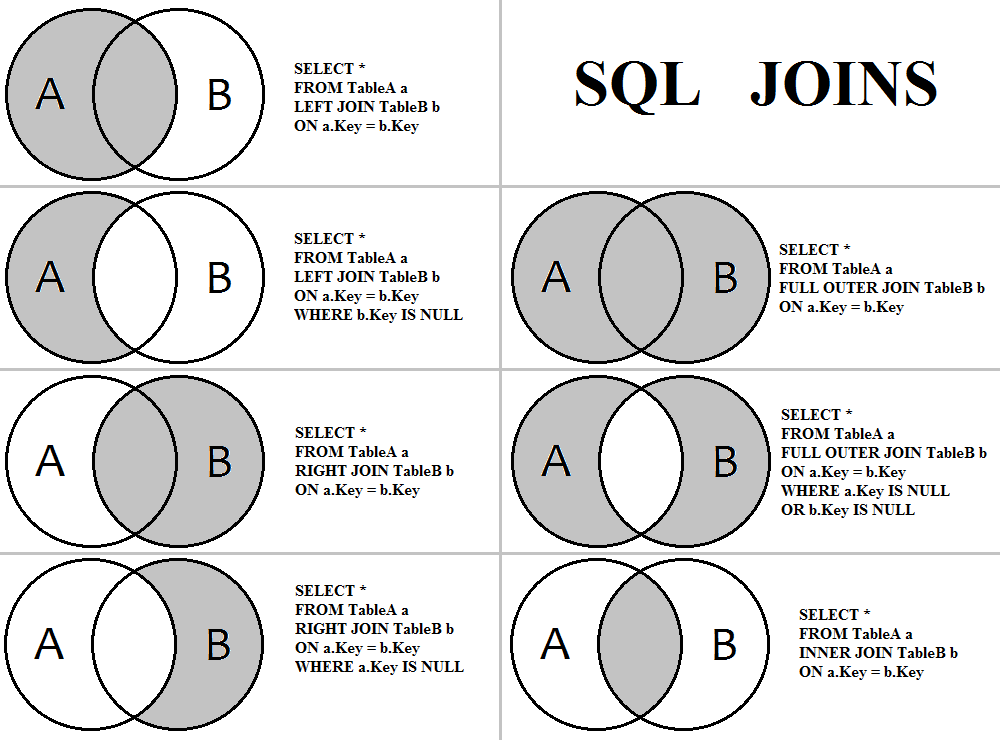

















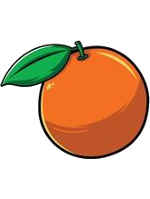














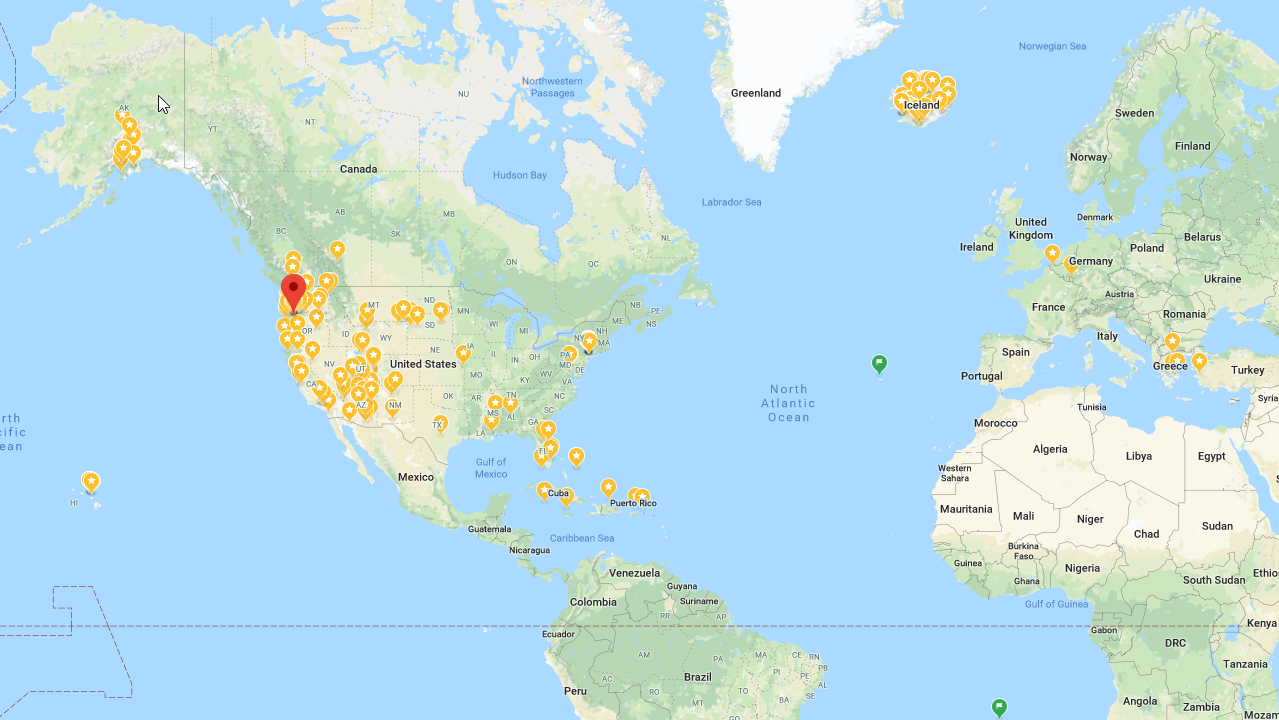




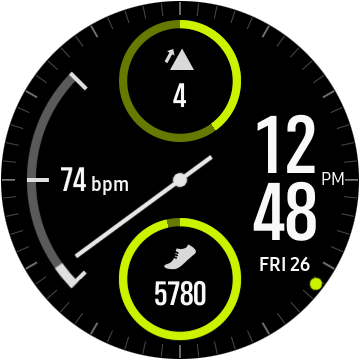









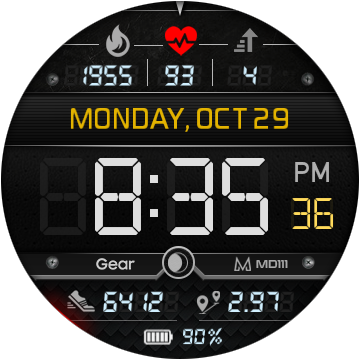
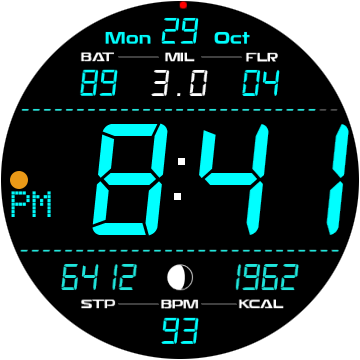
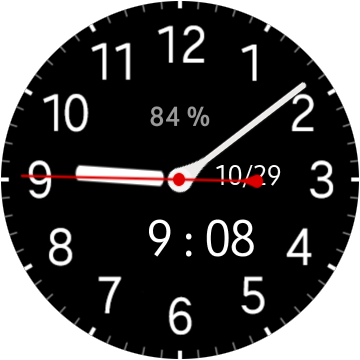
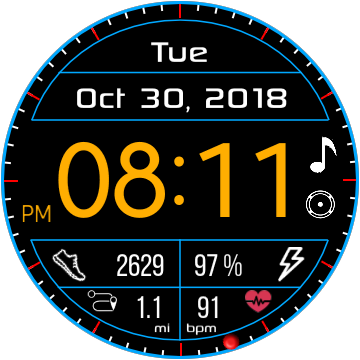




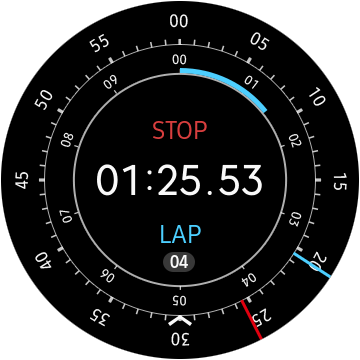











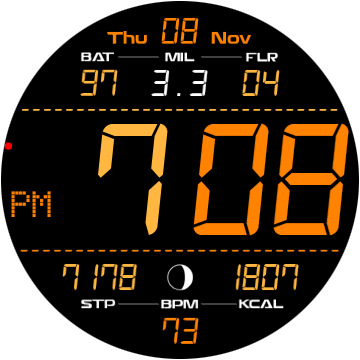







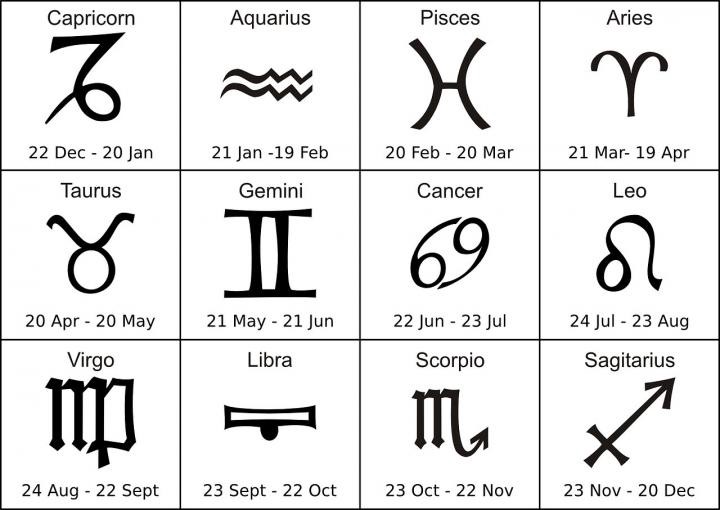









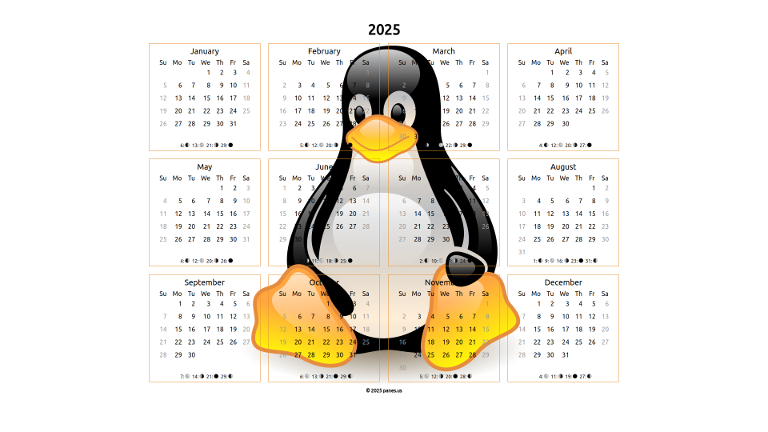
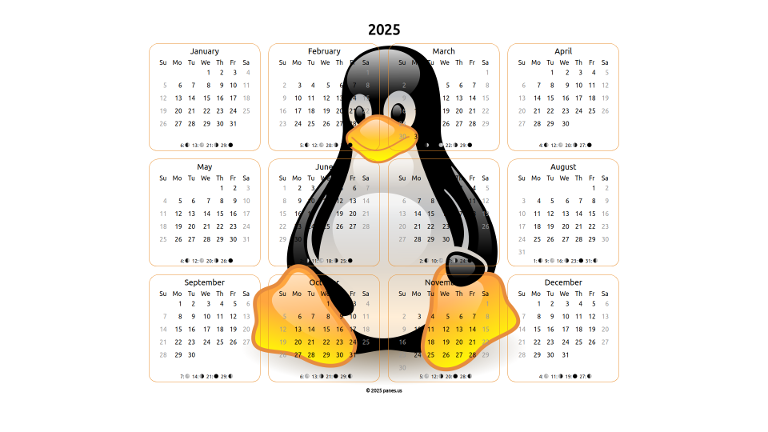


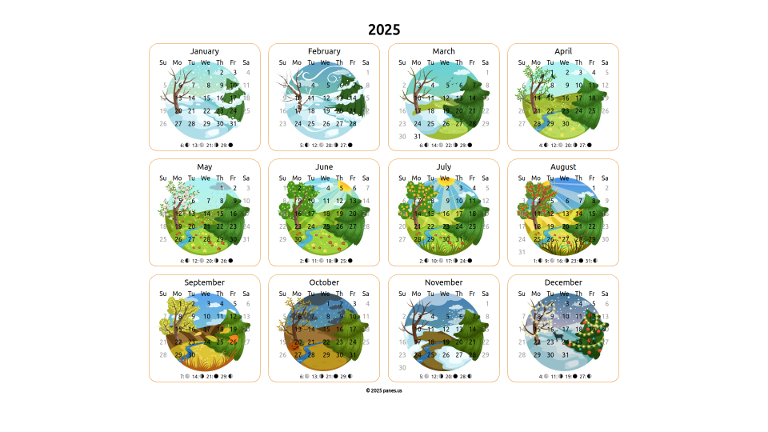
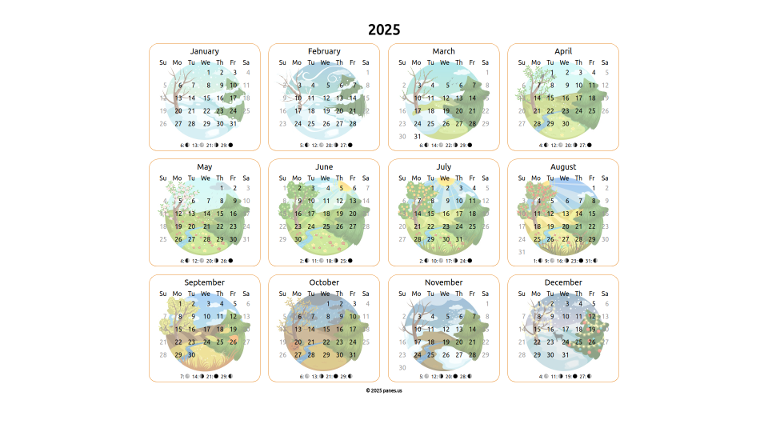

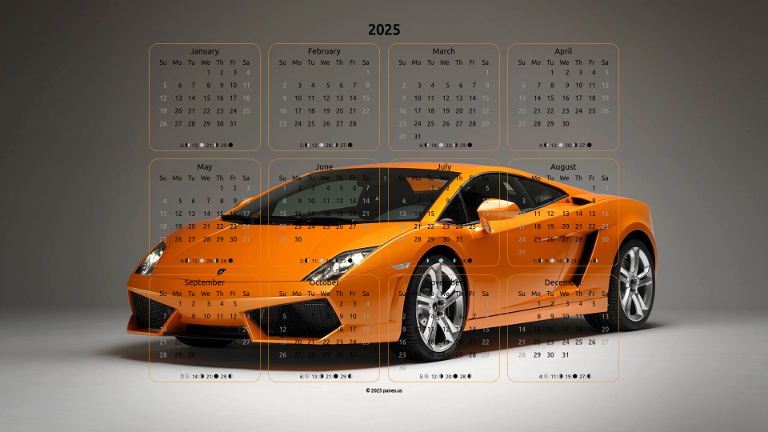

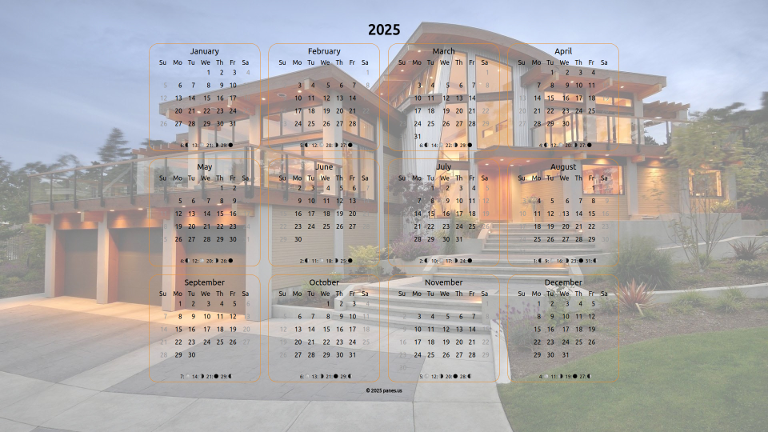
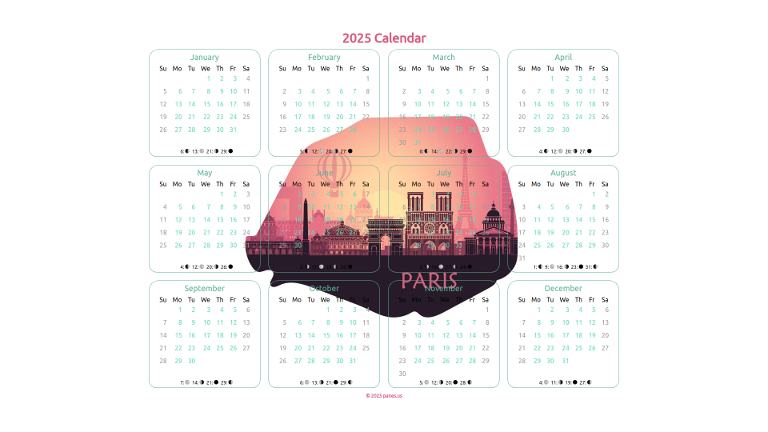
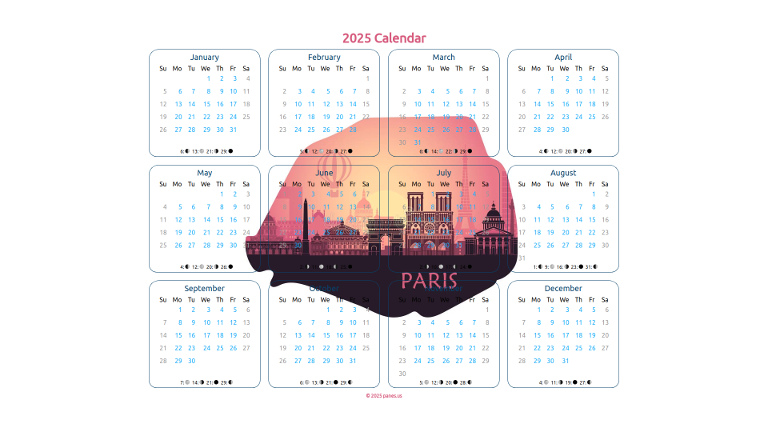


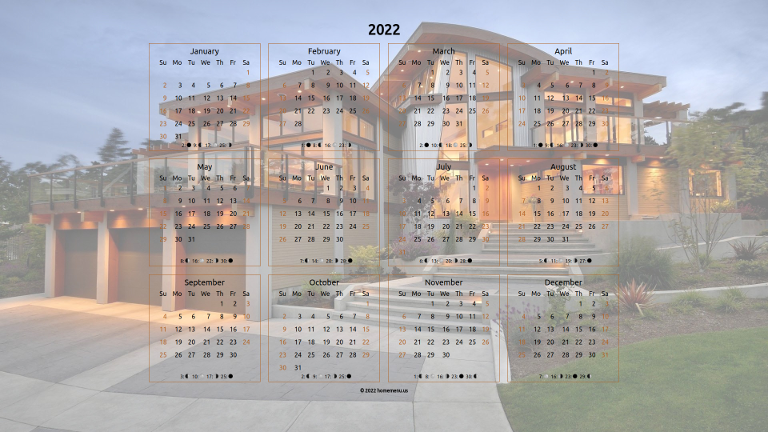
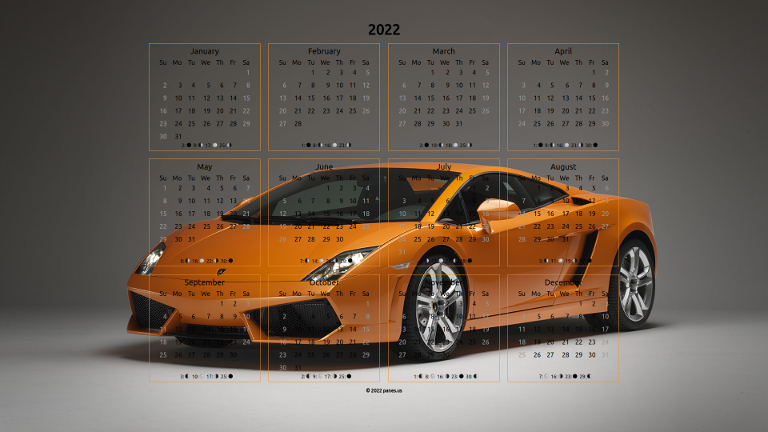
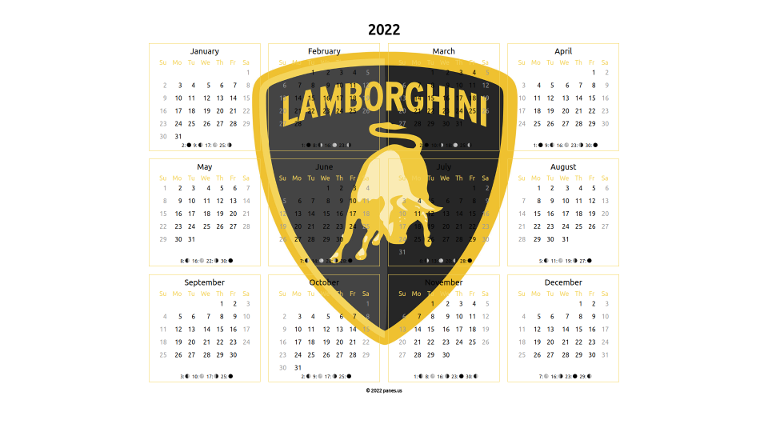
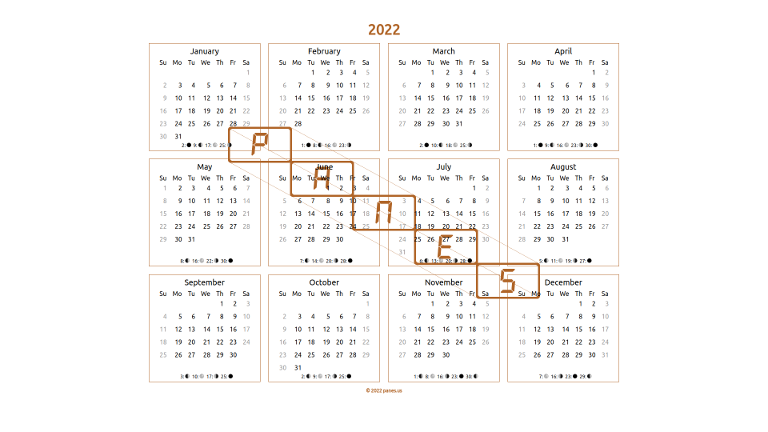
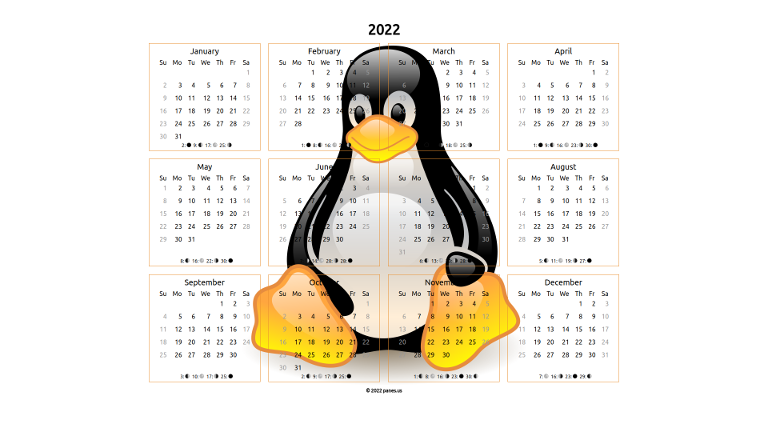
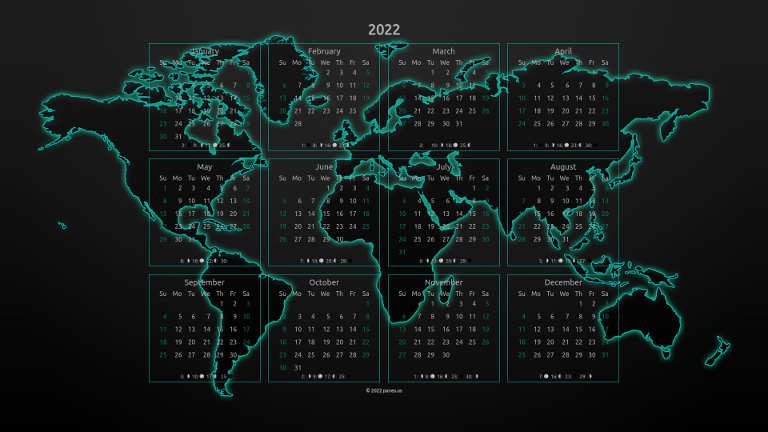
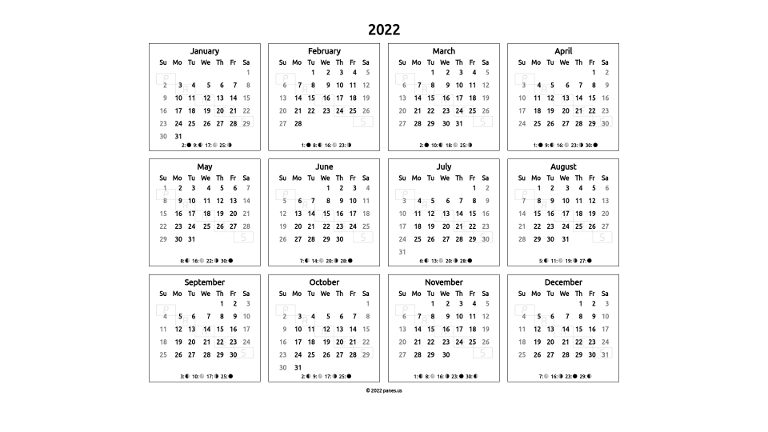


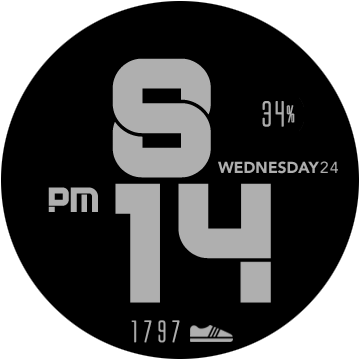




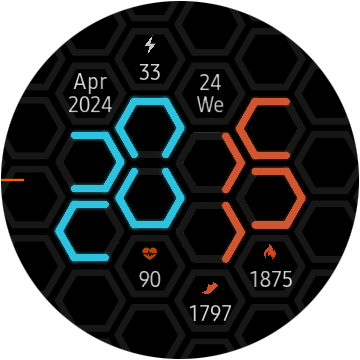
![NOW@5 - [Typo] Isometric Typography Watch Face (NowTypo)
576.51 KB
4/24/2024 NOW@5 - [Typo] Isometric Typography Watch Face (NowTypo)
576.51 KB
4/24/2024](image/Samsung/toofaces/Screen_20240424_201555.png)



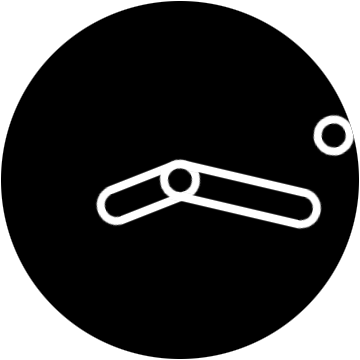




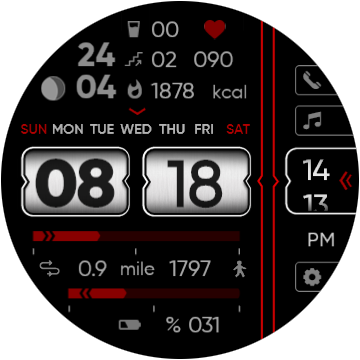
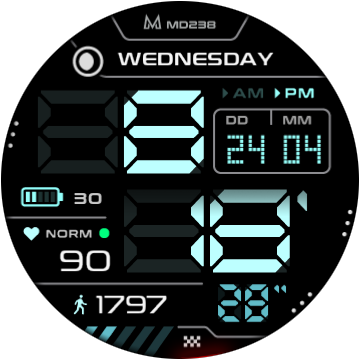


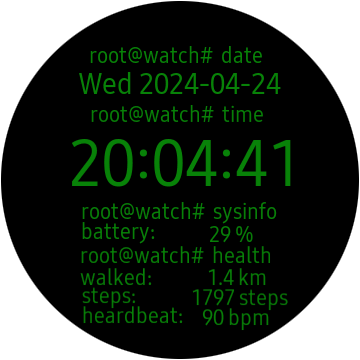



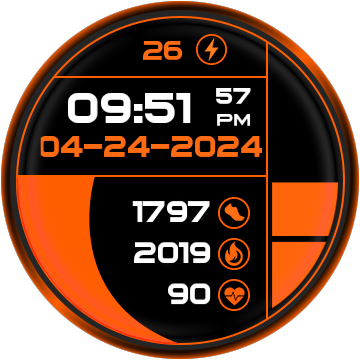

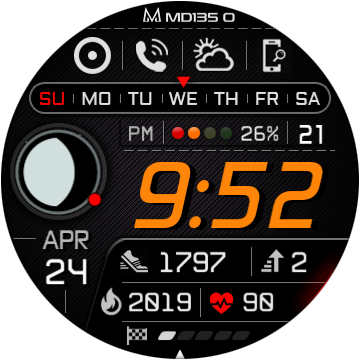


![[N°] Huge Yellow Orange Watch (rade-huge)
519 KB
12/24/2021 [N°] Huge Yellow Orange Watch (rade-huge)
519 KB
12/24/2021](image/Samsung/toofaces/Screen_20240424_215247.png)
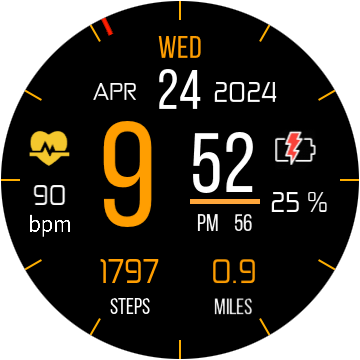
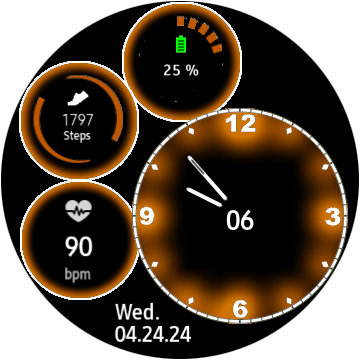
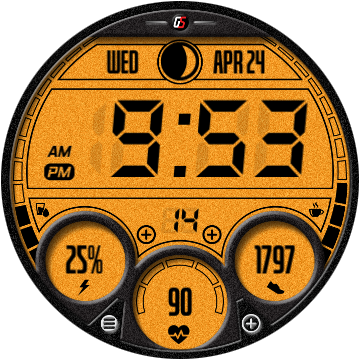
![[axeir] Aviate (Aviate v1.0.7)
538.42 KB
11/22/2018 [axeir] Aviate (Aviate v1.0.7)
538.42 KB
11/22/2018](image/Samsung/toofaces/Screen_20240424_215322.png)


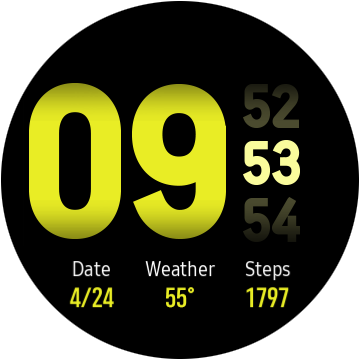
![STEPS COUNTER 12/24 HR [ANIMATED] (STEPS_ANIMATED)
280.96 KB STEPS COUNTER 12/24 HR [ANIMATED] (STEPS_ANIMATED)
280.96 KB](image/Samsung/toofaces/Screen_20240424_215400.png)

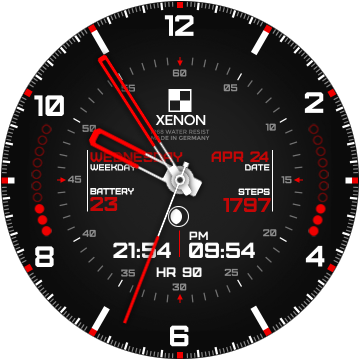

![Minimal [Blackstar apps] (minimal [blackstar apps])
222.03 KB
11/19/2018 Minimal [Blackstar apps] (minimal [blackstar apps])
222.03 KB
11/19/2018](image/Samsung/toofaces/Screen_20240424_215450.png)






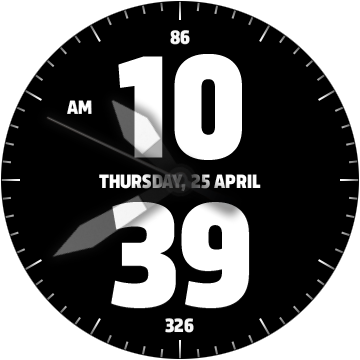


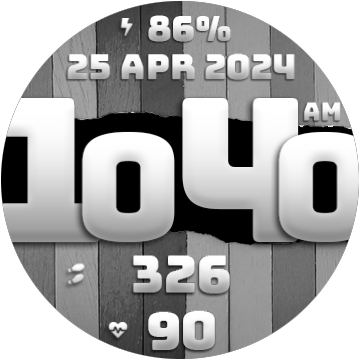

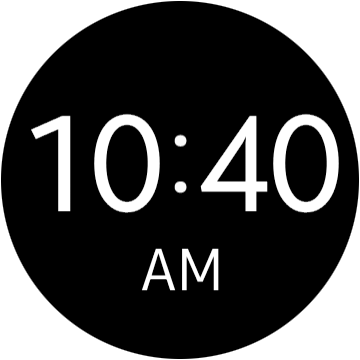
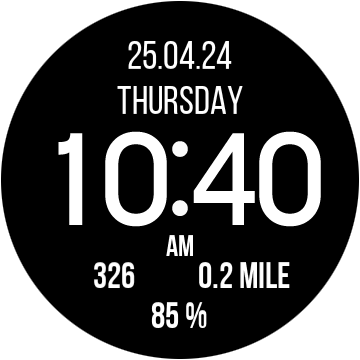


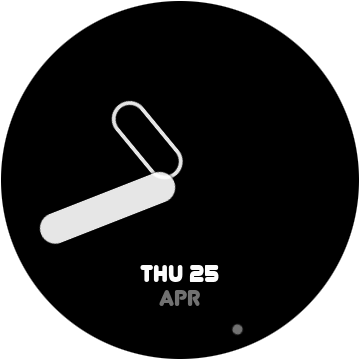

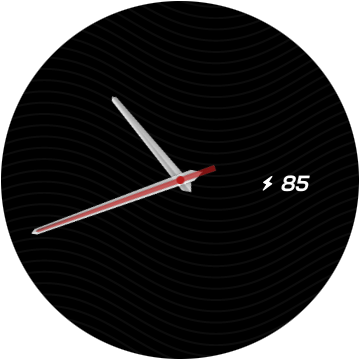

















![Hexagon Digital [NXV29] (cyber future)
2.46 MB
12/24/2021 Hexagon Digital [NXV29] (cyber future)
2.46 MB
12/24/2021](image/Samsung/toofaces/Screen_20240425_113200.png)



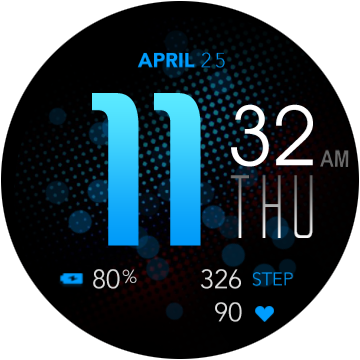
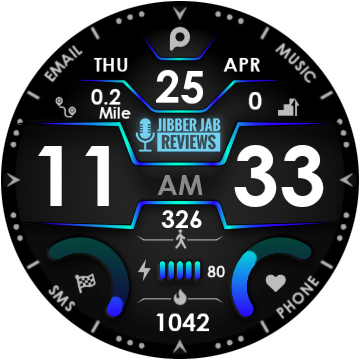


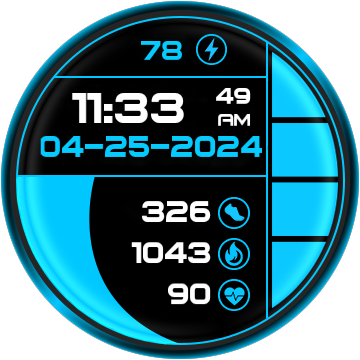
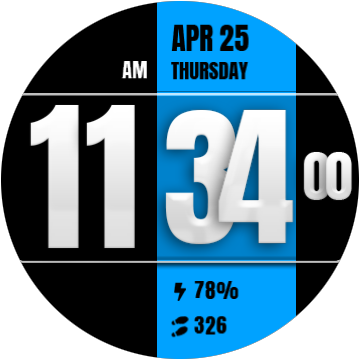
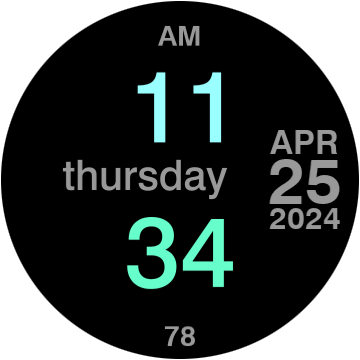

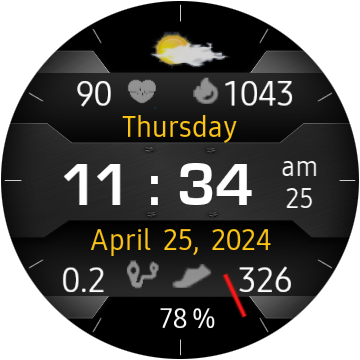

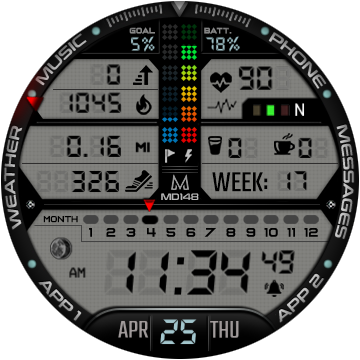
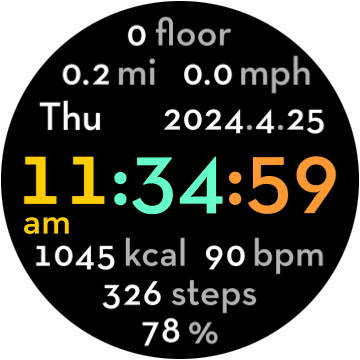
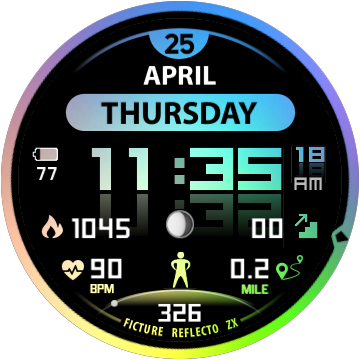
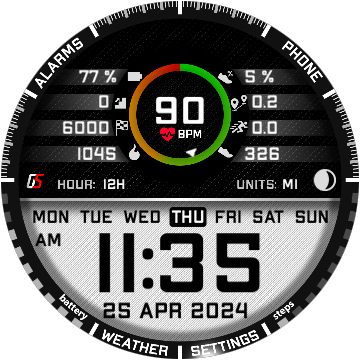


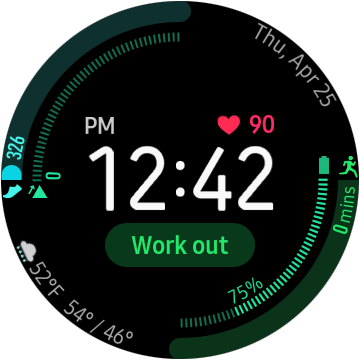




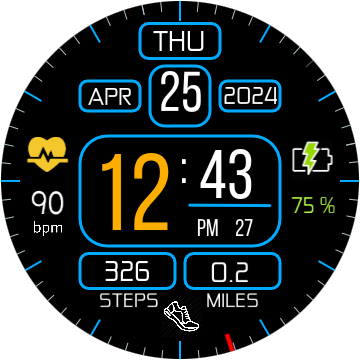
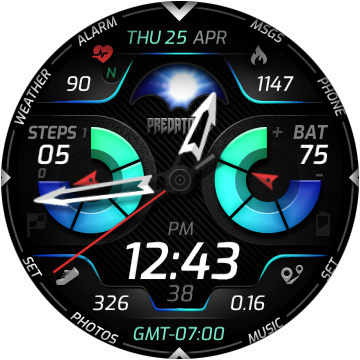






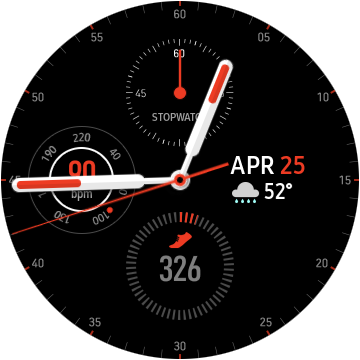


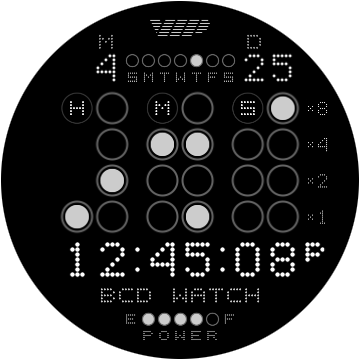


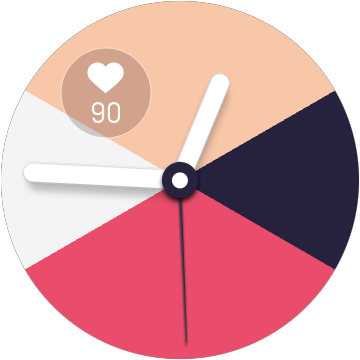


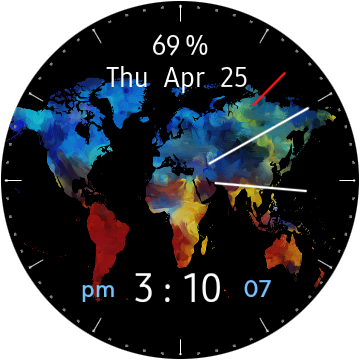
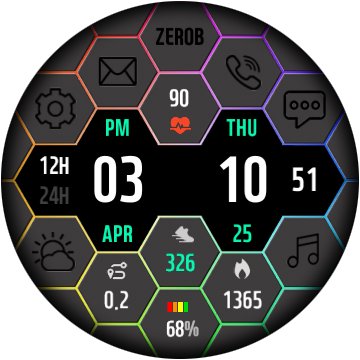
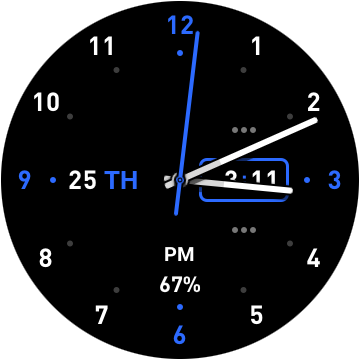



![[DA time]STEEL STORY dt-m401_terminated (dt-m401)
660.23 KB
12/25/2021 [DA time]STEEL STORY dt-m401_terminated (dt-m401)
660.23 KB
12/25/2021](image/Samsung/toofaces/Screen_20240425_151144.png)